Print Pause allows users to temporarily stop a 3D print to change filament or make adjustments without ruining the entire project. Print Resume enables the machine to continue printing from the exact point it was paused, minimizing errors and material waste. Understanding the difference between these functions helps optimize print quality and reduces downtime during complex pet-themed 3D printing projects.
Table of Comparison
| Feature | Print Pause | Print Resume |
|---|---|---|
| Definition | Temporarily halts a 3D print to allow for adjustments or filament changes. | Restarts a 3D print from the exact point it was stopped after a pause or interruption. |
| Function | Stops print head movement and extrusion immediately. | Reactivates printing processes seamlessly after pause or power loss. |
| Use Case | Used to insert components, change filament color/type, or fix errors. | Used to continue printing after intentional pauses or accidental stops. |
| Print Quality Impact | Minimal risk if resumed promptly; long pauses may cause layering issues. | Depends on printer's resume capability; high-quality resume options minimize defects. |
| Printer Support | Common feature in most FDM and SLA 3D printers. | Supported in advanced printers with firmware enabling precise print history tracking. |
| Time Efficiency | Adds short delays for adjustments but prevents full reprint. | Saves time by avoiding reprinting entire sections after power failures or errors. |
Understanding Print Pause in 3D Printing
Print pause in 3D printing temporarily halts the printing process without ending the job, allowing users to make adjustments like changing filament colors or addressing print defects. This feature helps maintain print quality by preventing layer misalignment or material contamination during interruptions. Understanding print pause functionality is essential for complex prints requiring mid-process modifications or troubleshooting.
Exploring the Print Resume Function
The Print Resume function in 3D printing allows the printer to restart a paused or interrupted job without restarting from the beginning, preserving previously printed layers and saving material. This feature is especially useful in scenarios like power outages or filament changes, where maintaining print integrity is critical. By accurately recognizing the last printed layer and coordinates, Print Resume enhances print continuity and reduces material waste.
Key Differences Between Print Pause and Print Resume
Print Pause halts the 3D printing process temporarily, allowing for intervention such as changing filament or inserting components, while Print Resume restarts the print from the exact layer where it was paused. Print Pause maintains the printer's current state and print head positioning to prevent print defects, whereas Print Resume ensures continuity without losing print data or alignment. Key differences include their operational timing: Print Pause initiates the stoppage, and Print Resume activates the continuation, both critical for maintaining print quality and precision.
Why You Might Need to Pause a 3D Print
Pausing a 3D print allows for essential interventions such as filament changes, inserting embedded objects, or correcting print errors, ensuring higher print quality and customization. It helps prevent material waste and structural defects by providing control over the printing process at critical points. Print pause enhances troubleshooting capabilities, making it indispensable for complex or multi-material prints.
Common Scenarios for Resuming 3D Prints
Common scenarios for resuming 3D prints include recovering from power outages, filament jams, or accidental pauses caused by user intervention. Print resume functionality helps maintain layer alignment and prevents print defects by accurately repositioning the print head. This feature is critical for long-duration prints or when using expensive materials, reducing waste and saving time.
Impact of Pausing and Resuming on Print Quality
Pausing a 3D print allows for filament changes or insertions but risks layer misalignment and surface imperfections due to nozzle cooling and shifts in extrusion. Resuming printing after a pause can cause issues like blobs or gaps where the nozzle restarts extruding, affecting dimensional accuracy and surface smoothness. Proper calibration of print pause and resume settings minimizes defects and maintains high print quality throughout the process.
Troubleshooting Issues with Print Pause and Resume
Print pause and print resume features are critical in 3D printing for handling interruptions but often encounter issues such as filament oozing, layer misalignment, or failed retractions. Troubleshooting involves calibrating the printer's firmware to ensure precise nozzle positioning and temperature control during pauses, as well as verifying slicer settings for correct pause commands. Proper management of these parameters minimizes defects and maintains print quality, especially in complex or multi-material prints.
Best Practices for Using Pause and Resume Features
Utilize print pause to carefully insert components or change filament, ensuring precise layer alignment and avoiding nozzle clogging. Resume printing only after confirming bed temperature stability and nozzle cleanliness to prevent defects or layer shifting. Maintain consistent calibration and monitor print progress closely for optimal results when leveraging pause and resume functions.
Leading 3D Printers with Advanced Pause/Resume Options
Leading 3D printers with advanced pause/resume options enhance print accuracy by allowing precise interruption and continuation of the printing process. These features enable users to change filament colors, insert components, or correct errors without compromising print quality. Brands like Prusa, Ultimaker, and Creality offer robust pause/resume functionalities integrated with firmware to optimize complex multi-material or multi-part prints.
Future Developments in Print Pause and Resume Technologies
Future developments in print pause and resume technologies for 3D printing aim to enhance precision and reliability by integrating AI-driven error detection and real-time environmental adjustments. Advanced sensor fusion will enable seamless interruption and continuation of prints, minimizing layer misalignment and material wastage. Innovations in firmware algorithms will further support multi-material and large-scale printing, improving efficiency and expanding the capabilities of additive manufacturing.
Print Pause vs Print Resume Infographic
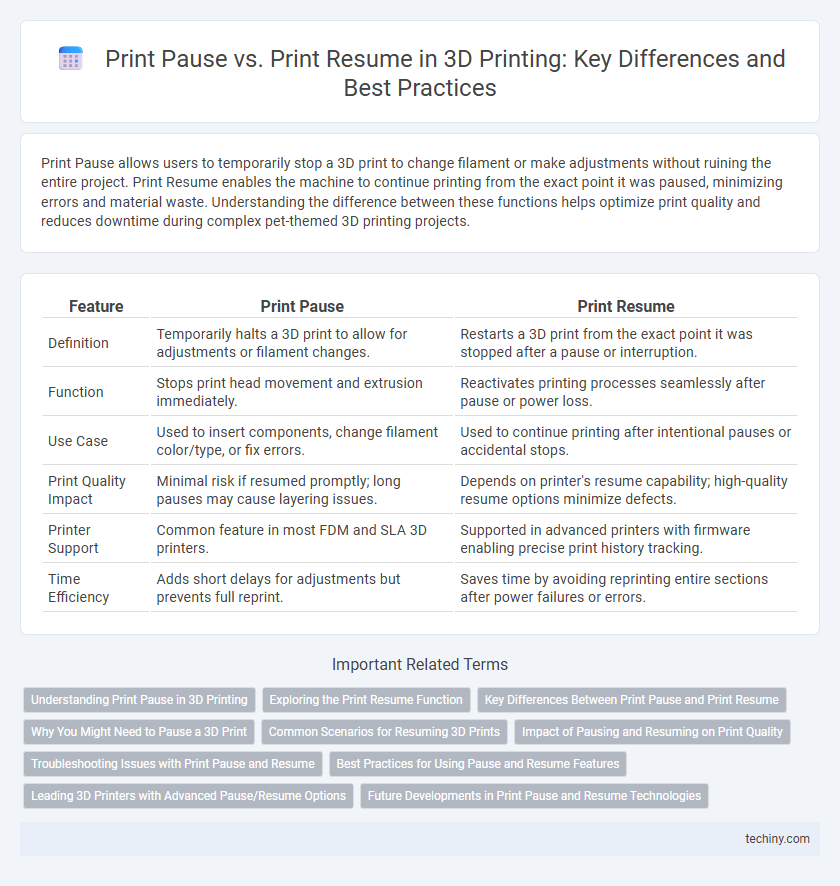
 techiny.com
techiny.com