An Automation Playbook provides a step-by-step guide detailing how to implement automated processes, ensuring consistency and clarity in execution. In contrast, a Workflow Diagram visually maps out the sequence and decision points of tasks within an automation system, aiding in understanding the overall process flow. Combining both tools enhances efficiency by offering comprehensive instructions alongside a clear visual representation of the automation framework.
Table of Comparison
| Feature | Automation Playbook | Workflow Diagram |
|---|---|---|
| Definition | Step-by-step guide outlining automation tasks and decisions. | Visual representation of sequential workflow processes. |
| Purpose | Standardizes automated operations and response actions. | Maps process flow for clarity and optimization. |
| Format | Text-based instructions with conditional logic. | Graphical chart with shapes and arrows. |
| Use Case | Incident response, task automation, decision-making. | Process analysis, design, and communication. |
| Complexity Handling | Supports complex conditions and branching logic. | Visualizes process complexity with clear flow paths. |
| Benefits | Enhances task consistency and efficiency. | Improves understanding and process optimization. |
| Tools | Playbook platforms, scripting tools. | Diagramming software, flowchart tools. |
Introduction to Automation Playbook and Workflow Diagram
An Automation Playbook is a comprehensive guide that outlines standardized procedures, decision points, and best practices for automating complex tasks, ensuring consistency and efficiency across processes. Workflow Diagrams visually represent the step-by-step flow of tasks and decisions within an automated system, helping teams understand and optimize the sequence of operations. Combining Automation Playbooks with Workflow Diagrams enhances automation strategy by providing both detailed instructions and clear visual mappings of processes.
Defining Automation Playbooks
Defining automation playbooks involves outlining step-by-step procedures and decision rules to standardize processes and enhance efficiency across systems. Unlike workflow diagrams that visually map task sequences, automation playbooks provide detailed, executable instructions integrated with business logic, enabling consistent and scalable automation deployment. Organizations leveraging well-defined automation playbooks ensure increased accuracy, reduced manual intervention, and improved operational agility.
Understanding Workflow Diagrams
Workflow diagrams visually map out the sequence of tasks and decision points within an automation process, providing a clear representation of how data flows and actions are executed. Unlike an automation playbook, which offers detailed step-by-step instructions and guidelines for implementation, workflow diagrams emphasize the structural logic and dependencies between processes. Understanding workflow diagrams enhances the ability to identify bottlenecks, optimize task sequences, and ensure seamless integration within automated systems.
Key Differences Between Playbooks and Workflow Diagrams
Automation playbooks provide a comprehensive, step-by-step guide outlining the procedures and decision points necessary to execute automated tasks, emphasizing sequential processes and conditional actions. Workflow diagrams visually map the flow of activities, illustrating how individual tasks connect and interact within a system to achieve an overall objective, often highlighting parallel processes and dependencies. Key differences lie in the playbook's detailed instructions for execution and conditional logic versus the workflow diagram's focus on visual representation and process flow structure.
Benefits of Automation Playbooks
Automation playbooks provide a structured, repeatable set of instructions that enhance consistency and reduce errors across complex processes, unlike workflow diagrams that mainly visualize task sequences. They enable faster incident response and operational efficiency by integrating decision trees, escalation protocols, and predefined actions within a single framework. Utilizing automation playbooks boosts team collaboration and simplifies onboarding by offering clear, actionable guidance tailored to dynamic environments.
Advantages of Workflow Diagrams
Workflow diagrams offer a visual representation of automated processes, making complex tasks easier to understand and communicate across teams. They facilitate the identification of bottlenecks and inefficiencies, enabling quicker optimization and smoother process execution. By mapping out each step clearly, workflow diagrams enhance collaboration and ensure consistent automation implementation.
When to Use an Automation Playbook
Use an Automation Playbook when managing complex, multi-step processes that require adaptive decision-making and detailed documentation of roles, responsibilities, and escalation paths. It provides a structured framework for orchestrating automated tasks across different teams, ensuring consistency and compliance in business operations. An Automation Playbook is essential for scenarios demanding repeatability, scalability, and integration with various IT systems beyond the linear visualization offered by a Workflow Diagram.
When a Workflow Diagram Is More Effective
A workflow diagram is more effective in automation when visualizing complex, sequential processes that require clear mapping of each step and decision point for stakeholders. It enhances communication among cross-functional teams by providing a straightforward, graphical representation that highlights dependencies and process flow. This clarity helps identify bottlenecks and optimize task sequences before automation implementation.
Integrating Playbooks and Workflow Diagrams
Integrating automation playbooks with workflow diagrams enhances operational efficiency by providing a visual and structured framework for executing automated tasks. Workflow diagrams map the sequential process steps, while automation playbooks define specific actions and decision points within those steps, ensuring precise and consistent execution. Combining these tools facilitates seamless collaboration between technical and business teams, optimizing process automation and reducing errors.
Choosing the Right Tool for Your Automation Needs
Selecting the appropriate automation tool requires understanding the distinct functions of an Automation Playbook and a Workflow Diagram. An Automation Playbook provides step-by-step procedures and decision points for handling complex tasks, ideal for dynamic and adaptable processes. In contrast, a Workflow Diagram visually maps out the sequence of activities, best suited for straightforward, linear automation requiring clear process visualization.
Automation Playbook vs Workflow Diagram Infographic
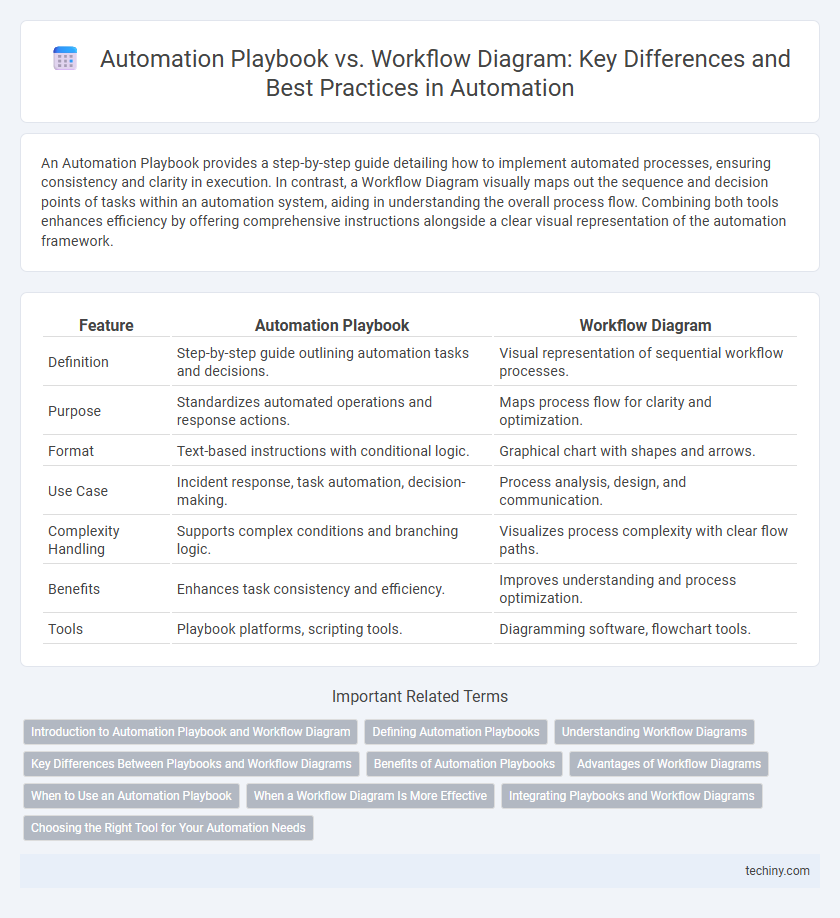
 techiny.com
techiny.com