Data automation streamlines the extraction, processing, and management of structured data from various sources to enhance accuracy and speed in business workflows. Document automation focuses on generating, organizing, and managing unstructured content such as contracts, invoices, and reports using templates and predefined rules. Both approaches improve efficiency but serve distinct purposes: data automation targets raw data handling, while document automation is designed to automate the creation and management of documents.
Table of Comparison
| Feature | Data Automation | Document Automation |
|---|---|---|
| Definition | Automates data collection, processing, and integration across systems. | Automates creation, management, and distribution of documents. |
| Primary Use | Data extraction, transformation, and loading (ETL). | Generating contracts, reports, and invoices. |
| Key Benefits | Improves data accuracy, speeds workflows, enhances analytics. | Reduces manual drafting, ensures compliance, accelerates approvals. |
| Technologies | APIs, ETL tools, RPA, AI for data parsing. | Templates, workflow engines, e-signatures, NLP for text generation. |
| Typical Users | Data engineers, analysts, IT teams. | Legal teams, HR, sales, administrative staff. |
| Output | Structured datasets ready for analysis. | Standardized, formatted documents. |
| Integration | ERP, CRM, databases, data warehouses. | Document management systems, email, cloud storage. |
| Challenges | Data silos, inconsistent formats, data quality issues. | Template rigidity, version control, regulatory compliance. |
Understanding Data Automation
Data automation involves the use of software and technologies to automatically collect, process, and analyze data, enabling businesses to enhance accuracy and efficiency in handling large datasets. This process focuses on streamlining repetitive data-related tasks such as data entry, validation, and integration from multiple sources. Understanding data automation is crucial for optimizing workflows, reducing human error, and driving faster, data-driven decision-making across various industries.
What is Document Automation?
Document automation refers to the use of software technology to create, manage, and distribute digital documents automatically, reducing manual input and errors. It streamlines workflows by generating standardized contracts, invoices, reports, and other business documents through pre-defined templates and data integration. This process enhances efficiency, compliance, and accuracy in handling large volumes of documents across various industries.
Key Differences Between Data and Document Automation
Data automation focuses on extracting, processing, and managing structured data from various sources to improve accuracy and efficiency in workflows. Document automation involves generating, organizing, and handling unstructured or semi-structured documents such as contracts, invoices, and reports using templates and predefined rules. The key differences lie in data automation targeting back-end data management for analytics and operations, while document automation centers on front-end document creation and compliance.
Benefits of Data Automation in Business
Data automation streamlines business operations by enabling the seamless integration, processing, and analysis of large datasets, leading to faster decision-making and reduced human error. It enhances accuracy and efficiency by automating repetitive data entry tasks, ensuring real-time updates, and improving overall workflow consistency. This leads to cost savings, better resource allocation, and the ability to scale operations without compromising data quality or speed.
Advantages of Document Automation Solutions
Document automation solutions streamline the creation and management of complex documents by reducing manual errors and accelerating production times, leading to enhanced accuracy and compliance. These solutions integrate seamlessly with existing data sources, enabling dynamic document generation that adapts to specific business requirements and regulatory standards. By improving workflow efficiency and ensuring consistent formatting, document automation significantly reduces operational costs and enhances customer satisfaction through faster, error-free communications.
Use Cases: Data Automation Applications
Data automation streamlines workflows by integrating and processing large datasets across platforms, enabling real-time analytics, customer behavior tracking, and supply chain optimization. It powers use cases such as automated data entry, dynamic reporting, and predictive maintenance by reducing manual errors and accelerating decision-making. These applications enhance operational efficiency in sectors like finance, healthcare, and manufacturing, where timely and accurate data is critical.
Use Cases: Document Automation Applications
Document automation applications streamline contract generation, invoice processing, and compliance reporting by converting templates into dynamic, editable documents. These solutions reduce human error, accelerate approval workflows, and ensure consistency across legal, finance, and HR departments. Unlike data automation, document automation directly addresses the creation and management of text-heavy files, enhancing productivity in industries like banking, insurance, and healthcare.
Integration of Data and Document Automation Tools
Data automation streamlines the extraction, processing, and management of structured information from various sources, improving data accuracy and speed. Document automation focuses on generating, formatting, and distributing documents based on templates and predefined rules, enhancing consistency and reducing manual errors. Integrating data automation with document automation tools enables seamless workflows by automatically populating documents with real-time data, optimizing efficiency in business processes such as reporting, compliance, and customer communication.
Challenges in Implementing Automation Solutions
Data Automation faces challenges such as integrating diverse data sources, ensuring data quality, and managing large volumes of unstructured information. Document Automation struggles with accurately extracting information from varied document formats and maintaining compliance with regulatory standards. Both require robust security measures and seamless integration with existing enterprise systems to ensure efficiency and reliability.
Choosing the Right Automation Approach for Your Business
Data automation streamlines the collection, processing, and analysis of large datasets to improve decision-making and operational efficiency, while document automation focuses on generating, managing, and processing business documents to reduce manual errors and save time. Choosing the right automation approach depends on your business goals, such as enhancing data accuracy and insights versus accelerating document workflows and compliance. Evaluating factors like data volume, document complexity, integration capabilities, and compliance requirements ensures a tailored solution that maximizes ROI and operational agility.
Data Automation vs Document Automation Infographic
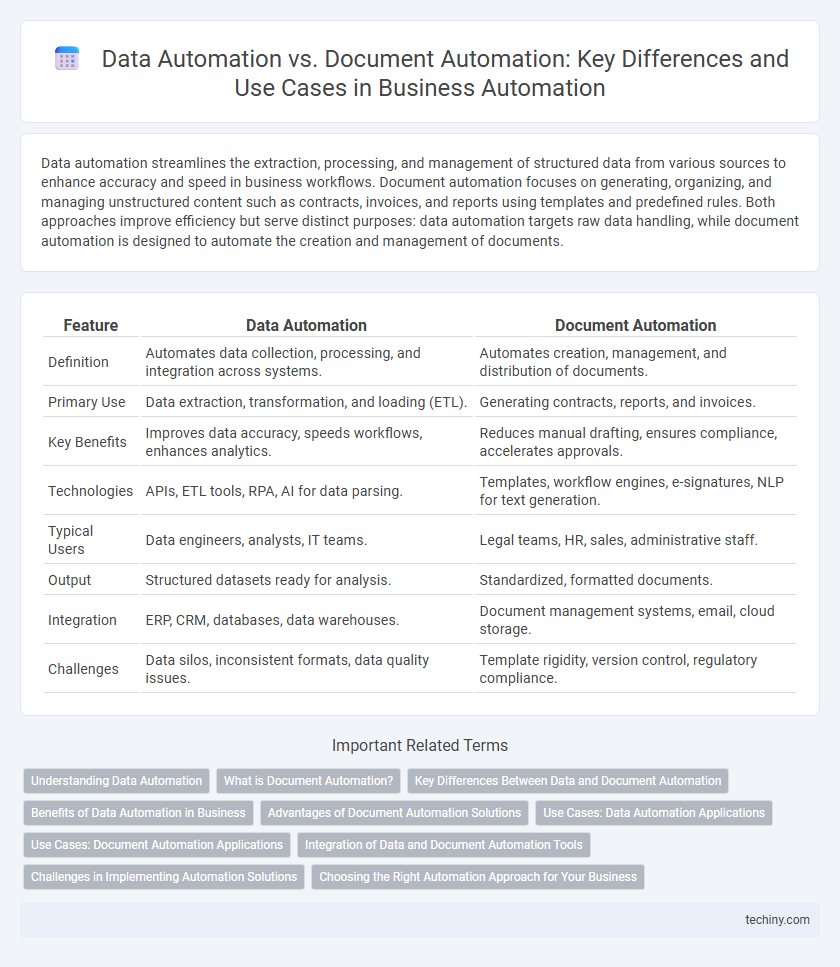
 techiny.com
techiny.com