Desktop automation streamlines individual user tasks by automating repetitive workflows on personal computers, improving efficiency and reducing manual errors. Enterprise automation encompasses broader organizational processes, integrating multiple systems and departments to optimize overall productivity and resource management. Both approaches leverage robotic process automation (RPA) technology but differ in scale and complexity, with enterprise automation addressing cross-functional business operations.
Table of Comparison
| Feature | Desktop Automation | Enterprise Automation |
|---|---|---|
| Scope | Individual user tasks | Company-wide processes |
| Integration | Limited to desktop apps | Integrates multiple systems & platforms |
| Scalability | Low to moderate | High scalability across departments |
| Deployment | Local machine installation | Cloud-based or on-premise infrastructure |
| Management | Individual control | Centralized governance & monitoring |
| Cost | Lower initial cost | Higher investment, long-term ROI |
| Security | Basic protection | Advanced enterprise-grade security |
| Use Cases | Automation of repetitive desktop tasks | End-to-end business process automation |
Introduction to Desktop Automation and Enterprise Automation
Desktop automation focuses on automating repetitive tasks on individual workstations using tools like Robotic Process Automation (RPA) to enhance personal productivity. Enterprise automation expands these capabilities across an entire organization, integrating complex workflows, business processes, and systems to improve operational efficiency and scalability. Both approaches leverage automation technologies to reduce manual effort, minimize errors, and accelerate task completion, but differ in scope and implementation complexity.
Key Differences Between Desktop and Enterprise Automation
Desktop Automation targets individual users by automating repetitive tasks on personal computers, enhancing productivity through tools like macros and scripts. Enterprise Automation operates at a broader scale, integrating multiple systems across an organization to streamline complex workflows, improve data consistency, and support large-scale business processes. Key differences include scope, scalability, security measures, and integration capabilities, with enterprise solutions designed to handle high volumes of data and users.
Use Cases: When to Choose Desktop Automation
Desktop automation is ideal for individual users seeking to streamline repetitive tasks within specific applications like data entry or email management. It excels in environments where automation scope is limited to personal workstations without needing extensive IT infrastructure integration. Choosing desktop automation suits scenarios requiring quick deployment, minimal setup, and customization for single-user productivity enhancements.
Use Cases: When to Choose Enterprise Automation
Enterprise automation is ideal for large-scale operations requiring integration across multiple departments, complex workflows, and high-volume transaction processing, such as supply chain management and customer relationship management. It supports advanced analytics, centralized control, and compliance management, making it suitable for financial services, healthcare, and manufacturing industries with strict regulatory requirements. Desktop automation fits individual tasks or small teams, while enterprise automation addresses organization-wide efficiency and scalability challenges.
Scalability: Desktop vs Enterprise Automation
Desktop automation typically supports a limited number of users and processes on individual machines, making scalability constrained and less efficient for large-scale operations. Enterprise automation platforms are designed for extensive scalability, managing automation workflows across multiple departments and integrating with enterprise systems seamlessly. This scalability enables organizations to automate complex, high-volume tasks consistently while maintaining centralized control and compliance.
Security Considerations in Both Automation Types
Desktop Automation typically operates on individual user machines, increasing risks related to local data access and endpoint vulnerabilities, while Enterprise Automation involves centralized control systems that require robust network security protocols to prevent unauthorized access. Security considerations for Desktop Automation must emphasize malware protection, user authentication, and data encryption at the device level; conversely, Enterprise Automation demands comprehensive identity and access management (IAM), encryption in transit and at rest, alongside strict compliance with organizational security policies. Both automation types necessitate regular security audits and real-time monitoring to mitigate emerging threats and ensure integrity across automated workflows.
Integration Capabilities and Limitations
Desktop automation excels in integrating with individual user applications such as Microsoft Office and web browsers, offering quick task automation on a single machine but is limited by its scope and inability to handle complex, cross-system workflows. Enterprise automation provides robust integration capabilities across multiple systems like ERP, CRM, and cloud platforms, enabling scalable, end-to-end business process automation with centralized management. However, enterprise automation requires significant IT resources for deployment and maintenance, and integration complexity can lead to longer implementation timelines compared to desktop automation.
Cost Analysis: Investment and ROI Comparison
Desktop Automation typically requires lower initial investment due to its targeted scope, ideal for automating individual or small-scale tasks with faster ROI realization. In contrast, Enterprise Automation involves higher upfront costs because of its expansive integration across organizational systems, but it offers substantial long-term ROI through increased operational efficiency and scalability. Cost analysis must consider factors such as software licensing, implementation complexity, maintenance, and potential productivity gains to determine the best automation strategy for business objectives.
Implementation Challenges and Best Practices
Desktop automation typically faces challenges such as limited scalability, inconsistent user environments, and security concerns, making implementation complex for widespread use. Enterprise automation requires robust integration with existing IT infrastructure, scalability across multiple departments, and compliance with organizational governance, demanding thorough planning and coordination. Best practices include conducting detailed process assessments, ensuring stakeholder alignment, employing centralized management tools, and establishing clear security protocols to maximize efficiency and minimize risks.
Future Trends in Desktop and Enterprise Automation
Future trends in desktop automation emphasize enhanced AI integration, enabling personalized workflows and increased efficiency for individual users, while enterprise automation focuses on scalable, end-to-end intelligent process automation (IPA) to optimize complex organizational operations. The convergence of robotic process automation (RPA) with machine learning and natural language processing (NLP) drives both desktop and enterprise automation toward more autonomous decision-making and real-time analytics. Cloud-based automation platforms and low-code solutions are set to democratize automation development, accelerating adoption across diverse industries and streamlining IT infrastructure management.
Desktop Automation vs Enterprise Automation Infographic
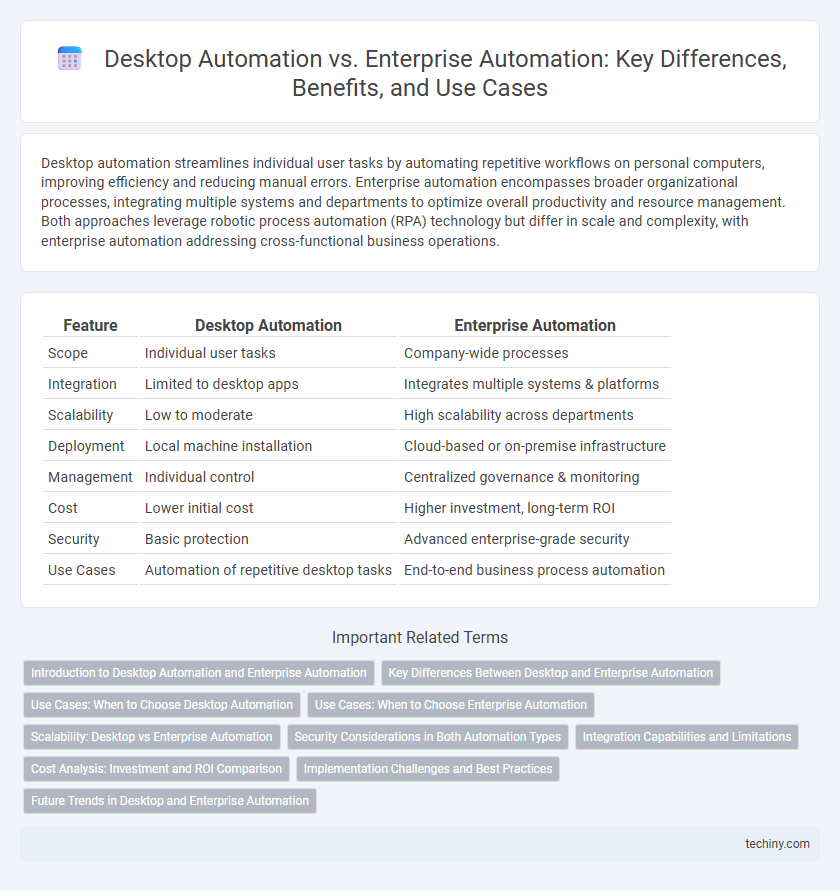
 techiny.com
techiny.com