Desktop automation focuses on automating tasks within software applications installed locally on a computer, enabling more control over system resources and offline operations. Web automation targets browser-based activities by interacting with web elements, making it essential for testing web applications and handling online processes. Choosing between desktop and web automation depends on whether the workflow involves local software or web-based environments.
Table of Comparison
| Feature | Desktop Automation | Web Automation |
|---|---|---|
| Scope | Automates desktop applications, local files, and OS-level tasks | Automates web browsers, web pages, and online workflows |
| Interface | Uses UI elements like windows, buttons, and dialogs | Interacts with HTML DOM, CSS selectors, and JavaScript events |
| Tools | UiPath, Automation Anywhere, AutoIt | Selenium, Puppeteer, Playwright |
| Deployment | Runs on local machines or virtual desktops | Runs on browsers or cloud-based environments |
| Use Cases | Data entry, file management, legacy app automation | Web testing, web scraping, form submission automation |
| Complexity | Handles complex GUI workflows, requires strong UI mapping | Focuses on web elements, handles dynamic content |
| Performance | Depends on system resources and UI responsiveness | Depends on network speed and browser performance |
| Security | Access to local files and applications requires permissions | Depends on browser sandbox and web security protocols |
Introduction to Desktop Automation and Web Automation
Desktop automation involves using software robots to automate repetitive tasks on local computer applications such as Excel, email clients, and legacy systems, enhancing productivity and reducing human error. Web automation focuses on automating interactions within web browsers, including data extraction, form filling, and web testing, leveraging tools like Selenium and Puppeteer. Both automation types streamline workflows but differ in environment and application nature, with desktop automation centered on offline applications and web automation targeting online web platforms.
Key Differences Between Desktop and Web Automation
Desktop automation targets local applications on a user's computer, enabling interaction with software like Microsoft Excel or SAP GUI, while web automation focuses on browser-based applications accessible via the internet or intranet. Desktop automation often requires tools such as AutoIt or UIPath that can handle Windows controls and operating system events, whereas web automation relies on frameworks like Selenium or Puppeteer designed for DOM manipulation and web protocols. Performance differences arise as desktop automation interacts directly with the operating system's UI components, offering faster response times, whereas web automation depends on network latency and browser rendering speeds.
Common Use Cases for Desktop Automation
Desktop automation is commonly used for tasks such as data entry, file management, and software testing within local applications. It streamlines repetitive operations by automating interactions with desktop software like Excel, ERP systems, and email clients. These capabilities enhance productivity in environments where local applications dominate daily workflows.
Common Use Cases for Web Automation
Web automation excels in tasks such as data extraction from websites, form filling, and automated testing of web applications, enhancing efficiency in digital workflows. It is widely used for price monitoring, social media management, and web scraping to gather competitive intelligence or customer insights. These use cases leverage browser-based technologies to interact with dynamic web content, streamlining repetitive online processes across industries.
Tools and Frameworks for Desktop Automation
Desktop automation relies heavily on tools like AutoHotkey, AutoIt, and WinAutomation, which provide robust scripting capabilities for Windows-based applications. Frameworks such as Pywinauto and Microsoft UI Automation enable developers to create complex workflows by interacting directly with desktop application elements. These tools and frameworks facilitate efficient automation of repetitive tasks, improving productivity in environments where web automation frameworks like Selenium are less effective.
Tools and Frameworks for Web Automation
Web automation relies on specialized tools and frameworks such as Selenium, Cypress, and Puppeteer, which facilitate browser interaction, DOM manipulation, and automated testing across multiple web environments. These frameworks support scripting in popular programming languages like JavaScript, Python, and Java, enabling seamless integration with continuous integration pipelines and cloud-based testing platforms. Unlike desktop automation tools like AutoIt or UiPath, web automation frameworks are optimized for handling dynamic content, asynchronous behavior, and cross-browser compatibility on web applications.
Challenges in Desktop vs Web Automation
Desktop automation faces challenges related to diverse operating systems, complex UI elements, and limited accessibility to backend processes, hindering seamless task execution. Web automation struggles with dynamic web content, varying browser behaviors, and frequent updates that require constant script adjustments. Both automation types demand robust error handling and adaptability to maintain reliability in fluctuating environments.
Security Considerations in Both Approaches
Desktop automation often involves direct access to system files and applications, raising concerns about local data breaches and unauthorized access to sensitive information. Web automation depends on browser interactions and network security, making it vulnerable to web-based threats like cross-site scripting (XSS) and man-in-the-middle attacks. Implementing robust authentication, encryption, and strict access controls are critical to enhancing security in both desktop and web automation environments.
Performance and Scalability Comparison
Desktop automation typically offers higher performance for tasks requiring direct interaction with local applications due to reduced latency and resource overhead. Web automation excels in scalability, enabling concurrent execution across multiple browsers and environments through cloud-based solutions and containerization. Choosing between the two depends on whether optimized processing speed or expansive, distributed task handling is the priority.
Choosing the Right Automation Solution for Your Business
Desktop automation excels in streamlining repetitive tasks within local software environments, offering higher control and integration with legacy systems, while web automation optimizes workflows involving browser-based applications and online platforms, enhancing scalability and accessibility. Businesses should evaluate factors such as application type, data security requirements, and user interaction complexity when selecting between desktop and web automation. Prioritizing the automation solution that aligns with existing IT infrastructure and long-term operational goals ensures maximum efficiency and ROI.
Desktop Automation vs Web Automation Infographic
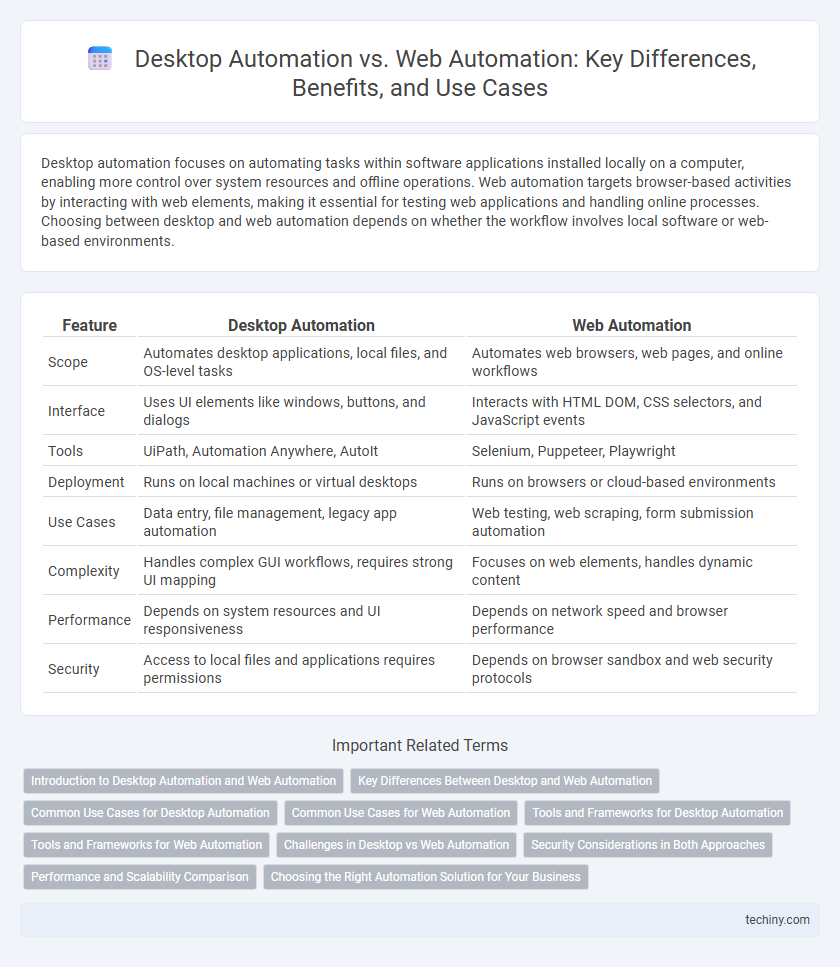
 techiny.com
techiny.com