Robotic Desktop Automation (RDA) focuses on automating repetitive tasks performed by individual users on their desktops, enhancing productivity without altering backend systems. Robotic Process Automation (RPA) extends automation to enterprise-level processes, integrating with multiple systems to streamline complex workflows across departments. Both technologies reduce manual effort, but RPA offers broader scalability and impact compared to the user-centric RDA.
Table of Comparison
| Feature | Robotic Desktop Automation (RDA) | Robotic Process Automation (RPA) |
|---|---|---|
| Definition | Automates tasks on a single user's desktop | Automates end-to-end business processes across systems |
| Scope | Individual task automation | Enterprise-wide process automation |
| Deployment | Installed on user desktops | Deployed on servers or cloud for centralized control |
| User Interaction | Requires active user interaction | Runs autonomously without user input |
| Complexity | Simple, rule-based tasks | Handles complex workflows and integrations |
| Use Cases | Data entry, data validation, desktop app operations | Invoice processing, customer onboarding, end-to-end workflows |
| Scalability | Limited to individual desktops | Highly scalable across business units |
| Maintenance | Maintained per desktop | Centralized maintenance and monitoring |
| Integration | Interacts with desktop applications | Integrates with multiple enterprise systems and APIs |
Understanding Robotic Desktop Automation (RDA)
Robotic Desktop Automation (RDA) focuses on automating repetitive tasks on a single user's desktop, enhancing worker productivity by streamlining interactions with multiple applications without altering backend systems. Unlike Robotic Process Automation (RPA), which operates across entire processes and enterprise systems, RDA emphasizes user-initiated automation that supports real-time decision-making and manual intervention. This technology enables seamless integration of human expertise with automation, improving task accuracy and reducing time spent on routine desktop activities.
What is Robotic Process Automation (RPA)?
Robotic Process Automation (RPA) refers to software technology that automates repetitive, rule-based tasks across various business applications, enhancing operational efficiency and accuracy. RPA bots can interact with multiple systems, mimic human actions such as data entry, transaction processing, and workflow management without changing existing infrastructure. Unlike Robotic Desktop Automation (RDA), which operates on an individual user's desktop, RPA functions at a broader enterprise level, enabling scalable automation across complex processes.
Key Differences Between RDA and RPA
Robotic Desktop Automation (RDA) operates at the user interface level, enabling individual employees to automate repetitive tasks on their desktops, while Robotic Process Automation (RPA) automates end-to-end business processes across multiple systems without human intervention. RDA provides attended automation, requiring user initiation and interaction, whereas RPA delivers unattended automation capable of running workflows independently and at scale. RDA is ideal for personal productivity enhancements within specific applications, whereas RPA excels in streamlining complex, rule-based enterprise operations by integrating backend systems and applications.
Use Cases: When to Choose RDA Over RPA
Robotic Desktop Automation (RDA) is ideal for tasks requiring user interaction and on-demand automation at the individual desktop level, such as handling customer service inquiries or real-time data entry. Robotic Process Automation (RPA) excels in automating large-scale, repetitive processes across multiple systems without direct user involvement, like invoice processing or batch data reconciliation. Choose RDA over RPA when automation needs to be triggered by a user in a front-office environment, enabling seamless integration with manual workflows.
Use Cases: When RPA Is the Better Solution
Robotic Process Automation (RPA) excels in automating large-scale, repetitive workflows across multiple systems in enterprise environments, such as data extraction, invoice processing, and customer service automation. Robotic Desktop Automation (RDA) is better suited for individual user tasks requiring real-time interaction, like assisting customer support agents with data entry during calls. Complex business process automation involving backend systems and high-volume transactions typically call for RPA, making it the preferable choice when scalability and integration are critical.
Integration Capabilities of RDA and RPA
Robotic Desktop Automation (RDA) integrates directly with user workstations, enabling seamless interaction with desktop applications and user interfaces without requiring extensive backend modifications. Robotic Process Automation (RPA) offers broader integration capabilities across multiple systems, including enterprise applications, databases, and cloud services through APIs and connectors, facilitating end-to-end automation workflows. The choice between RDA and RPA depends on the level of integration complexity; RDA is ideal for front-end automation with minimal changes, while RPA excels in orchestrating complex, multi-system processes and enterprise-level integration.
Impact on Workforce Productivity
Robotic Desktop Automation (RDA) enhances workforce productivity by automating repetitive tasks performed directly on user desktops, allowing employees to focus on higher-value activities with minimal disruption. Robotic Process Automation (RPA), on the other hand, automates complex, end-to-end business processes across multiple systems, significantly increasing operational efficiency and reducing error rates. Integrating RDA and RPA creates a seamless workflow automation strategy that optimizes employee output and accelerates business transformation.
Scalability: RDA vs. RPA
Robotic Desktop Automation (RDA) excels in automating tasks on individual desktops, offering limited scalability due to its reliance on human intervention and single-user operation. In contrast, Robotic Process Automation (RPA) provides enterprise-level scalability by automating end-to-end processes across multiple systems without constant human involvement. Organizations seeking to scale automation across departments and workflows benefit more from RPA's centralized management and multi-bot deployment capabilities.
Security and Compliance Considerations
Robotic Desktop Automation (RDA) operates at the user interface level, making it more susceptible to security risks such as unauthorized access and data leakage due to its dependency on individual user sessions. Robotic Process Automation (RPA) offers enhanced security and compliance features by integrating directly with backend systems and using centralized control, audit trails, and role-based access controls to ensure data integrity and regulatory adherence. Organizations prioritizing compliance should consider RPA for its ability to maintain comprehensive logs and enforce stringent data governance policies across automated workflows.
Future Trends in Automation: RDA and RPA
Robotic Desktop Automation (RDA) and Robotic Process Automation (RPA) are evolving with increasing integration of artificial intelligence and machine learning, enhancing cognitive capabilities and decision-making processes. Future trends indicate a shift towards hyperautomation, where both RDA and RPA tools collaborate seamlessly to automate complex workflows across multiple platforms and user interfaces. This convergence accelerates digital transformation by enabling real-time analytics, adaptive automation, and improved scalability in enterprise operations.
Robotic Desktop Automation vs Robotic Process Automation Infographic
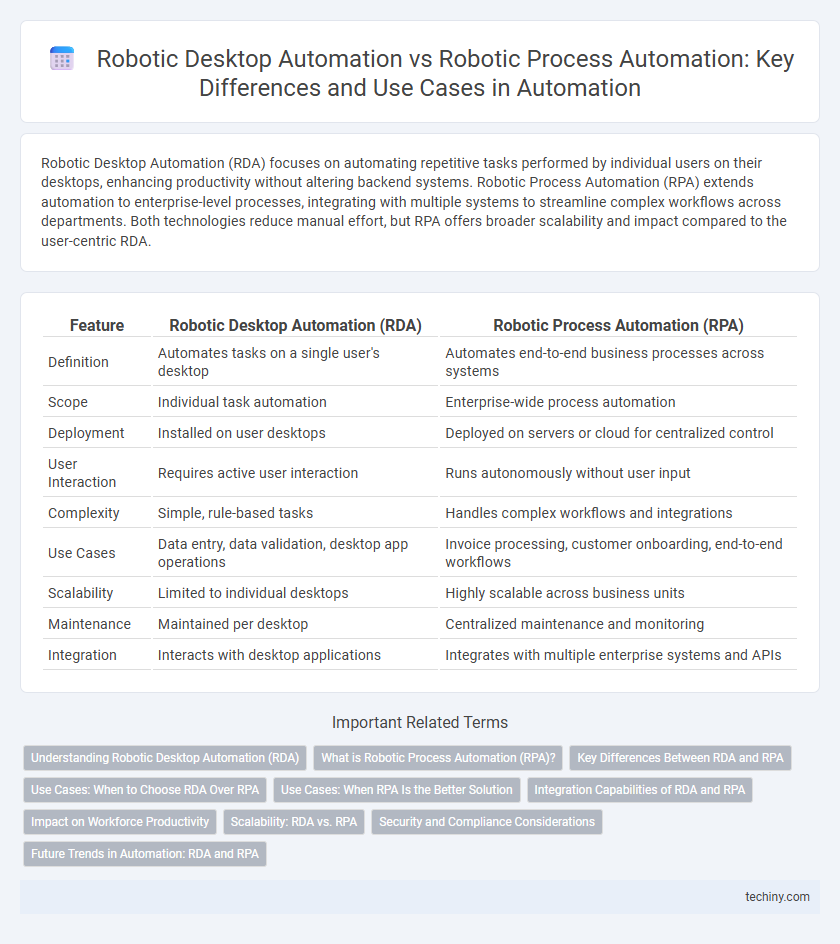
 techiny.com
techiny.com