A codec compresses and decompresses digital media files, determining how audio or video data is encoded for playback or streaming efficiency. A container, on the other hand, acts as a wrapper that holds multiple data streams such as audio, video, subtitles, and metadata within a single file format. Understanding the difference between codec and container is crucial for optimizing media compatibility, quality, and file size in digital media management.
Table of Comparison
| Aspect | Codec | Container |
|---|---|---|
| Definition | Compresses and decompresses digital audio/video data | Holds and packages audio, video, subtitles, and metadata |
| Function | Encodes media streams for efficient storage and transmission | Stores multiple codec-encoded streams in a unified file format |
| Examples | H.264, AAC, VP9, Opus | MP4, MKV, AVI, MOV |
| Role in Playback | Decodes media data to enable playback | Organizes streams and synchronizes playback components |
| File Extension | None directly; tied to container format | .mp4, .avi, .mkv, .mov |
| Impact on Quality | Determines compression efficiency and media quality | No direct impact, depends on contained codecs |
| Compatibility | Requires decoder support on playback device | Requires player support for container format |
Understanding Codecs and Containers in Digital Media
Codecs compress and decompress digital media files to enable efficient storage and playback, with popular examples including H.264 for video and AAC for audio. Containers such as MP4, AVI, and MKV package multiple streams like video, audio, and subtitles into a single file, coordinating synchronization and metadata. Understanding the distinction between codecs and containers is essential for optimizing media quality, compatibility, and file size in digital media workflows.
Key Differences Between Codecs and Containers
Codecs and containers serve distinct roles in digital media; codecs compress and decompress audio or video data to reduce file size while maintaining quality, with popular examples including H.264, AAC, and VP9. Containers, such as MP4, MKV, or AVI, act as file formats that bundle various elements like video, audio, subtitles, and metadata into a single file for storage and playback. Understanding the separation between codecs as compression algorithms and containers as packaging formats is essential for efficient media encoding, distribution, and compatibility across different devices and platforms.
Popular Codecs Used in Digital Media
Popular codecs in digital media include H.264, widely used for its efficient compression and compatibility across platforms, and HEVC (H.265), which offers improved compression rates ideal for 4K and HDR content. VP9, developed by Google, is favored for streaming high-quality video on platforms like YouTube due to its open-source nature and royalty-free usage. AAC remains a leading audio codec, delivering high-quality sound at lower bitrates, essential for streaming services and digital broadcasting.
Common Container Formats Explained
Common container formats such as MP4, AVI, and MKV serve as digital wrappers that store audio, video, subtitles, and metadata within a single file, enabling compatibility across various media players and devices. Each container format supports different codecs like H.264 for video and AAC for audio, which compress and decompress the media data efficiently without affecting the container structure. Understanding container formats is crucial for digital media workflows because they determine file organization, playback support, and streaming capabilities.
How Codecs and Containers Work Together
Codecs compress and decompress digital media files to reduce file size while maintaining quality, whereas containers store the compressed data along with metadata like subtitles and chapters. A container acts as a wrapper that holds various streams encoded by different codecs, enabling seamless playback and synchronization. Together, codecs and containers enable efficient storage, transmission, and playback of multimedia content across diverse platforms and devices.
Choosing the Right Codec and Container for Your Needs
Selecting the right codec and container depends on factors such as compatibility, compression efficiency, and intended use. H.264 paired with MP4 offers broad device support and balance between quality and file size, ideal for streaming and general playback. For advanced editing or archival purposes, choosing professional codecs like ProRes within MOV containers ensures high fidelity and easy editing workflows.
Impact of Codec and Container on Media Quality
Codecs directly influence media quality by determining the compression efficiency and preservation of audio or video details during encoding and decoding processes. Containers impact media quality indirectly by supporting multiple codecs and enabling synchronization of audio, video, and subtitles without degradation, but do not alter the inherent quality of the codec-generated streams. Selecting an optimal codec-container combination, such as H.265 within an MP4 container, ensures high-quality playback with efficient file size and broad compatibility across digital media platforms.
Compatibility Issues: Codecs vs Containers
Codecs and containers are fundamental to digital media, yet they serve distinct roles: codecs compress and decompress audio or video data, while containers package these streams along with metadata. Compatibility issues arise when a device or software lacks support for the specific codec used within a container, causing playback failures despite the container format being recognized. Ensuring media compatibility requires matching both codec and container support, as common containers like MP4 can hold various codecs, but not all codecs are universally supported across all players or devices.
Future Trends in Codecs and Containers
Emerging digital media technologies prioritize advanced codecs like AV1, VVC, and EVC for higher compression efficiency and better support for 4K and 8K streaming. Future containers are evolving to improve compatibility with adaptive streaming standards such as MPEG-DASH and low-latency protocols, enhancing real-time content delivery. Integration of AI-driven encoding techniques and cloud-native architectures is accelerating codec innovation and container flexibility for immersive media experiences.
FAQs: Codecs and Containers in Digital Media
Codecs compress and decompress digital media files by encoding audio or video data, enabling efficient storage and playback, while containers bundle multiple media streams, such as audio, video, and subtitles, into a single file format like MP4, AVI, or MKV. Common codecs include H.264, HEVC, and AAC, which determine the quality and compatibility of the media content, whereas container formats manage synchronization and metadata but do not affect the actual data compression. Understanding the distinction between codecs and containers is essential for optimizing media playback, editing workflows, and ensuring compatibility across different devices and platforms.
Codec vs Container Infographic
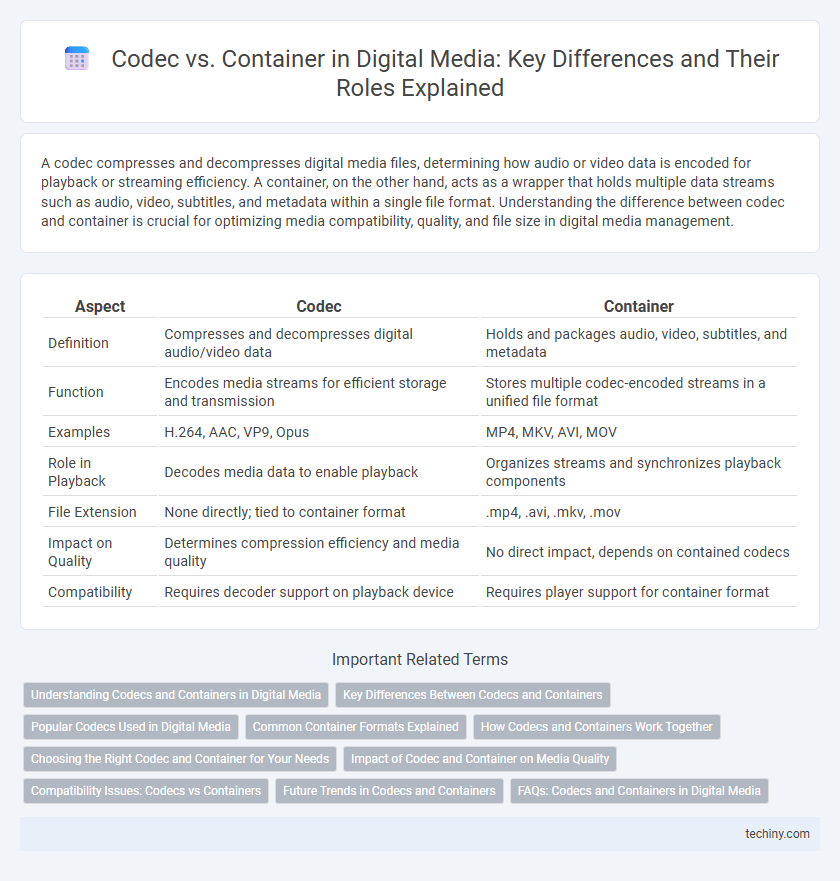
 techiny.com
techiny.com