DPI (dots per inch) refers to the resolution of a printed image, indicating the number of ink dots per inch on physical media, while PPI (pixels per inch) measures the pixel density of a digital display or image. In digital media, PPI is crucial for screen clarity and image sharpness, but DPI determines print quality and detail when transferring digital images to physical formats. Understanding the difference helps optimize images for their intended use, ensuring high resolution both on-screen and in print.
Table of Comparison
| Aspect | DPI (Dots Per Inch) | PPI (Pixels Per Inch) |
|---|---|---|
| Definition | Print resolution indicating the number of ink dots per inch on printed media. | Screen resolution measuring the number of pixels per inch on a digital display. |
| Use | Determines print clarity and detail quality in physical media like paper and fabric. | Defines image sharpness and display quality on digital screens and devices. |
| Measurement | Dots of ink deposited on paper or other print surfaces. | Individual pixels arranged on a digital display surface. |
| Impact | Higher DPI means finer print quality and smoother gradients. | Higher PPI results in sharper images and more detailed digital displays. |
| Typical Values | Common print DPI ranges: 300 to 1200 DPI for professional printing. | Common screen PPI ranges from 72 to 400+ PPI depending on device type. |
| Relevance in Digital Media | Crucial for producing high-quality printed marketing materials, brochures, and ads. | Essential for designing digital content optimized for screens and user interfaces. |
Understanding DPI and PPI: Core Definitions
DPI (dots per inch) measures print resolution by indicating the number of ink dots a printer can produce within one inch, directly affecting print clarity. PPI (pixels per inch) defines the pixel density of digital images, influencing image sharpness on screens but not print quality. Understanding the distinction between DPI and PPI is essential for optimizing digital media output across both digital displays and printed materials.
The Key Differences Between DPI and PPI
DPI (Dots Per Inch) measures the number of physical ink dots a printer deposits within one inch, directly impacting print resolution and quality. PPI (Pixels Per Inch) refers to the pixel density of a digital image displayed on screens, affecting image sharpness and clarity. Understanding the distinction between DPI for print output and PPI for digital display is crucial for optimizing media quality across physical and digital platforms.
DPI vs PPI: Why Terminology Matters in Digital Media
DPI (dots per inch) refers to the printing resolution, indicating the number of ink dots per inch on a physical medium, while PPI (pixels per inch) measures the pixel density of digital images on screens. Understanding the distinction between DPI and PPI is crucial for digital media professionals to ensure accurate image quality across digital and print platforms. Misusing these terms can result in poor resolution, loss of detail, and subpar user experiences in both web design and printed materials.
How DPI and PPI Impact Image Quality
DPI (dots per inch) and PPI (pixels per inch) are critical factors influencing image quality in digital media. PPI measures the pixel density on a digital display, directly affecting sharpness and detail resolution, while DPI refers to the printer's ability to place ink dots on paper, impacting print clarity and color accuracy. Understanding the distinction between DPI and PPI enables optimized image output for both screen display and high-quality printing.
DPI and PPI in Print vs Digital Displays
DPI (dots per inch) measures the number of ink dots printed per inch and is crucial for print quality, where higher DPI ensures sharper images on physical materials. PPI (pixels per inch) refers to pixel density on digital displays, influencing image clarity on screens but not affecting printed output. Understanding the distinction between DPI in printing and PPI in digital displays optimizes media production for different platforms, ensuring crisp visuals in both print and digital environments.
Choosing the Right Resolution for Your Project
Choosing the right resolution for your digital media project depends on understanding the difference between DPI (dots per inch) and PPI (pixels per inch). DPI is crucial for print media as it determines the ink density on physical materials, while PPI affects screen display quality, influencing clarity and detail on digital devices. Prioritizing higher PPI ensures sharp images on screens, whereas optimizing DPI settings guarantees crisp, professional print outputs tailored to project requirements.
Common Misconceptions: DPI vs PPI
DPI (dots per inch) and PPI (pixels per inch) are often confused, but DPI relates to printing resolution while PPI refers to screen display resolution. Many mistakenly use DPI to describe digital image quality, though PPI more accurately defines pixel density on monitors and devices. Understanding the distinction between DPI for physical print clarity and PPI for digital image sharpness is crucial for optimizing media output.
DPI, PPI, and File Size: The Technical Connection
DPI (dots per inch) and PPI (pixels per inch) are critical metrics in digital media that directly impact image resolution and clarity, with DPI relating to print density and PPI to screen resolution. Higher DPI increases the number of printed dots, enhancing print sharpness but also escalating the file size due to more image data being required for fine detail. Understanding the technical connection between DPI, PPI, and file size helps optimize image quality for various media outputs while managing storage efficiency and download times.
Optimizing Images for Web and Print: Best Practices
Optimizing images for web and print requires understanding DPI (dots per inch) and PPI (pixels per inch) to ensure clarity and quality. DPI is crucial for print media, determining the print resolution and sharpness, while PPI relates to screen resolution and image display on digital devices. Best practices include using 72 PPI for web images to reduce file size and ensure fast loading, and 300 DPI for print images to achieve high-resolution output without pixelation.
Future Trends: Evolving Standards in Digital Resolution
Future trends in digital media highlight a convergence between DPI (dots per inch) and PPI (pixels per inch) standards as display technologies advance towards higher visual fidelity and resolution. Emerging resolutions, including 8K displays and beyond, emphasize precision in PPI measurements to optimize screen clarity, while print media continues refining DPI for ultra-high-definition output. Innovations in quantum dot and micro-LED technologies drive evolving standards that blur traditional distinctions, prioritizing seamless digital-to-physical resolution integration for enhanced user experiences.
DPI vs PPI Infographic
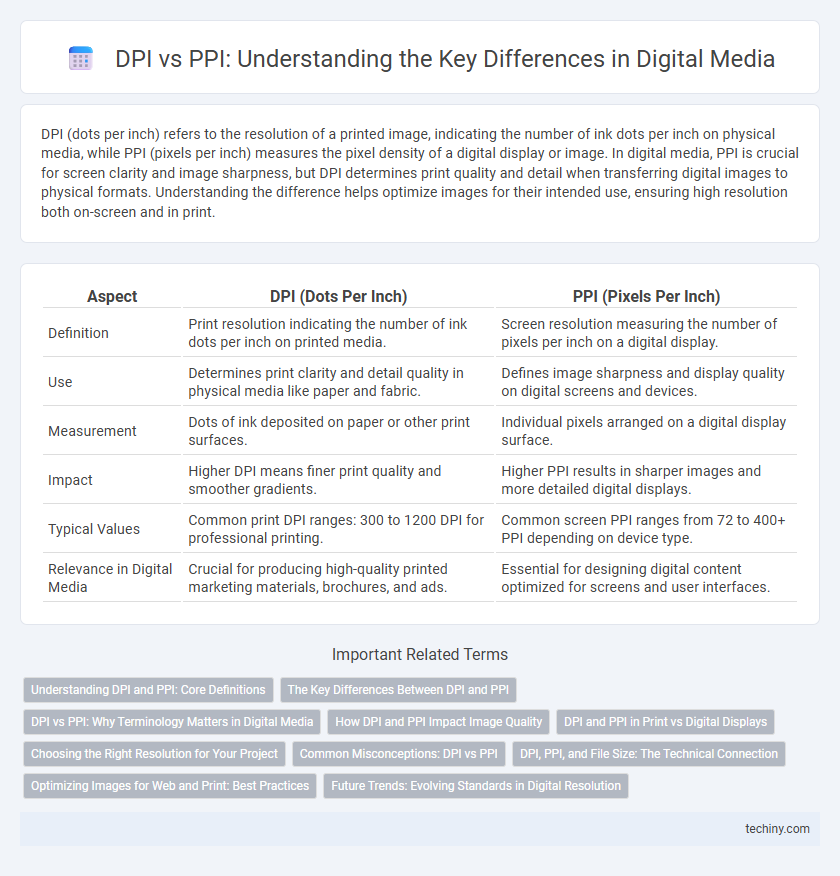
 techiny.com
techiny.com