GIFs are animated image files that loop continuously and are widely used for short, eye-catching animations across social media and messaging platforms. Cinemagraphs combine still photography with subtle, repeated motion in specific areas, creating a captivating and elegant visual effect that draws viewer attention without overwhelming the senses. The choice between GIFs and cinemagraphs depends on the desired impact, with GIFs offering more dynamic, fast-paced content and cinemagraphs emphasizing a sophisticated blend of motion and stillness.
Table of Comparison
| Feature | GIF | Cinemagraph |
|---|---|---|
| Definition | Animated image format looping multiple frames. | Still photo with subtle, repeated motion. |
| File Format | .gif | Usually .mp4 or .gif |
| File Size | Larger due to frame redundancy and color limits. | Smaller, optimized with video compression. |
| Quality | Lower color depth (256 colors), pixelation possible. | High resolution, smooth motion. |
| Use Case | Simple animations, memes, icons. | Elegant advertising, art, storytelling. |
| Looping | Continuous loop of entire animation. | Looping only subtle motion; rest remains still. |
| Creation Tools | Photoshop, GIMP, online GIF makers. | Photoshop, After Effects, specialized video tools. |
| Browser Support | Universal support across all browsers. | Widely supported, optimized for modern browsers. |
Introduction to GIFs and Cinemagraphs
GIFs are animated image files widely used for short, looping clips that convey emotions, reactions, or simple animations across social media and messaging platforms. Cinemagraphs combine still photography with subtle, repeated motion, creating visually striking images that enhance storytelling and engagement in digital marketing campaigns. Both formats optimize visual communication by offering different levels of motion and interactivity tailored to various digital media contexts.
Defining Digital Motion Media
GIFs are looping digital images that display a series of frames to create simple animations, widely used for quick visual communication across social media and messaging platforms. Cinemagraphs combine still photography with subtle, repeated motion in specific areas, offering a more artistic and seamless digital motion media experience. Both formats enhance visual storytelling, but cinemagraphs provide higher quality and more refined engagement due to their controlled motion and photographic detail.
Core Differences: GIFs vs Cinemagraphs
GIFs are animated images composed of a sequence of frames that loop continuously, often displaying multiple areas of motion simultaneously, which can create a dynamic but sometimes chaotic visual experience. Cinemagraphs combine still photography with a single, subtle, looping motion, emphasizing a specific element for a more refined and immersive storytelling effect. The core difference lies in GIFs' full-frame motion versus cinemagraphs' selective motion, making cinemagraphs more effective for drawing viewer attention and enhancing message clarity in digital media.
Technical Creation Process
GIFs are created by compiling multiple frames into a looping sequence using raster animation software, resulting in a low-resolution, pixelated file that supports limited color palettes and simple motion. Cinemagraphs combine photographic stills with subtle, continuous motion extracted through video editing tools, requiring masking techniques to isolate moving elements while maintaining high image quality and often use formats like MP4 or WebP for better compression. The technical process of creating cinemagraphs demands precision in motion selection and seamless looping, contrasting with the straightforward frame-by-frame assembly of traditional GIFs.
File Size and Performance Comparison
GIFs typically have larger file sizes due to their lower compression efficiency and limited color palette, leading to slower loading times and higher bandwidth consumption. Cinemagraphs utilize modern video codecs like MP4 or WebM, significantly reducing file size while maintaining higher visual quality and smoother performance. This efficiency makes cinemagraphs more suitable for responsive websites and mobile devices where performance and fast loading are critical.
Visual Quality and Artistic Appeal
GIFs offer limited color depth and lower visual quality due to their compression and palette restrictions, resulting in pixelation and choppiness, whereas cinemagraphs combine high-resolution still photography with subtle motion, creating smoother, more visually appealing images. Cinemagraphs provide greater artistic appeal by blending cinematic motion with photographic detail, allowing for nuanced emotional expression and storytelling. The enhanced clarity and fluidity of cinemagraphs make them ideal for sophisticated digital media campaigns aiming to captivate audiences.
Compatibility Across Platforms
GIFs enjoy broad compatibility across nearly all digital platforms, including social media, websites, and messaging apps, due to their widespread support and simple file format. Cinemagraphs, often saved as video files such as MP4 or WebM, provide higher quality and smoother motion but may face compatibility limitations on some platforms that do not support video autoplay or looping natively. Choosing between GIFs and cinemagraphs depends on the specific platform requirements and desired visual impact, balancing universal accessibility with advanced visual presentation.
Use Cases in Digital Marketing
GIFs drive high engagement with short, looping animations ideal for social media ads, email campaigns, and product showcases due to their lightweight format and broad compatibility. Cinemagraphs combine still images with subtle motion, creating a sophisticated visual effect that enhances brand storytelling and luxury product marketing by capturing viewer attention longer. Both formats boost digital marketing effectiveness by increasing click-through rates and social shares, with GIFs favoring fast-paced, viral content and cinemagraphs excelling in premium, immersive experiences.
Engagement and User Experience
Cinemagraphs offer higher engagement rates than traditional GIFs by blending still images with subtle motion, creating a more immersive and captivating user experience. Unlike looping GIFs, cinemagraphs reduce visual noise and highlight key elements, increasing viewer retention and emotional connection. Brands leveraging cinemagraphs report improved click-through rates and stronger audience interaction on digital platforms.
Choosing the Right Format for Your Project
Selecting the ideal format between GIF and cinemagraph depends on your project's goals and desired visual impact. GIFs offer broad compatibility and easy sharing with looping animations, making them perfect for quick, simple visuals on social media. Cinemagraphs provide a higher-quality, subtle motion effect that enhances engagement and storytelling, suitable for branding and advanced digital campaigns.
GIF vs Cinemagraph Infographic
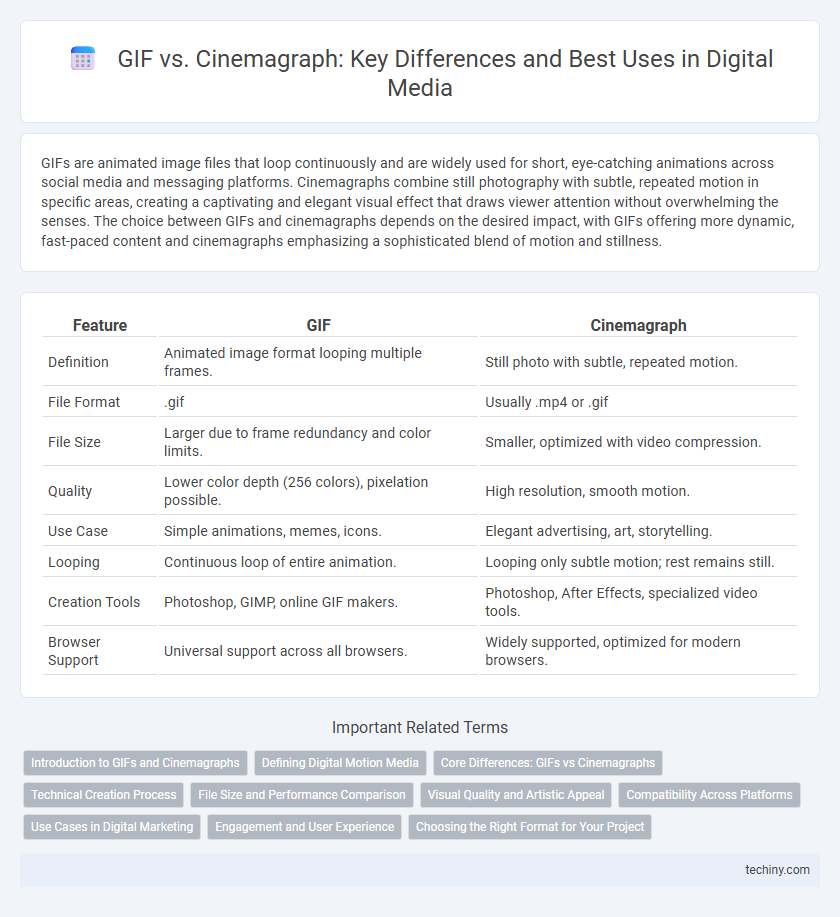
 techiny.com
techiny.com