Web push notifications deliver timely alerts to users even when they are not actively engaged with the app or website, increasing user retention and driving re-engagement through browser-based messages. In-app notifications offer a more targeted and contextually relevant experience by appearing within the digital media pet app itself, enhancing user interaction during active sessions. Both notification types play crucial roles in digital marketing strategies, with web push notifications excelling in reach and in-app notifications providing personalized engagement.
Table of Comparison
| Feature | Web Push Notification | In-app Notification |
|---|---|---|
| Delivery | Sent via browser even when user is offline | Delivered only when user is active in the app |
| User Engagement | Higher reach; triggers re-engagement | Contextual; enhances in-session experience |
| Permission Requirement | Requires explicit browser permission | No additional permission needed |
| Message Customization | Limited rich media support | Supports rich media and interactive elements |
| Use Case | Reminders, updates, promotions | Feature alerts, tips, real-time info |
| Platforms | All major browsers (Chrome, Firefox, Edge, Safari) | Mobile apps and web apps |
| Impact on Retention | Improves long-term user retention | Boosts session duration and feature discovery |
Understanding Web Push Notifications
Web push notifications are automated messages sent directly to a user's desktop or mobile browser, even when the website is not open, enabling real-time engagement and timely updates. Unlike in-app notifications, web push functions independently of app installations, expanding reach across multiple platforms and increasing user retention rates by delivering personalized content. Data shows web push notifications can boost click-through rates by up to 60%, making them essential for businesses aiming to enhance digital marketing strategies.
Overview of In-app Notifications
In-app notifications are real-time messages that appear within an application interface, designed to engage users without requiring them to leave the app environment. These notifications enhance user experience by providing personalized content, updates, or alerts based on user behavior and preferences. Unlike web push notifications, in-app notifications offer deeper interactivity and seamless integration with app features, making them essential for boosting user retention and engagement in mobile and desktop applications.
Key Differences Between Web Push and In-app Notifications
Web push notifications deliver timely alerts directly to users' browsers even when they are not actively browsing the website, enabling real-time engagement beyond the app environment. In-app notifications appear within the app interface during active user sessions, offering contextual and personalized messages tailored to user behavior inside the application. Key differences include delivery context, user reach--web push spans across websites while in-app targets app users only--and timing, with web push enabling engagement outside app usage and in-app focusing on in-session interaction.
Advantages of Web Push Notifications
Web push notifications offer the advantage of reaching users even when they are not actively browsing a website, providing higher engagement rates and timely updates. Unlike in-app notifications, they do not require app installation, making them accessible across multiple devices and browsers. This broad reach enhances customer retention by delivering personalized messages directly to the user's desktop or mobile browser, increasing the chances of immediate interaction.
Benefits of In-app Notifications
In-app notifications enhance user engagement by delivering targeted messages precisely when users are active within the app, increasing the likelihood of immediate interaction. They offer seamless integration with the app's interface, providing a non-intrusive, personalized experience that can promote loyalty and retention. Unlike web push notifications, in-app notifications do not require browser permissions, ensuring consistent delivery and higher visibility among active users.
Use Case Scenarios for Each Notification Type
Web push notifications excel in re-engaging users off-site by delivering timely updates, promotions, or alerts directly to their browsers, ideal for driving traffic and increasing user retention. In-app notifications provide contextual and personalized messages within an application, enhancing user experience through real-time interactions like onboarding tips, feature announcements, and transaction confirmations. Choosing between these notification types depends on targeting users outside versus inside the app environment, ensuring optimized engagement across different touchpoints.
User Engagement: Web Push vs. In-app
Web push notifications drive user engagement by delivering timely alerts even when users are not actively browsing, increasing re-engagement rates by up to 88%. In-app notifications achieve higher interaction through personalized, contextual messages during active app sessions, boosting conversion rates by 20-30%. Combining both strategies maximizes user retention across different touchpoints in digital media campaigns.
Implementation Challenges and Solutions
Web push notifications face implementation challenges such as browser compatibility issues, requiring service workers and proper user permission handling to ensure delivery across platforms. In-app notifications demand integration within the app's UI/UX framework, necessitating real-time data syncing and efficient state management to provide seamless user engagement. Solutions involve leveraging standardized APIs for push notifications and employing scalable back-end infrastructure with robust SDKs for in-app notification delivery and user interaction tracking.
Best Practices for Effective Notification Strategies
Web push notifications require permission from users and are ideal for re-engaging audiences outside the app, while in-app notifications deliver timely messages during user sessions for immediate interaction. Best practices include segmenting audiences to personalize content, optimizing timing to avoid notification fatigue, and testing message formats to maximize click-through rates. Leveraging analytics to monitor engagement and adjusting strategies based on user behavior ensures notifications are relevant and enhance user experience.
Future Trends in Digital Notification Technology
Web push notifications and in-app notifications are evolving with AI-driven personalization and machine learning algorithms, enhancing user engagement by delivering contextually relevant messages. Advancements in cross-platform integration and real-time analytics are enabling marketers to optimize notification timing and content based on predictive user behavior. The future of digital notification technology emphasizes seamless omnichannel experiences, increased automation, and privacy-conscious targeting to maximize effectiveness and user satisfaction.
Web Push Notification vs In-app Notification Infographic
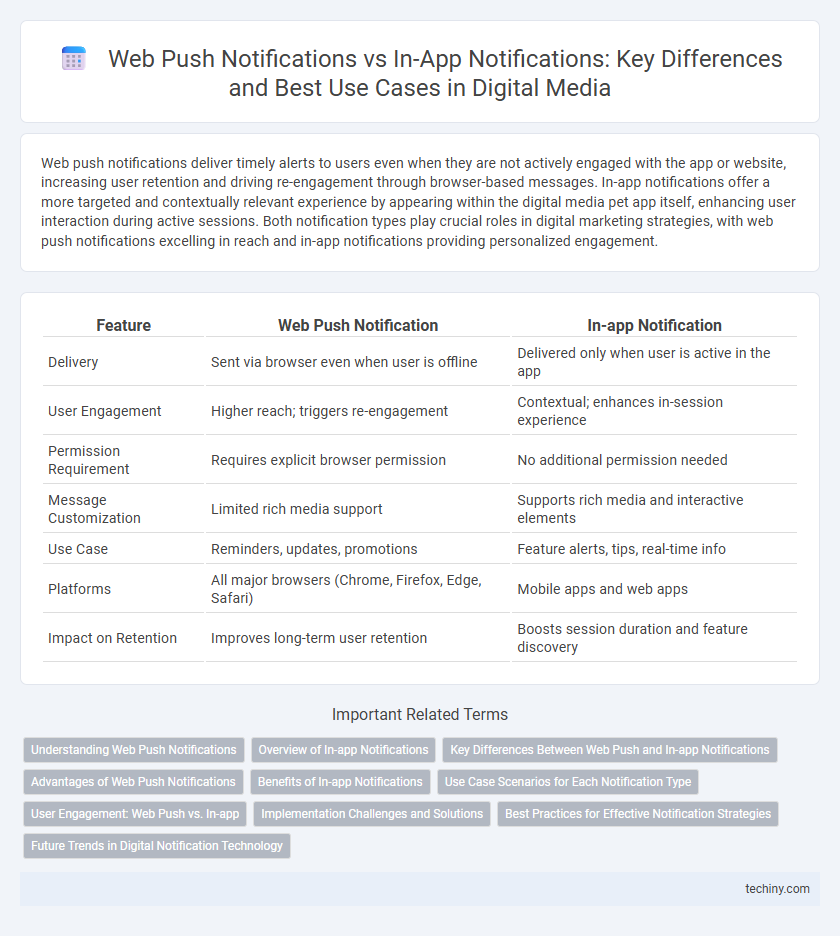
 techiny.com
techiny.com