Wireframes outline the basic structure and layout of a digital media pet interface, emphasizing functionality and user flow without detailed design elements. Mockups provide a more polished, static visual representation that includes colors, typography, and imagery to showcase the final look and feel of the pet app. Understanding the distinction between wireframes and mockups ensures efficient development and clear communication in digital media pet projects.
Table of Comparison
| Aspect | Wireframe | Mockup |
|---|---|---|
| Definition | Basic visual guide outlining structure and layout | Detailed static representation showing design elements |
| Purpose | Focus on functionality and user flow | Visual design and branding evaluation |
| Detail Level | Low fidelity - simple shapes, lines, and placeholders | High fidelity - colors, typography, images included |
| Tools | Balsamiq, Sketch, Figma (wireframe mode) | Adobe XD, Figma, Photoshop |
| Interactivity | Minimal or none | Static visuals, sometimes interactive in prototypes |
| Usage Stage | Early design phase to define layout and flow | Mid to late design phase to refine look and feel |
Understanding Wireframes and Mockups
Wireframes serve as the blueprint of digital media designs, emphasizing structure and functionality without detailed visuals, enabling designers to outline user flow and interface elements. Mockups offer a more polished visual representation, incorporating color schemes, typography, and images, which helps stakeholders envision the final product's look and feel. Both wireframes and mockups are critical in the design process, facilitating communication and iterative refinement before development begins.
Key Differences Between Wireframes and Mockups
Wireframes primarily focus on the structural layout and functionality of a digital media project, using simple shapes and grayscale to represent elements without detailing design aesthetics. Mockups provide a static visual representation showcasing the final design, including colors, typography, images, and branding elements, offering a realistic preview of the user interface. The key differences lie in fidelity and purpose: wireframes serve as basic blueprints emphasizing usability and interaction flow, while mockups communicate detailed design intent and visual appeal.
Importance of Wireframes in Digital Media Design
Wireframes play a crucial role in digital media design by serving as the foundational blueprint that outlines the structure and functionality of a digital interface. They help streamline communication between designers, developers, and stakeholders, ensuring alignment on layout, user flow, and content hierarchy before investing in detailed visuals. Prioritizing wireframes reduces costly revisions, accelerates project timelines, and enhances user experience by focusing on usability and navigation early in the design process.
Role of Mockups in Visual Communication
Mockups play a crucial role in visual communication by providing a realistic representation of the final digital media product, enabling stakeholders to visualize design elements such as layout, color schemes, typography, and interactive features. Unlike wireframes, which focus on structure and functionality, mockups offer detailed visual context that aids in refining aesthetics and user experience before development. This visual clarity facilitates better collaboration among designers, developers, and clients, reducing misunderstandings and ensuring alignment on design goals.
Tools for Creating Wireframes and Mockups
Popular tools for creating wireframes include Balsamiq, Sketch, and Figma, which prioritize simplicity and functionality to outline user interface layouts. For mockups, Adobe XD, InVision, and Marvel provide advanced design features to produce high-fidelity, interactive visual representations of digital media projects. Both tools streamline the design process by enabling collaboration, version control, and rapid prototyping within professional workflows.
When to Use Wireframes vs Mockups
Wireframes are best utilized during the early stages of the digital media design process to outline the basic structure and layout without distractions from colors or images, allowing for quick revisions and stakeholder feedback. Mockups, featuring detailed design elements such as typography, colors, and assets, are appropriate once the overall layout is approved to visualize the final look and feel of the product. Choosing wireframes helps in focusing on functionality and user flow, while mockups are crucial for refining visual aesthetics and ensuring brand consistency.
Wireframes and Mockups in User Experience (UX)
Wireframes establish the foundational structure of a digital interface by mapping out layout and functionality without detailed design elements, enabling UX designers to focus on user flow and interaction hierarchy. Mockups provide a high-fidelity visual representation, incorporating colors, typography, and images to simulate the final design, aiding stakeholders in assessing aesthetic appeal and usability. The combination of wireframes and mockups in UX workflows ensures iterative refinement from conceptual skeletons to polished interfaces, optimizing user engagement and satisfaction.
Collaboration Strategies Using Wireframes and Mockups
Wireframes facilitate early-stage collaboration by providing a clear, simplified layout that helps teams align on structure and functionality without distraction from design details. Mockups enhance collaborative feedback by offering a visually detailed representation, enabling stakeholders to assess aesthetics and user experience more effectively. Combining wireframes for initial brainstorming with mockups for refined discussions streamlines communication and accelerates iterative design processes in digital media projects.
Challenges in Designing Wireframes and Mockups
Designing wireframes requires balancing simplicity with sufficient detail to guide functionality without overwhelming stakeholders, which often leads to misinterpretation of the user experience. Mockups present challenges in ensuring visual design accuracy while maintaining adaptability for iterative changes, risking excessive time spent on aesthetics rather than usability. Both phases demand clear communication between designers, developers, and clients to align on expectations and avoid costly revisions in the digital media project lifecycle.
Best Practices for Transitioning from Wireframes to Mockups
Transitioning from wireframes to mockups requires maintaining clear communication of design intent and ensuring that layout structure established in wireframes is faithfully represented in visual details of mockups. Utilizing design systems and component libraries streamlines this process, enhancing consistency and efficiency while allowing for rapid iteration. Collaborating closely with stakeholders to gather feedback during the transition minimizes revisions and aligns the final design with user experience goals.
Wireframe vs Mockup Infographic
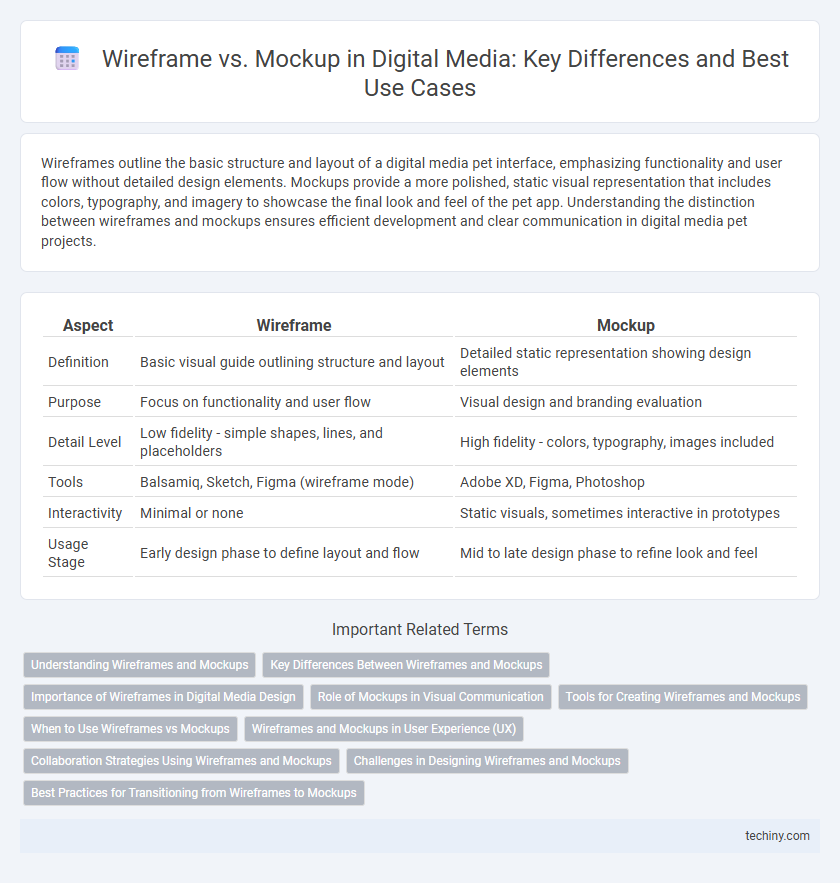
 techiny.com
techiny.com