Always On Display (AOD) delivers a continuously visible clock and notifications with minimal battery drain, maintaining essential information accessible without waking the device. Ambient Display activates only when you lift or tap the phone, offering a more battery-friendly solution by showing notifications temporarily. Both features enhance user convenience by providing quick glances of important updates while balancing battery consumption in mobile technology.
Table of Comparison
| Feature | Always On Display (AOD) | Ambient Display |
|---|---|---|
| Definition | Screen remains partially active showing key info while locked | Screen lights up briefly to show notifications when device is picked up or receives alerts |
| Power Consumption | Higher power usage due to constant screen activity | Lower power usage; screen only activates periodically |
| Display Content | Time, date, notifications, battery status, custom widgets | Limited to notifications and alerts |
| Interaction | Some touch interaction possible without unlocking | No touch interaction; view-only mode |
| Use Cases | Quick glance at info without unlocking device | Notification previews on device activation |
| Common Devices | Samsung Galaxy, Google Pixel, OnePlus | Most Android smartphones with Ambient Display support |
Understanding AOD and Ambient Display: Key Differences
Always On Display (AOD) keeps smartphone screens partially active, showing essential information like time, notifications, and battery status without waking the device, optimizing power consumption through AMOLED technology. Ambient Display, on the other hand, briefly illuminates the screen with minimal content when notifications arrive or the device is picked up, conserving more battery but offering less continuous visibility. Understanding these differences helps users choose between persistent information visibility with AOD and power-saving notification alerts with Ambient Display.
How AOD and Ambient Display Improve Smartphone User Experience
Always On Display (AOD) and Ambient Display enhance smartphone user experience by providing instant access to essential information like time, notifications, and battery status without unlocking the device, reducing power consumption through optimized OLED screen usage. AOD maintains visibility of key data while preserving privacy, whereas Ambient Display activates the screen briefly for notifications, balancing user awareness with energy efficiency. Both technologies improve convenience, enabling users to stay informed with minimal interaction, thereby extending battery life and streamlining daily smartphone engagement.
Battery Consumption: AOD vs Ambient Display
Always-On Display (AOD) consumes more battery compared to Ambient Display due to its constant illumination of pixels, even at low brightness settings. Ambient Display activates the screen only briefly upon notifications or gestures, significantly reducing continuous power drain. Users seeking prolonged battery life should prefer Ambient Display as it minimizes energy consumption by limiting screen usage time.
Customization Features: Comparing AOD and Ambient Display
Always On Display (AOD) offers extensive customization options such as personalized clock styles, notifications, and widgets, enabling users to tailor their screen to individual preferences. Ambient Display provides more basic customization, typically limited to simple notifications and minimal visual elements triggered by motion or notifications. AOD's richer customization enhances user engagement and device aesthetics without significantly impacting battery life.
Display Technologies Behind AOD and Ambient Display
Always-On Display (AOD) utilizes OLED technology to selectively illuminate pixels, creating energy-efficient, high-contrast visuals that remain visible without fully waking the screen. Ambient Display typically relies on LCD or OLED panels but uses sensor-triggered illumination to show minimal information, often with a lower refresh rate and reduced power consumption. Both display technologies prioritize power efficiency and user convenience by leveraging advanced pixel control and sensor integration to balance visibility and battery life optimization.
Notification Management: AOD vs Ambient Display
Always-On Display (AOD) offers persistent notification visibility by showing icons and limited text without fully waking the phone, enhancing glanceability while conserving battery. Ambient Display, in contrast, temporarily lights up the screen only when notifications arrive or the device is picked up, providing immediate but brief awareness of alerts. Both features optimize notification management by balancing quick access with power efficiency, catering to different user preferences.
Device Compatibility: Which Phones Support AOD and Ambient Display?
Always On Display (AOD) is supported primarily by newer Android smartphones equipped with OLED or AMOLED screens, such as Samsung Galaxy S series, Google Pixel models from Pixel 3 onward, and OnePlus devices. Ambient Display, compatible with a broader range of phones including those with LCD screens, is available on many Android devices starting from Android Lollipop (5.0) and utilizes sensors to briefly light up the screen for notifications. Apple's iPhones do not support AOD but offer a similar feature called "Raise to Wake" or "Tap to Wake" for ambient notification display.
Security and Privacy Considerations: AOD vs Ambient Display
Always-on Display (AOD) offers continuous visibility of notifications and time without fully unlocking the device, enhancing convenience but potentially exposing sensitive information to onlookers. Ambient Display activates only when movement or notifications occur, reducing the risk of unauthorized viewing by limiting screen visibility duration. Security and privacy considerations favor Ambient Display for minimizing persistent exposure, though AOD can be configured with privacy filters or limited content to mitigate risks.
User Preferences: AOD or Ambient Display for Daily Use?
Always-On Display (AOD) offers users continuous visibility of key information like time, notifications, and battery status without unlocking the device, enhancing convenience and reducing screen wake-ups. Ambient Display activates only when the phone detects motion or notifications, conserving battery life while providing timely information access. User preferences often hinge on balancing constant information visibility with power efficiency, with AOD favored for quick glanceability and Ambient Display preferred by those prioritizing extended battery performance.
Future Trends in AOD and Ambient Display Technology
Future trends in Always-On Display (AOD) and Ambient Display technology emphasize enhanced energy efficiency through low-power OLED and microLED screens, enabling extended battery life. Integration of AI-driven adaptive brightness and personalized content delivery will improve user experience by providing relevant information contextually. Advancements in flexible and transparent displays pave the way for seamless incorporation of AOD features in wearable devices and foldable smartphones.
AOD vs Ambient display Infographic
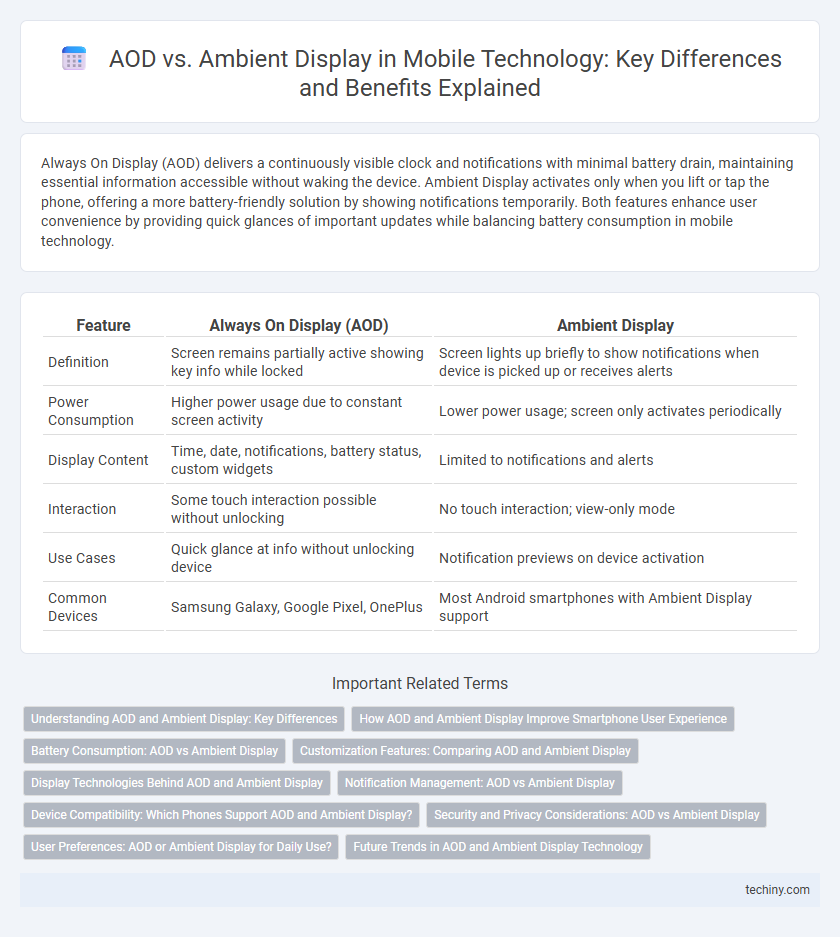
 techiny.com
techiny.com