App cloning allows users to create exact replicas of an application, enabling multiple accounts to be used simultaneously on a single device. Dual apps, on the other hand, are built-in features provided by mobile operating systems that create separate instances of the same app without the need for third-party software. Choosing between app cloning and dual apps depends on the device compatibility, security considerations, and the user's preference for managing multiple accounts efficiently.
Table of Comparison
| Feature | App Cloning | Dual Apps |
|---|---|---|
| Definition | Creates an identical copy of an app to run multiple accounts | Enables parallel operation of two instances of the same app |
| User Accounts | Supports multiple independent accounts in cloned apps | Allows two accounts within separate app instances |
| Compatibility | Works with most apps, limited by security restrictions | Built-in feature in some Android devices, limited app scope |
| Performance Impact | May increase resource usage, affecting device speed | Optimized for device, minimal performance hit |
| Security | Potential risk if cloning tools are unverified | Usually secure as integrated by device manufacturers |
| Use Cases | Social media, gaming accounts, testing app versions | Managing work and personal accounts simultaneously |
Introduction to App Cloning and Dual Apps
App Cloning creates exact replicas of an existing application, allowing users to run multiple instances of the same app on a single device, often used to manage multiple accounts simultaneously. Dual Apps feature, primarily found in smartphones, enables the creation of a separate, isolated space for running two versions of an app independently, enhancing user privacy and data segregation. Both technologies optimize mobile productivity by offering flexible management of app instances without compromising device performance or security.
How App Cloning Works on Mobile Devices
App cloning on mobile devices creates an exact replica of an application by duplicating its data and executable files, allowing users to run multiple instances of the same app independently. This process involves generating a separate user profile or container that isolates the cloned app's storage and permissions from the original. Techniques such as virtual environment emulation or sandboxing enable cloned apps to operate without conflicts, enhancing multi-account management and privacy on smartphones.
Understanding Dual Apps Functionality
Dual apps functionality allows users to create separate instances of the same application on a single device, enabling simultaneous use of multiple accounts without interference. Unlike app cloning, dual apps are managed by the operating system, ensuring better integration, security, and resource allocation. This feature is particularly popular in messaging and social media apps where users maintain distinct personal and professional profiles efficiently.
Key Differences Between App Cloning and Dual Apps
App cloning creates an exact replica of an existing application, allowing users to run multiple instances of the same app independently with separate data and accounts. Dual apps, on the other hand, typically enable simultaneous use of two accounts within a single device by duplicating select system-level app supports, often tailored for social media or messaging platforms. The key differences lie in the extent of duplication, data isolation, and system integration, with app cloning providing a more comprehensive copy versus dual apps leveraging built-in device features for limited application cloning.
Pros and Cons of App Cloning
App cloning enables users to create multiple instances of the same application, offering the advantage of managing separate accounts without switching devices, which is ideal for social media and gaming apps. However, app cloning may introduce security risks, including potential data breaches and increased vulnerability to malware due to cloned app permissions. Users must also consider that cloned apps can consume extra storage and system resources, potentially affecting device performance and battery life.
Advantages and Limitations of Dual Apps
Dual Apps enable users to run two separate accounts of the same application on a single device, enhancing productivity for social media and messaging platforms. This feature allows seamless switching between personal and professional profiles without the need for multiple devices, optimizing user convenience and data management. Limitations include increased battery consumption, potential privacy risks due to app data duplication, and occasional compatibility issues with certain apps.
Security Implications of Using Cloned or Dual Apps
Using cloned or dual apps can expose mobile devices to significant security risks such as data breaches, unauthorized access, and malware infections due to weakened app isolation and potential use of unofficial app sources. Security implications include increased vulnerability to phishing attacks, identity theft, and compromised authentication mechanisms, as cloned apps often lack proper security updates and verification protocols. Enterprises and users should implement stringent security policies and utilize mobile threat defense solutions to mitigate threats associated with cloned and dual app usage.
Popular Mobile Devices Supporting App Cloning and Dual Apps
Popular mobile devices like Samsung Galaxy, Xiaomi, OnePlus, and Oppo support app cloning and dual apps features, allowing users to run multiple instances of the same application simultaneously. These functionalities are integrated into Android-based custom user interfaces such as Samsung's One UI, Xiaomi's MIUI, and Oppo's ColorOS, enhancing multitasking and account management without requiring third-party apps. App cloning and dual apps support enables seamless usage of multiple social media or messaging accounts on a single device, meeting the demands of tech-savvy users and professionals.
Best Practices for Managing Multiple App Instances
Effective management of multiple app instances requires understanding the differences between app cloning and dual apps, where app cloning creates independent copies with separate data, while dual apps allow parallel usage of the same app under different user accounts. Employ dedicated tools like Secure Folder or parallel space apps to ensure data isolation, maintain privacy, and optimize device performance. Regularly update cloned and dual apps to prevent security vulnerabilities and monitor resource consumption to avoid battery drain and lag.
Future Trends in Multi-Instance Mobile Technology
App cloning and dual apps represent key advancements in multi-instance mobile technology, enabling users to run multiple accounts or versions of the same application on a single device. Future trends indicate increased integration of AI-driven customization, enhanced security frameworks, and seamless synchronization across devices to improve user experience and efficiency. Emerging technologies will focus on optimizing resource allocation and battery consumption while supporting more complex app interactions within cloned environments.
App Cloning vs Dual Apps Infographic
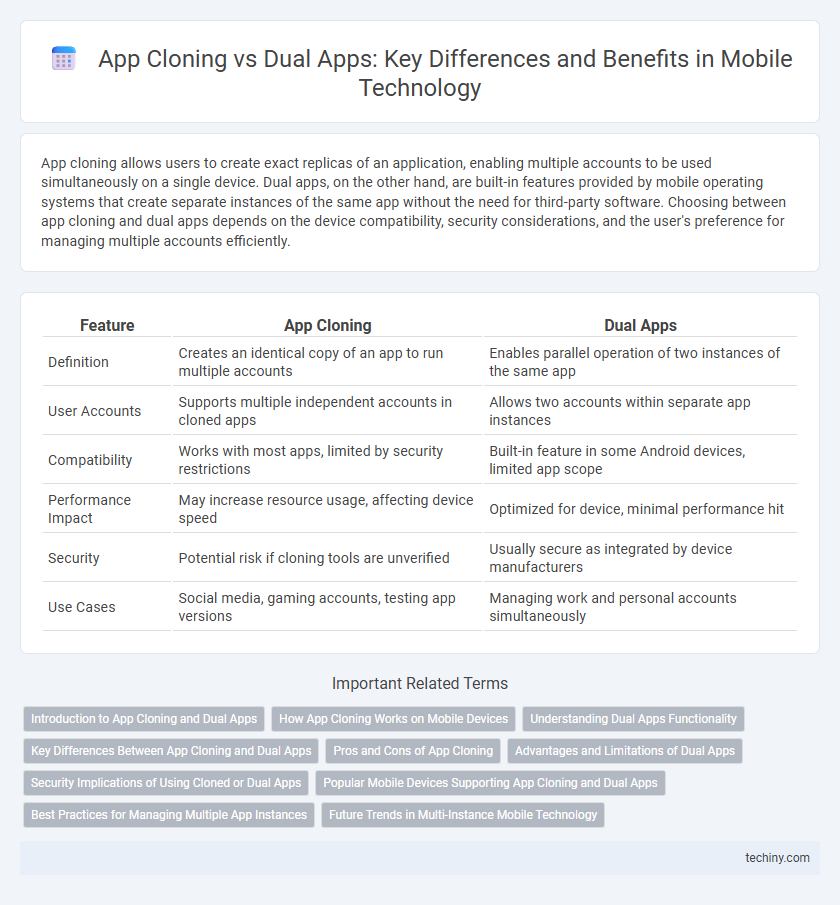
 techiny.com
techiny.com