Dark Mode reduces eye strain and conserves battery life on OLED screens, making it ideal for extended mobile use in low-light environments. Light Mode enhances visibility and clarity, particularly in bright daylight conditions, ensuring readability on various screen types. Choosing between Dark Mode and Light Mode depends on user preference, environment, and device capabilities for optimal mobile experience.
Table of Comparison
| Feature | Dark Mode | Light Mode |
|---|---|---|
| Eye Strain | Reduces eye strain in low light conditions | Better visibility in bright environments |
| Battery Usage | Consumes less battery on OLED/AMOLED screens | Higher battery consumption due to brighter display |
| Readability | Improves text readability in dark environments | Optimized for daylight and well-lit settings |
| Color Accuracy | May reduce color vibrancy slightly | Displays colors more vividly |
| Use Case | Preferred for night use and low-light apps | Ideal for daytime and bright screen usage |
| Device Compatibility | Best on OLED, AMOLED mobile devices | Works well on LCD and standard displays |
Understanding Dark Mode and Light Mode in Mobile Technology
Dark Mode in mobile technology reduces screen brightness by using darker color schemes, which minimizes eye strain and conserves battery life on OLED and AMOLED displays. Light Mode features brighter backgrounds and darker text, enhancing visibility in well-lit environments but consuming more energy. Understanding the distinct benefits of Dark Mode and Light Mode helps users optimize device performance and visual comfort based on their ambient lighting and usage preferences.
User Experience: The Impact of Theme Choice
Dark mode significantly reduces eye strain in low-light environments by minimizing blue light exposure and glare on mobile screens. Light mode enhances readability and color accuracy in bright conditions, offering better visibility for detailed content. User preference often depends on context, with dark mode favored for nighttime use and light mode preferred during daylight for optimal user experience.
Battery Life: Which Mode Saves More Power?
Dark mode significantly reduces battery consumption on OLED and AMOLED mobile screens by turning off pixels to display black, leading to less power usage compared to light mode, which requires full pixel illumination. Studies indicate devices using dark mode can extend battery life by up to 30%, especially during prolonged screen-on time in apps with predominantly dark interfaces. Consequently, smartphone users aiming to optimize battery longevity benefit more from enabling dark mode over traditional light mode.
Eye Strain and Visual Comfort Comparison
Dark mode reduces blue light exposure and minimizes screen glare, significantly decreasing eye strain during prolonged mobile use in low-light environments. Light mode enhances readability in bright settings by offering higher contrast and better visibility, which can prevent squinting and maintain visual comfort outdoors. Optimal visual comfort depends on ambient lighting conditions, making adaptive mode switches a key feature for reducing eye fatigue on mobile devices.
Readability and Accessibility in Different Modes
Dark mode reduces eye strain in low-light environments by minimizing blue light exposure and lowering screen brightness, enhancing user comfort during prolonged use. Light mode provides higher contrast and better visibility in bright conditions, improving readability for users with normal vision. Accessibility features, such as adjustable contrast and customizable text size, are crucial in both modes to accommodate users with visual impairments and ensure optimal usability across diverse environments.
App Design Trends: Dark Mode vs Light Mode
App design trends increasingly favor dark mode for reducing eye strain and conserving battery life on OLED screens, enhancing user experience in low-light environments. Light mode remains popular for its clarity and better visibility in bright conditions, supporting accessibility and readability across diverse user groups. Optimal mobile UI design often includes seamless toggling between dark and light modes to accommodate user preferences and contextual usage.
Customization and User Preferences
Dark Mode and Light Mode offer distinct customization options that enhance user experience based on individual preferences and ambient lighting conditions. Users can tailor screen brightness, contrast, and color schemes to reduce eye strain and improve readability in different environments, with Dark Mode favoring low-light settings and Light Mode optimized for daylight. Mobile operating systems increasingly support automatic switching between modes using sensors or scheduled timing, allowing seamless adaptation to user habits and promoting personalized mobile device interaction.
Device Compatibility and System Support
Dark mode and light mode exhibit varying levels of device compatibility and system support across different mobile platforms. Dark mode is natively supported on most modern operating systems, including iOS 13 and later, Android 10 and above, which extends its compatibility to a wide range of smartphones and tablets. Light mode retains universal compatibility with older and current devices but often lacks the energy-saving benefits and eye strain reduction that system-supported dark mode provides on OLED and AMOLED displays.
Privacy and Security Implications
Dark mode reduces screen glare, minimizing shoulder surfing risks in low-light environments, thereby enhancing privacy by limiting visual exposure. Light mode, with higher brightness levels, may increase the chance of sensitive information being seen by others, posing a greater security vulnerability in public settings. Users concerned about privacy should consider dark mode's advantages in obstructing unauthorized visual access to their mobile devices.
Future Trends in Mobile Display Modes
Emerging mobile display technologies emphasize adaptive interfaces that seamlessly switch between dark mode and light mode based on ambient lighting and user preferences, enhancing battery efficiency and reducing eye strain. Advances in OLED and AMOLED panels support richer color contrasts and deeper blacks, driving broader adoption of dark mode for energy savings and aesthetic appeal. Future mobile devices are expected to integrate AI-driven personalization to optimize display modes dynamically, promoting accessibility and prolonged screen usability.
Dark Mode vs Light Mode Infographic
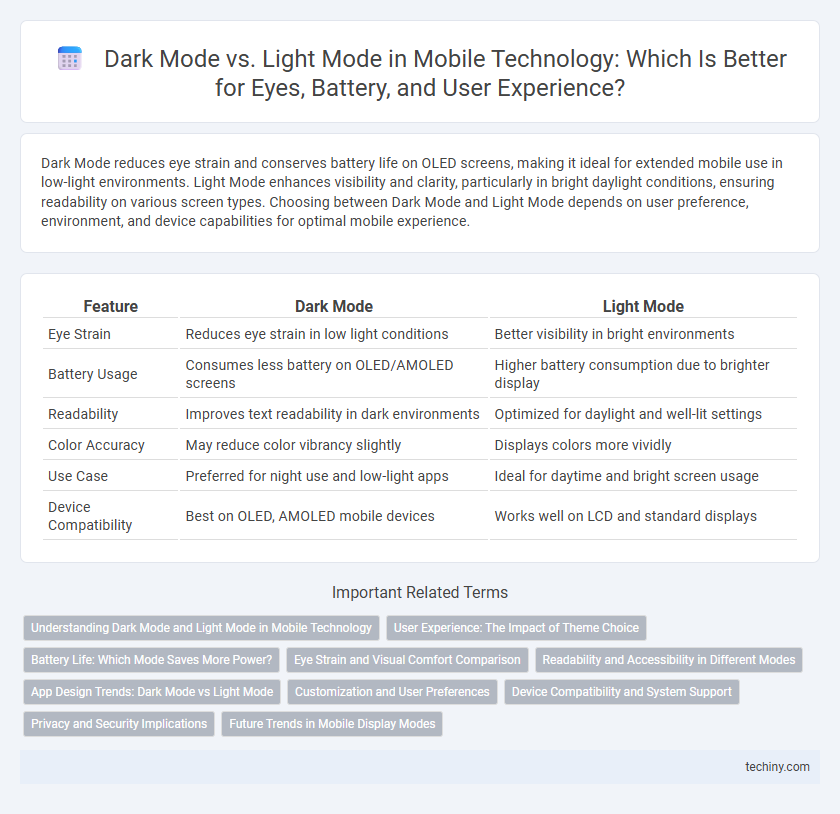
 techiny.com
techiny.com