OEM unlocking enables users to unlock the device's bootloader, allowing the installation of custom firmware without modifying the system's core permissions. Rooting goes further by gaining superuser access to the operating system, granting full control over all system files and settings. While OEM unlocking is often a prerequisite for rooting, rooting carries higher risks such as voiding warranties and potential security vulnerabilities.
Table of Comparison
| Feature | OEM Unlocking | Rooting |
|---|---|---|
| Definition | Unlocks the device bootloader to allow custom firmware installations. | Grants superuser access to Android OS for in-depth customization. |
| Purpose | Enables flashing custom ROMs and recovery images. | Allows modification of system files and removal of restrictions. |
| Security Impact | Minimal risk if done properly; may disable certain security features. | High risk; can expose device to malware and void warranties. |
| Warranty | Often voids warranty upon unlocking bootloader. | Typically voids warranty upon rooting. |
| Complexity | Moderate; requires OEM approval and specific steps. | Advanced; involves exploiting system vulnerabilities. |
| Reversibility | Possible to relock bootloader and restore factory settings. | Difficult; may require flashing factory firmware to unroot. |
| Use Cases | Installing custom ROMs, development, recovery tools. | Advanced customization, removing bloatware, app permissions control. |
Understanding OEM Unlocking: Basics and Purpose
OEM Unlocking enables the unlocking of the device bootloader, allowing users to install custom firmware or gain deeper system access. It is a security feature designed to prevent unauthorized software modifications while providing flexibility for advanced customization. Activating OEM Unlocking is typically the first step before rooting or flashing custom ROMs on Android devices.
Rooting Explained: What It Means for Your Device
Rooting a mobile device means gaining privileged control or administrative access to the Android operating system, allowing users to override limitations set by manufacturers or carriers. It enables customization, installation of unauthorized apps, and removal of pre-installed bloatware, but may void warranties and increase security risks. Rooting can enhance performance and functionality but requires careful handling to avoid bricking the device or compromising data integrity.
Key Differences Between OEM Unlocking and Rooting
OEM unlocking enables the bootloader to be unlocked, permitting custom firmware installation while maintaining device security measures and warranty; rooting grants superuser access to the Android operating system, allowing complete control over system files and apps but often voiding warranties. OEM unlocking is a prerequisite step for rooting as it allows for the modification of the system partition, whereas rooting modifies the OS itself to gain administrative privileges. Rooting can enable advanced customization and performance tweaks, but OEM unlocking alone does not affect user data or system integrity directly.
Security Implications: Risks of OEM Unlocking vs Rooting
OEM unlocking enables bootloader access, increasing vulnerability to unauthorized firmware installations and potential data breaches, while rooting grants superuser privileges, exposing the device to malware and unauthorized app modifications. Both actions compromise built-in security layers, but rooting poses a higher risk of system instability and privilege escalation attacks. Users should carefully assess the trade-offs between enhanced control and the increased susceptibility to security threats when considering OEM unlocking or rooting.
Benefits of Enabling OEM Unlocking on Mobile Devices
Enabling OEM unlocking on mobile devices allows users to unlock the bootloader, providing access to custom ROMs and enhanced system customization options. It improves device control, facilitating advanced troubleshooting, performance optimization, and the ability to install software updates not officially supported. This feature is essential for developers and enthusiasts seeking to maximize mobile technology potential beyond stock limitations.
Advantages and Drawbacks of Rooting Smartphones
Rooting smartphones grants users full control over the device's operating system, enabling customization, removal of bloatware, and access to advanced apps that require administrative privileges. However, rooting risks voiding the manufacturer's warranty, exposing the device to security vulnerabilities, and potentially causing system instability or bricking if not performed correctly. Despite these significant drawbacks, rooted devices offer enhanced performance tuning and deeper system modifications unavailable through OEM unlocking alone.
Impact on Software Updates: OEM Unlocking vs Rooting
OEM unlocking allows users to unlock the bootloader, enabling custom ROM installation without voiding official software updates, preserving OTA (Over-The-Air) update compatibility. Rooting modifies the system at a deeper level, often causing automatic updates to fail or become unstable due to altered system files, forcing users to manually update or restore stock firmware. Maintaining OEM unlocking alone generally ensures smoother access to official Android updates compared to rooting, which disrupts standard update processes.
Warranty and Support: How OEM Unlocking and Rooting Affect Coverage
OEM unlocking typically voids manufacturer warranties by enabling bootloader access, signaling potential device modifications to support teams. Rooting further risks warranty coverage and may result in denial of official service due to the alteration of system files and security protocols. Manufacturers often refuse repairs or support for rooted devices, emphasizing the importance of understanding warranty terms before proceeding with unlocking or rooting.
Popular Use Cases for OEM Unlocking vs Rooting
OEM Unlocking is primarily used to enable custom firmware installation, allow official software updates from manufacturers, and facilitate advanced development tasks like flashing custom recoveries. Rooting provides deeper control by granting full administrative access, enabling system-level modifications, removal of bloatware, and installing specialized apps for performance tuning or enhanced privacy. Popular use cases for OEM Unlocking focus on unlocking the bootloader for development flexibility, while rooting is favored for comprehensive device customization and unlocking hidden functionalities.
Essential Steps and Precautions for OEM Unlocking and Rooting
OEM Unlocking requires enabling the option in the device's developer settings and connecting the device to a computer with ADB tools to initiate the unlock command, ensuring you back up all data as this process typically performs a factory reset. Rooting follows the OEM unlock by flashing a custom recovery and installing root management apps like Magisk, demanding careful attention to device-specific instructions to avoid bricking. Precautions include verifying device compatibility, maintaining battery levels above 50%, and understanding that both actions void warranties and potentially expose the device to security vulnerabilities.
OEM Unlocking vs Rooting Infographic
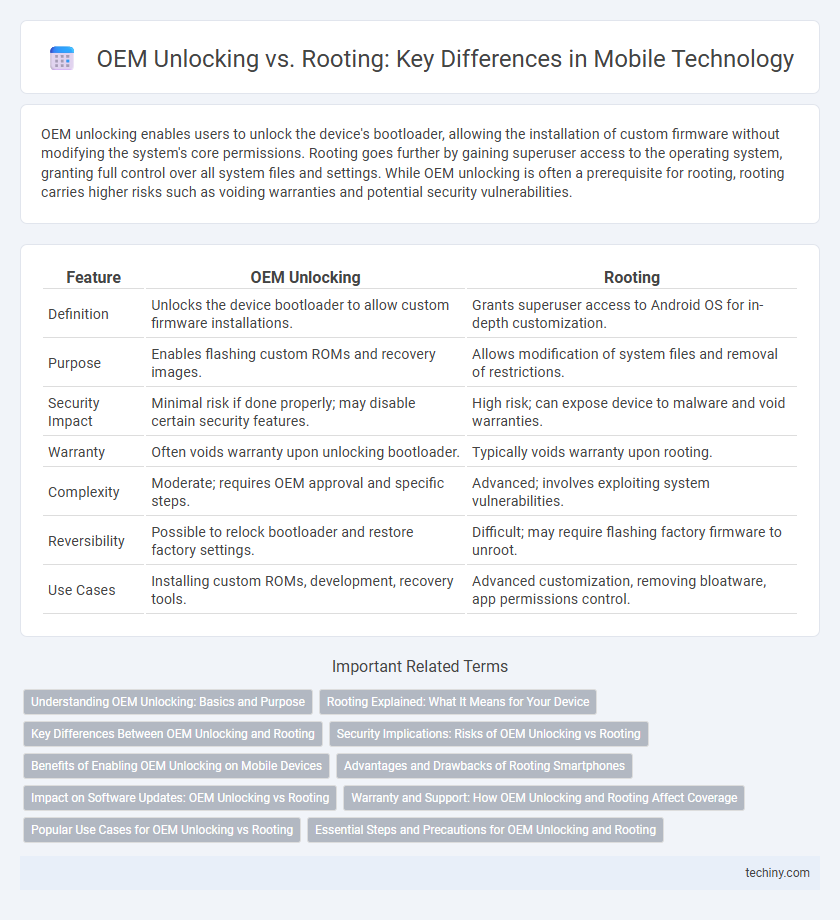
 techiny.com
techiny.com