ProRAW offers photographers enhanced flexibility by combining the benefits of RAW image capture with computational photography, preserving more detail and dynamic range for post-processing. ProRes is designed for videographers, providing high-quality, efficient video compression that maintains visual fidelity while reducing file sizes for easier editing. Choosing between ProRAW and ProRes depends on whether your focus is on advanced photo editing or professional video production within mobile technology.
Table of Comparison
| Feature | ProRAW | ProRes |
|---|---|---|
| Type | Photo Format | Video Codec |
| Primary Use | High-quality photo editing | Professional video recording/editing |
| File Size | Large (up to 25 MB per image) | Very Large (depends on resolution & bitrate) |
| Quality | 12-bit RAW with rich image data | High bitrate, low compression video |
| Compatibility | Apple Photos, Adobe Lightroom | Final Cut Pro, Adobe Premiere Pro |
| Supported Devices | iPhone 12 Pro and later | iPhone 13 Pro and later |
| Best For | Detailed photo adjustments and editing | High-quality video production |
Understanding ProRAW and ProRes: Key Differences
ProRAW captures high-quality photographic images by combining Apple's computational photography with the flexibility of RAW format, preserving extensive image data for detailed editing. ProRes focuses on video, delivering high-resolution, professional-grade video files with efficient compression and superior color fidelity for post-production workflows. Understanding these key differences highlights ProRAW's advantage in photo editing versatility and ProRes's strength in video quality and editing efficiency.
Image Quality: ProRAW vs ProRes Compared
ProRAW captures uncompressed, high dynamic range still images with extensive detail and color data, enabling superior post-processing flexibility on iPhone models equipped with LiDAR and advanced sensors. ProRes records high-quality video footage with minimal compression, preserving fine motion details and rich color profiles ideal for professional video editing workflows. For still images, ProRAW outperforms ProRes in preserving metadata and raw sensor information, making it the preferred format for photographers emphasizing image quality and editing control.
Use Cases: When to Choose ProRAW or ProRes
ProRAW is ideal for photographers seeking high dynamic range and extensive editing flexibility in still images, especially under challenging lighting conditions or when detailed post-processing is required. ProRes excels in video production, offering superior color fidelity and compression efficiency, making it perfect for professional filmmakers and content creators who need high-quality footage with smooth editing workflows. Choose ProRAW for advanced photo editing and ProRes for cinematic video projects to maximize the capabilities of mobile technology in creative work.
File Size and Storage Impact Analysis
ProRAW files are significantly smaller than ProRes files, with ProRAW typically occupying around 25 to 40 MB per image, whereas ProRes video files can range from 1 GB to over 6 GB per minute, depending on the codec and resolution. This size difference affects storage, making ProRAW suitable for photographers aiming to preserve image quality without excessive storage use, while ProRes requires substantial space, suitable for professional video editing and archival. Understanding the file size and storage impact is crucial for mobile users balancing high-quality media capture with device storage limitations.
Editing Flexibility: ProRAW vs ProRes
ProRAW files offer unparalleled editing flexibility by preserving raw sensor data, allowing photographers to adjust exposure, white balance, and color grading with high precision during post-processing. ProRes, designed primarily for video, provides smooth performance and high-quality compression but limits deep pixel-level edits compared to ProRAW. For mobile technology users focused on extensive photo manipulation, ProRAW is the ideal format, while ProRes better suits video editing workflows requiring efficiency and quality retention.
Workflow Compatibility with ProRAW and ProRes
ProRAW files offer seamless integration with photo editing software such as Adobe Lightroom and Apple Photos, enabling photographers to maintain high image quality while allowing extensive adjustments to exposure, color, and detail. ProRes video files provide broad compatibility with professional video editing platforms like Final Cut Pro and Adobe Premiere Pro, supporting smooth playback and efficient post-production workflows. Both formats enhance creative flexibility, but ProRAW excels in still image workflows, whereas ProRes is optimized for video production pipelines.
Device and Software Support Overview
ProRAW is supported exclusively on iPhone 12 Pro and later models, utilizing iOS 14.3 and above to capture high-quality RAW images with enhanced computational photography features. ProRes video format requires iPhone 13 Pro and newer devices, running iOS 15.1 or later, and demands significant processing power for high-resolution video editing and playback. Both formats are compatible with Apple's native Photos and Final Cut Pro software, while ProRes enjoys broader professional support in video editing applications like Adobe Premiere Pro.
Impact on Battery Life and Performance
ProRAW files, being high-resolution images with extensive metadata, consume significant processing power and storage, which can lead to faster battery drain during prolonged photo editing and capture sessions. ProRes videos, known for high-quality video compression, require substantial processing resources and can cause more intense CPU and GPU usage, impacting overall device performance and shortening battery life more noticeably than ProRAW images. Mobile devices handling ProRes content often experience greater thermal output and reduced efficiency, especially during extended video recording or playback.
Professional vs Consumer Applications
ProRAW captures high-quality still images with extensive metadata for advanced photo editing, ideal for professional photographers seeking precise control over exposure and color grading. ProRes records high-resolution video with efficient compression, favored by videographers and filmmakers for post-production flexibility and broadcast-ready content. While ProRAW primarily serves professional portrait and landscape photography, ProRes addresses consumer and professional video workflows, enhancing mobile filmmaking and content creation.
Future Trends in Mobile Imaging and Video Technology
ProRAW enhances future mobile imaging by combining computational photography with RAW data, allowing for superior post-processing flexibility and high dynamic range captures. ProRes drives advancements in mobile video technology by enabling professional-grade video editing with high-quality, low-compression codecs directly on smartphones. The integration of ProRAW and ProRes formats signals a trend towards smartphones becoming powerful tools for creative professionals, pushing the boundaries of mobile content creation and multimedia production.
ProRAW vs ProRes Infographic
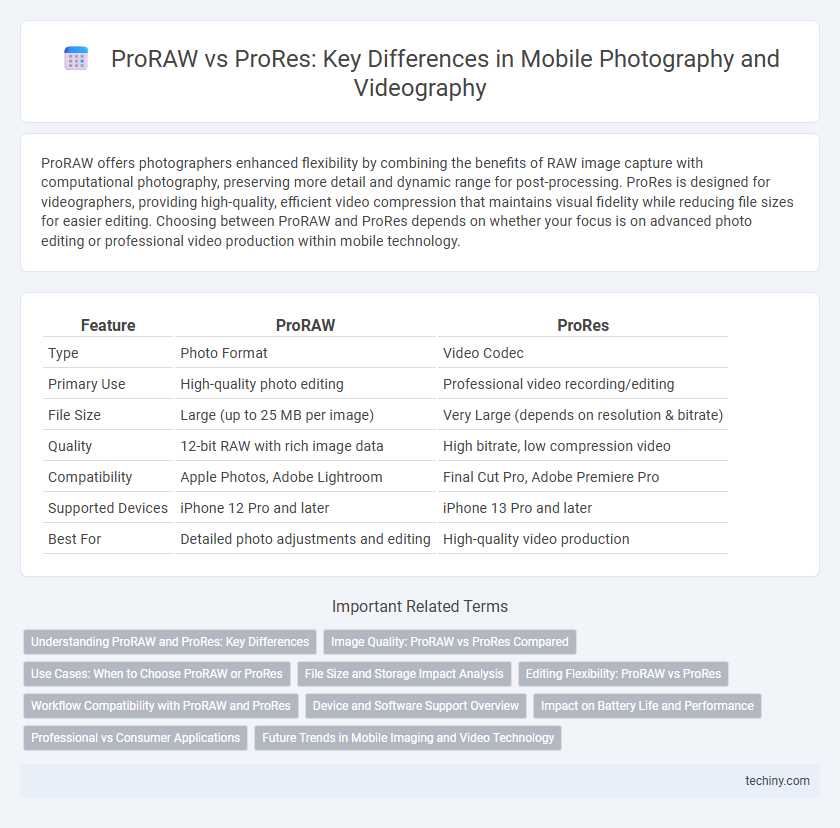
 techiny.com
techiny.com