Screen refresh rate determines how many times per second the display updates the visual content, resulting in smoother motion and reduced blur. Touch sampling rate measures how often the touchscreen detects input, impacting responsiveness and accuracy when interacting with mobile devices. Higher refresh and touch sampling rates together enhance the overall user experience, especially for gaming and fast-paced applications.
Table of Comparison
| Feature | Screen Refresh Rate | Touch Sampling Rate |
|---|---|---|
| Definition | Number of times the display updates per second (Hz) | Number of times the screen senses touch input per second (Hz) |
| Impact | Smoother visuals and animations | Improved touch responsiveness and accuracy |
| Typical Range | 60Hz to 144Hz and above | 60Hz to 480Hz and above |
| Measured In | Hertz (Hz) | Hertz (Hz) |
| Key Benefit | Enhances video playback and gaming fluidity | Reduces input lag and enhances gaming precision |
| Devices | Smartphones, tablets, monitors | Smartphones, tablets, gaming devices |
Understanding Screen Refresh Rate in Mobile Devices
Screen refresh rate in mobile devices measures how many times per second the display updates the image, typically expressed in hertz (Hz), with common rates including 60Hz, 90Hz, and 120Hz. A higher refresh rate delivers smoother animations and more fluid motion, enhancing video playback, gaming, and scrolling experiences. This rate differs from touch sampling rate, which tracks how frequently the screen registers touch inputs, directly affecting touch responsiveness rather than visual smoothness.
What is Touch Sampling Rate?
Touch sampling rate refers to how frequently a touchscreen scans for user input per second, typically measured in hertz (Hz). A higher touch sampling rate improves responsiveness and accuracy by detecting finger movements more precisely, directly influencing the overall user experience in mobile devices. While screen refresh rate affects visual smoothness, touch sampling rate determines how quickly the device registers touch commands.
Key Differences Between Refresh Rate and Touch Sampling Rate
Screen refresh rate measures how many times per second the display updates its image, typically expressed in Hertz (Hz), influencing visual smoothness and motion clarity. Touch sampling rate indicates how frequently the screen scans for touch input per second, affecting touch responsiveness and input precision. While refresh rate impacts visual output quality, touch sampling rate determines how quickly and accurately the device registers user interactions.
Impact of Refresh Rate on Visual Experience
A higher screen refresh rate, such as 90Hz or 120Hz, significantly enhances visual smoothness by displaying more frames per second, reducing motion blur and providing a fluid experience during gaming and scrolling. This improved refresh rate directly impacts user perception, making animations and transitions appear more responsive and natural. While touch sampling rate affects input responsiveness, the refresh rate primarily dictates the clarity and fluidity of on-screen visuals.
How Touch Sampling Rate Influences Responsiveness
Touch sampling rate directly affects a mobile device's responsiveness by determining how frequently the screen registers touch inputs per second, measured in hertz (Hz). Higher touch sampling rates, such as 240 Hz or 360 Hz, enable faster detection of finger movements, resulting in smoother and more accurate touch interactions essential for gaming and precision tasks. This enhanced input responsiveness reduces latency, improving overall user experience by making the device react almost instantaneously to touch commands.
High Refresh Rate Displays: Pros and Cons
High refresh rate displays, typically ranging from 90Hz to 144Hz and beyond, offer smoother visuals and enhanced responsiveness, improving gaming and scrolling experiences on mobile devices. Elevated refresh rates demand more power consumption, leading to reduced battery life and potential overheating during prolonged use. Balancing screen refresh rate with touch sampling rate, which measures how often the screen registers touch inputs per second, is crucial to achieve optimal performance and user experience without excessive energy drain.
The Role of Touch Sampling Rate in Gaming Performance
Touch sampling rate significantly impacts gaming performance by determining how frequently a screen registers touch inputs per second, measured in Hz. Higher touch sampling rates reduce input lag, allowing for faster and more precise reactions in fast-paced games. When combined with a high screen refresh rate, a superior touch sampling rate offers a smoother and more responsive gaming experience, crucial for competitive mobile gaming.
Choosing the Right Mobile Device: Refresh Rate vs Touch Sampling Rate
A high screen refresh rate, measured in hertz (Hz), ensures smoother visuals and more fluid animations on mobile devices, enhancing user experience during gaming and video playback. Touch sampling rate, also measured in Hz, determines how frequently the screen detects touch inputs, impacting responsiveness and precision, especially in fast-paced interactions. When choosing the right mobile device, prioritize higher refresh rates for visual fluidity and higher touch sampling rates for optimal responsiveness in applications requiring quick touch accuracy.
Battery Life Considerations: Refresh Rate and Touch Sampling Rate
Higher screen refresh rates, such as 90Hz or 120Hz, enhance visual fluidity but significantly increase battery consumption compared to standard 60Hz displays. Touch sampling rates, measured in Hz, impact responsiveness and can also affect power usage, with higher rates drawing more battery during continuous screen interaction. Balancing refresh and touch sampling rates is critical for optimizing battery life while maintaining a smooth and responsive user experience in mobile devices.
Future Trends in Mobile Display and Touch Technologies
Future trends in mobile display technology emphasize higher screen refresh rates beyond 144Hz combined with ultra-responsive touch sampling rates exceeding 1000Hz to enhance visual fluidity and input accuracy. Advancements in LTPO (Low-Temperature Polycrystalline Oxide) panels enable dynamic refresh rate adjustments, optimizing power efficiency without sacrificing performance. Integration of AI-driven touch prediction algorithms will further reduce latency, delivering seamless interactivity for gaming and augmented reality applications.
Screen Refresh Rate vs Touch Sampling Rate Infographic
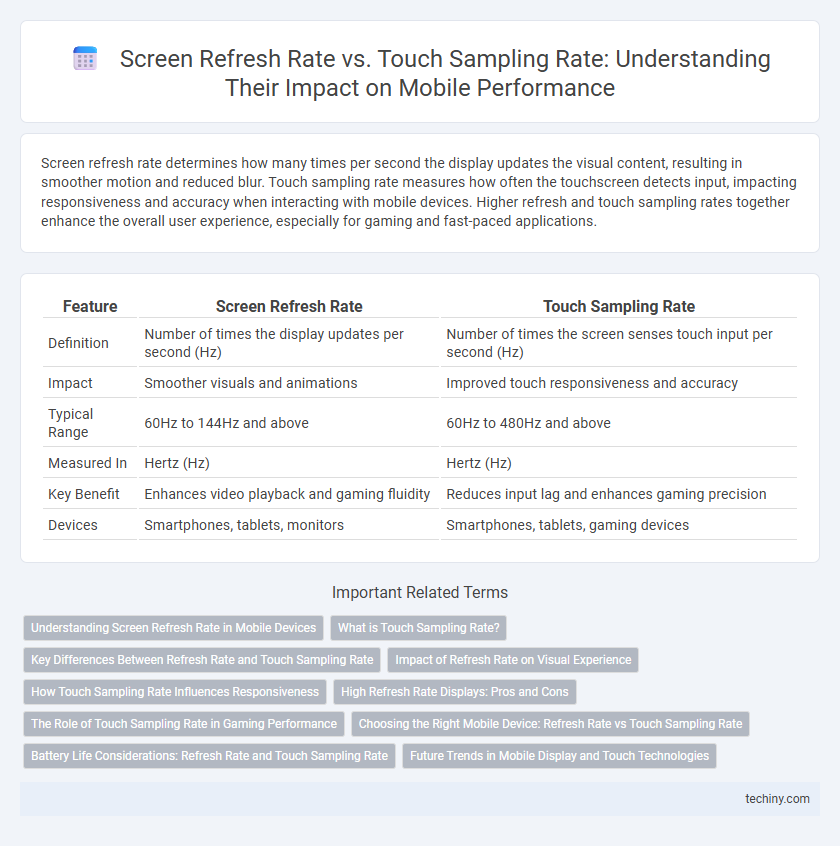
 techiny.com
techiny.com