Sideloading mobile apps allows users to install software from sources outside official app stores, enabling access to apps not available through traditional channels. This method carries risks such as malware and security vulnerabilities compared to official app installs, which benefit from app store vetting and updates. Users should weigh the convenience and customization of sideloading against the enhanced security and reliability offered by official app installations.
Table of Comparison
| Feature | Sideloading | Official App Install |
|---|---|---|
| Source | Third-party websites, APK files | Google Play Store, Apple App Store |
| Security | Higher risk of malware and viruses | Verified, regularly scanned for threats |
| Updates | Manual updates required | Automatic, seamless updates |
| App Compatibility | May cause device instability | Tested for OS compatibility |
| Access Restrictions | Bypasses store restrictions | Restricted by store policies |
| User Control | Full control over app installation | Limited control, apps verified |
Introduction to Sideloading and Official App Installation
Sideloading refers to the process of installing mobile applications from sources other than official app stores like Google Play or Apple App Store, often involving manual downloading of APK or IPA files. Official app installation ensures apps undergo rigorous security and compatibility checks within trusted platforms, minimizing risks such as malware or device instability. Understanding the differences highlights the trade-offs between access to a wider range of apps through sideloading and the security assurances provided by official installations.
Understanding App Distribution Channels
Sideloading involves installing apps directly onto a device from unofficial sources, bypassing standard app stores like Google Play or Apple's App Store, which increases the risk of malware and security vulnerabilities. Official app installs through recognized platforms ensure apps undergo rigorous security screening and compliance with developer policies, enhancing user trust and device safety. Understanding these app distribution channels is crucial for maintaining app integrity, ensuring seamless updates, and protecting sensitive data in mobile technology ecosystems.
Security Implications: Sideloaded vs Official Apps
Sideloading apps bypasses official app store security protocols, increasing the risk of malware, data breaches, and unauthorized access to sensitive information on mobile devices. Official app installations undergo rigorous security reviews, reducing vulnerabilities and ensuring compliance with privacy standards. Users opting for sideloading face heightened exposure to malicious code, while official sources provide safer environments through app vetting and continuous monitoring.
User Experience: Convenience and Updates
Sideloading mobile apps offers users the convenience of accessing apps not available on official stores, enabling customization and early access to features. However, official app installs provide seamless updates and enhanced security, ensuring a smoother user experience with automatic patching and compatibility optimizations. Users must weigh the flexibility of sideloading against the reliability and safety of official app distribution for optimal device performance.
App Availability and Regional Restrictions
Sideloading allows users to install mobile apps unavailable in their region, bypassing official app store restrictions and expanding app availability beyond geographic limits. Official app installs ensure apps have passed security checks and comply with regional regulations, providing a safer user experience but limiting access to region-specific content. Balancing app availability and security involves understanding the trade-offs between sideloading's broader access and the official app store's regulatory compliance.
Risks Associated with Sideloading
Sideloading mobile apps bypasses official app stores, increasing the risk of installing malware, spyware, or outdated software versions that lack proper security patches. Official app installs undergo rigorous vetting, ensuring apps meet security standards and reducing exposure to malicious code. Users who sideload apps expose their devices to potential data breaches, unauthorized access, and compatibility issues, making it a significant security concern in mobile technology.
Advantages of Official App Stores
Official app stores provide enhanced security by thoroughly vetting applications for malware and compliance with platform guidelines, reducing the risk of harmful software on mobile devices. They offer automatic updates, ensuring apps remain compatible with the latest operating systems and feature improvements. Centralized payment systems and user reviews in app stores foster trust and reliability, delivering a safer and more user-friendly installation experience compared to sideloading.
Legal and Policy Considerations
Sideloading apps bypasses official app store policies, potentially violating terms of service and resulting in legal consequences for both users and developers. Official app installs ensure compliance with platform security standards, privacy regulations, and intellectual property laws, reducing the risk of malware distribution and data breaches. Mobile platforms like iOS and Android implement strict policy enforcement to protect ecosystem integrity and user trust, making adherence to official channels crucial for lawful app distribution.
Developer Perspective: Sideloading vs Official Stores
Developers face significant challenges when users sideload apps instead of installing them through official stores, as sideloading bypasses platform security protocols and can expose applications to higher risks of piracy and unauthorized modifications. Official app stores provide streamlined distribution, automatic updates, and access to analytics, enabling developers to maintain app integrity and improve user experience efficiently. However, sideloading offers a direct distribution channel without store policies, which can be advantageous for rapid deployment but complicates user trust and app monetization.
Future Trends in Mobile App Installation
Sideloading mobile apps offers users flexibility and access to diverse app stores beyond official platforms, but it poses significant security risks and lacks regulatory oversight. Official app installations from platforms like Google Play and Apple App Store ensure vetted and secure applications, with evolving practices incorporating AI-driven app reviews and enhanced privacy controls. Future trends in mobile app installation emphasize hybrid models combining the convenience of sideloading with blockchain-based certification to boost trust, security, and transparency in mobile ecosystems.
Sideloading vs Official app install Infographic
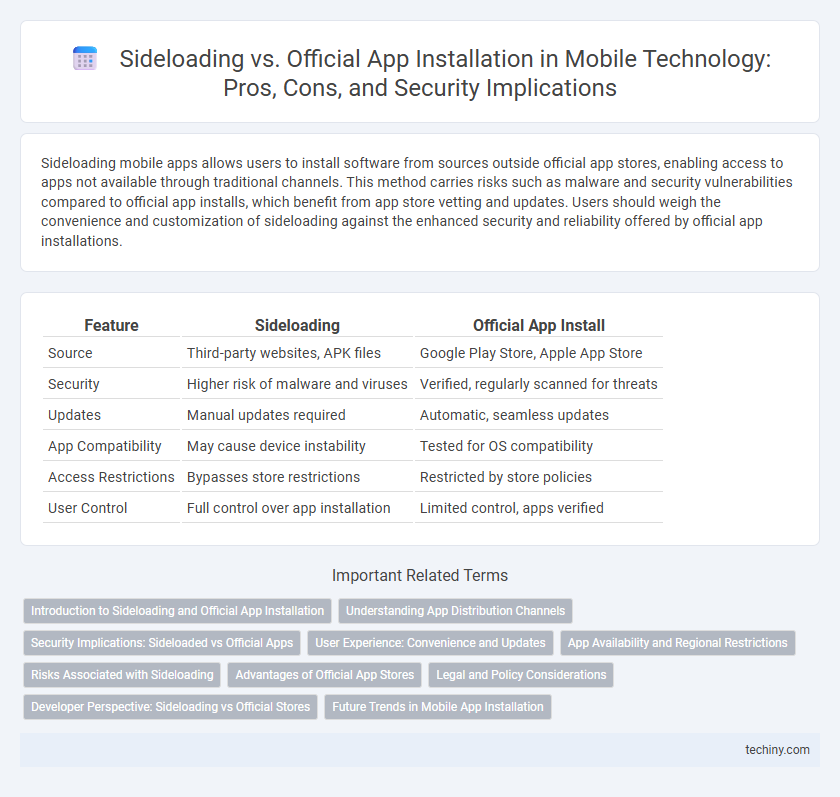
 techiny.com
techiny.com