Wi-Fi Direct enables direct device-to-device communication without the need for a wireless access point, offering faster data transfer and simplified sharing between mobile devices. Hotspot creates a wireless network by sharing a device's cellular data connection, allowing multiple devices to connect to the internet simultaneously. Choosing between Wi-Fi Direct and Hotspot depends on whether the priority is local file sharing speed or internet connectivity for multiple devices.
Table of Comparison
| Feature | Wi-Fi Direct | Hotspot |
|---|---|---|
| Definition | Device-to-device wireless connection without router | Internet sharing by creating a wireless access point |
| Primary Use | Peer-to-peer file sharing and media streaming | Internet access sharing for multiple devices |
| Connection Range | Up to 200 meters, line of sight | Typically 10-30 meters |
| Internet Requirement | No internet needed | Requires active cellular or Wi-Fi internet |
| Security | WPA2 encryption | WPA2/WPA3 encryption options |
| Power Consumption | Lower power usage | Higher power usage due to routing functions |
| Device Support | Supports Android, Windows, some IoT devices | Supports all Wi-Fi enabled devices |
| Setup Complexity | Simple, one-time pairing | Moderate, requires hotspot activation |
Understanding Wi-Fi Direct and Mobile Hotspot Technologies
Wi-Fi Direct enables devices to connect directly without an intermediary access point, offering peer-to-peer communication with high-speed data transfer ideal for file sharing and printing. Mobile Hotspot turns a smartphone into a wireless router, providing internet access to multiple devices by sharing cellular data through Wi-Fi, useful for on-the-go connectivity. Both technologies leverage Wi-Fi standards but differ in use cases and network architecture for mobile communication.
Key Differences Between Wi-Fi Direct and Hotspot
Wi-Fi Direct enables direct device-to-device connections without the need for a traditional wireless access point, supporting high-speed data transfer and peer-to-peer networking ideal for file sharing and gaming. Hotspot functionality transforms a mobile device into a wireless access point, allowing multiple devices to connect to the internet via the device's cellular data network, making it essential for internet sharing on the go. Key differences include the connectivity scope--Wi-Fi Direct is limited to local device communication, while hotspots provide internet access to connected devices--and the dependency on cellular data, which hotspots require but Wi-Fi Direct does not.
Device Compatibility: Wi-Fi Direct vs Hotspot
Wi-Fi Direct enables devices to connect directly without a traditional access point, supporting a wide range of smartphones, tablets, laptops, and smart TVs with built-in Wi-Fi capabilities. Hotspot functionality, while compatible with most smartphones and laptops, requires a cellular data connection and may have limitations on device connections based on carrier and hardware restrictions. Wi-Fi Direct often offers better interoperability for peer-to-peer connections across different operating systems compared to hotspot tethering.
Connection Speed and Performance Comparison
Wi-Fi Direct offers faster connection speeds than traditional mobile hotspots by establishing a direct device-to-device link, reducing latency and improving data transfer rates. Hotspots rely on cellular networks, which can introduce variability in speed due to signal strength and network congestion. For applications demanding high throughput and low latency, Wi-Fi Direct provides superior performance, while hotspots offer broader internet access with potentially slower speeds.
Security Features: Which Is Safer?
Wi-Fi Direct offers enhanced security by enabling device-to-device connections with WPA2 encryption, reducing exposure to external networks and potential threats. Hotspots often rely on public or shared passwords, which can increase vulnerability to unauthorized access and data interception. Enterprises and users prioritizing security should consider Wi-Fi Direct's encrypted peer-to-peer links over traditional hotspot connections for safer mobile data transfer.
Battery Consumption: Wi-Fi Direct vs Hotspot
Wi-Fi Direct typically consumes less battery power than a mobile hotspot because it establishes a direct device-to-device connection without routing data through a cellular network. Mobile hotspots often drain battery faster due to continuous cellular signal transmission and maintaining multiple device connections. Optimizing battery usage depends on the intensity of data transfer and the number of connected devices, with Wi-Fi Direct being more energy-efficient for short-range, low-connection scenarios.
Use Cases: When to Use Wi-Fi Direct or Hotspot
Wi-Fi Direct is ideal for quick, device-to-device file sharing or gaming without needing an internet connection, enhancing peer-to-peer communication in scenarios like office presentations or multimedia transfers. Hotspot functionality is best suited for providing internet access to multiple devices when no traditional Wi-Fi network is available, such as during travel or in remote locations. Choosing between Wi-Fi Direct and Hotspot depends on whether the priority is direct device connectivity or internet-sharing capabilities.
Setting Up Wi-Fi Direct on Mobile Devices
Setting up Wi-Fi Direct on mobile devices involves enabling Wi-Fi Direct from the device's settings menu, where users can scan for nearby compatible devices without needing a traditional hotspot or router. Wi-Fi Direct establishes a peer-to-peer connection, allowing fast file transfers, screen sharing, and multiplayer gaming between devices. Unlike a hotspot, Wi-Fi Direct does not require internet access, making it ideal for quick, secure connections in mobile technology.
Creating and Managing Mobile Hotspots
Wi-Fi Direct enables direct device-to-device connections without requiring a traditional hotspot or router, optimizing peer-to-peer file sharing and peripheral connectivity. In contrast, creating and managing mobile hotspots involves transforming a smartphone into a wireless access point, allowing multiple devices to connect via standard Wi-Fi protocols and access the internet through cellular data. Mobile hotspot management includes setting network names (SSID), password protection, and monitoring data usage to ensure secure and efficient connectivity.
Future Trends in Wireless Mobile Connectivity
Wi-Fi Direct and Mobile Hotspot technologies are evolving to support faster, more secure, and energy-efficient connections essential for future wireless mobile connectivity. Enhanced Wi-Fi Direct protocols will enable seamless peer-to-peer communication without traditional network infrastructure, optimizing device-to-device interactions for IoT and smart environments. Mobile Hotspot advancements will focus on integrating 5G and beyond, providing robust internet sharing capabilities with low latency and higher throughput for multi-device ecosystems.
Wi-Fi Direct vs Hotspot Infographic
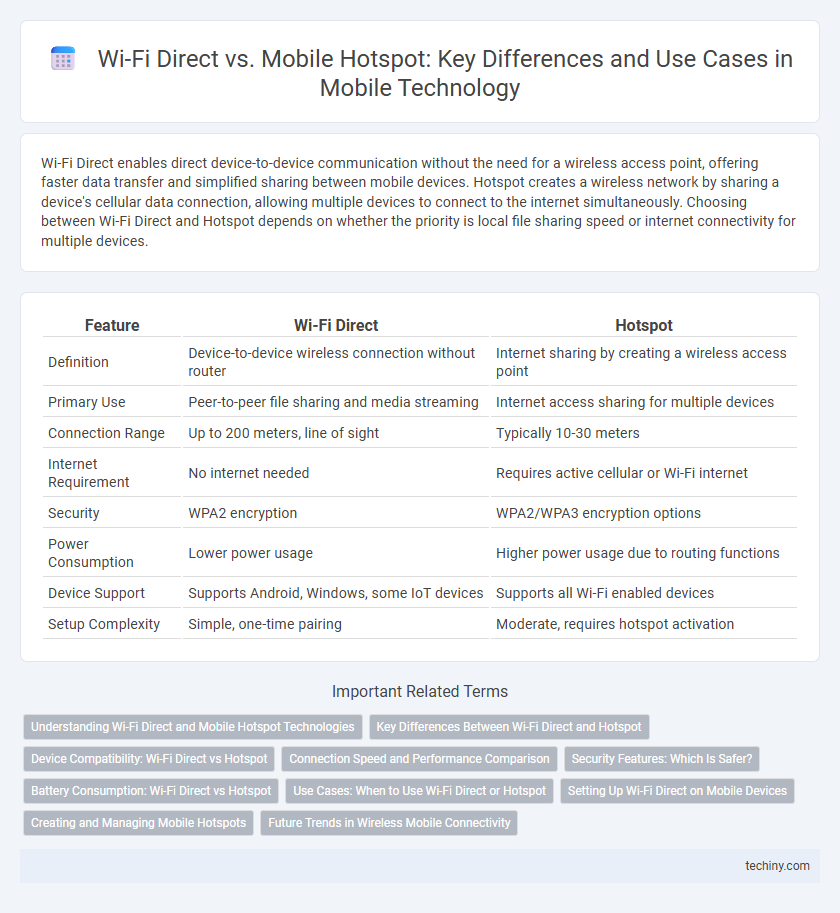
 techiny.com
techiny.com