Automation rules in smart home pet systems execute predefined actions based on specific triggers, allowing seamless and consistent management of pet care tasks without manual intervention. Shortcuts offer customizable and user-initiated commands that simplify complex sequences into a single action, providing flexible control over pet-related devices and routines. Both enhance pet care efficiency but differ in automation level and user involvement.
Table of Comparison
| Feature | Automation Rule | Shortcut |
|---|---|---|
| Purpose | Automate device actions based on conditions or triggers | Quickly execute a sequence of tasks manually or via voice |
| Trigger Type | Scheduled, event-based (sensor, time, location) | Manual activation, voice command, app shortcut |
| Complexity | Supports multi-condition logic and workflows | Simpler, focused on quick task execution |
| Customization | Advanced rules with conditional branches | Preset actions, limited logic |
| Use Case | Automated lighting, security alerts, climate control | Launching apps, controlling devices on demand |
| Integration | Works with multiple smart devices and platforms | Primarily mobile OS-based actions and apps |
Understanding Automation Rules in Smart Homes
Automation rules in smart homes are predefined sequences that trigger specific actions based on conditions such as time, sensor input, or device status, enabling seamless integration and autonomous device control. Unlike shortcuts, which are user-initiated commands to execute tasks quickly, automation rules operate automatically to enhance convenience, energy efficiency, and security. Understanding automation rules involves recognizing their role in orchestrating multiple smart devices, optimizing home environments without manual intervention.
What Are Shortcuts in Smart Home Systems?
Shortcuts in smart home systems are user-defined commands that streamline multiple actions into a single trigger, enabling quick and convenient control of devices. They often integrate with voice assistants and apps to execute complex routines with minimal input, enhancing efficiency and user experience. Unlike automation rules that run based on conditions or schedules, shortcuts provide immediate, manual activation for personalized tasks.
Key Differences Between Automation Rules and Shortcuts
Automation rules in smart homes execute predefined actions based on specific triggers such as time, location, or sensor inputs, enabling seamless device control without user intervention. Shortcuts, by contrast, allow users to manually initiate a series of tasks or commands with a single tap or voice prompt, offering greater customization and on-demand control. The key difference lies in automation rules operating autonomously based on conditions, while shortcuts provide user-driven flexibility for personalized smart home interactions.
Use Cases for Automation Rules
Automation rules in smart homes enable complex, multi-device interactions triggered by sensors, time schedules, or user behavior, creating tailored environments for security, energy efficiency, or comfort. Unlike shortcuts, which perform quick, manual actions on demand, automation rules operate autonomously, such as activating lighting scenes at sunset or adjusting thermostats based on occupancy detection. These use cases optimize daily routines, enhance home safety, and reduce energy consumption through seamless, context-aware processes.
Practical Applications of Shortcuts
Shortcuts in smart homes enable users to create personalized sequences that simplify daily tasks, such as turning off all lights and locking doors at bedtime with a single command. Unlike automation rules, which trigger actions based on specific conditions like time or location, shortcuts offer manual control for customized routines, enhancing convenience and user experience. Practical applications include launching multiple devices or services simultaneously, streamlining complex workflows without the need for constant sensor input.
Setting Up Automation Rules: Step-by-Step
Setting up automation rules in smart homes involves defining specific triggers and actions that operate devices seamlessly for enhanced convenience and energy efficiency. Automation rules offer granular control by linking multiple conditions, such as time schedules or sensor inputs, to perform complex tasks automatically without manual intervention. In contrast, shortcuts provide simpler, user-initiated commands for quick access but lack the depth of continuous environmental responsiveness found in automation rules.
How to Create and Manage Smart Home Shortcuts
Creating and managing Smart Home shortcuts involves using intuitive apps like Apple's Shortcuts or Google Home to automate frequent tasks through customizable commands. Users can design shortcuts by selecting specific devices, setting triggers such as time or location, and defining actions to streamline daily routines efficiently. These shortcuts offer a flexible alternative to automation rules by enabling quick execution of multiple tasks with a single command, enhancing user convenience and control over smart home environments.
Automation Rules vs Shortcuts: Pros and Cons
Automation rules in smart home systems enable automatic device interactions based on triggers like time or sensor input, offering seamless and hands-free operation with minimal user intervention. Shortcuts provide customizable, user-initiated commands that execute multiple actions simultaneously, delivering flexibility and on-demand control tailored to specific needs. Automation rules excel in enhancing efficiency and convenience through routine management, while shortcuts empower users with immediate, personalized command execution, though they require manual activation.
Choosing the Right Option for Your Smart Home Needs
Automation rules offer comprehensive control by enabling devices to interact based on specific triggers, schedules, or conditions, ideal for creating complex routines that enhance energy efficiency and security. Shortcuts provide quick access to personalized tasks through simple, user-initiated commands or voice control, perfect for immediate actions like turning off lights or adjusting thermostats. Selecting the right option depends on whether you prioritize seamless, automated processes or flexible, on-demand control tailored to your smart home lifestyle.
Future Trends in Smart Home Automation and Shortcuts
Automation rules in smart homes enable devices to perform actions based on specific triggers and conditions, while shortcuts offer customizable sequences for quick manual execution. Future trends indicate increased integration of AI-driven automation rules that adapt to user habits, enhancing context-aware responses and energy efficiency. Advances in voice-activated shortcuts and seamless interoperability between platforms will further streamline smart home control and personalization.
Automation Rule vs Shortcut Infographic
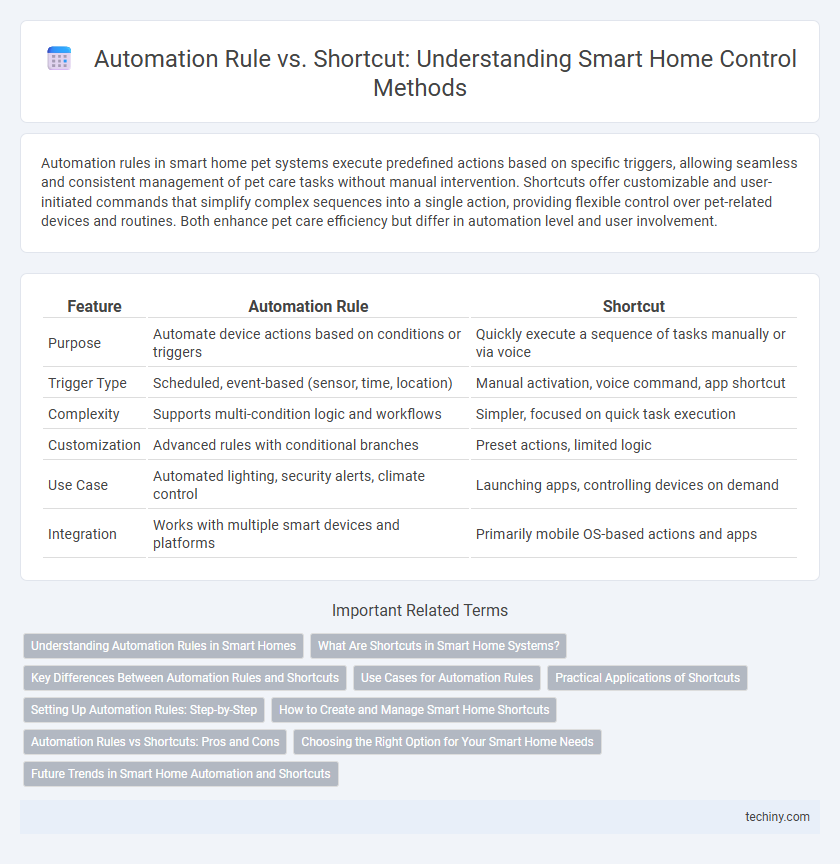
 techiny.com
techiny.com