Scene automation allows users to activate a set of pre-configured actions simultaneously, creating a specific environment for pets with a single command. Rule automation focuses on conditional triggers that respond dynamically to pet behavior or environmental changes, such as adjusting lighting or temperature when a pet enters a room. Combining both approaches enhances smart home systems by delivering tailored, context-aware experiences for pet care.
Table of Comparison
| Feature | Scene Automation | Rule Automation |
|---|---|---|
| Definition | Predefined set of actions triggered together | Conditional logic triggering actions based on events |
| Trigger | Manual or scheduled activation | Dynamic triggers via sensor data or device states |
| Complexity | Simple, fixed action sequence | Advanced, conditional and multi-step logic |
| Use Case | Quick environment setup (e.g., movie mode) | Adaptive automation (e.g., turn on lights when motion detected) |
| Flexibility | Limited, predefined scenes | Highly flexible with custom conditions |
| User Control | Manual override possible | Automated, less manual control |
Introduction to Smart Home Automations
Scene automation in smart homes enables users to activate multiple devices simultaneously through a single command, creating a cohesive environment like "movie night" by adjusting lights, blinds, and speakers. Rule automation operates on conditional triggers, such as turning on the heating when the temperature drops below a set point, providing dynamic, context-aware responses. Both methods enhance convenience and energy efficiency by streamlining device interactions based on user preferences and sensor data.
What is Scene Automation?
Scene automation in smart homes allows users to control multiple devices simultaneously through a single command or trigger, creating a specific ambiance or setting such as "movie night" or "away mode." It combines lighting, temperature, security, and entertainment systems to execute predefined scenarios efficiently. This automation enhances convenience by synchronizing actions across various smart devices, improving user experience and energy management.
What is Rule Automation?
Rule automation in smart home systems enables devices to perform actions based on specific conditions or triggers, such as time, sensor input, or user behavior. It allows for granular control by defining if-then scenarios, for example, turning on lights when motion is detected or adjusting thermostats at certain hours. This automation enhances energy efficiency, security, and convenience by responding dynamically to environmental changes without manual intervention.
Key Differences Between Scene and Rule Automation
Scene automation allows users to trigger multiple smart devices simultaneously with a single command, creating a coordinated environment like "Movie Night" by adjusting lighting, sound, and blinds together. Rule automation operates based on specific conditions and triggers, such as turning on lights when motion is detected or adjusting the thermostat at a set time, enabling dynamic and responsive home behavior. The key difference lies in scene automation's emphasis on preset scenarios activated manually or by schedules, whereas rule automation relies on conditional logic for more granular and autonomous control.
Benefits of Scene Automation in Smart Homes
Scene automation in smart homes enables users to activate multiple devices and settings simultaneously with a single command, enhancing convenience and efficiency. It creates customized environments tailored to specific activities, such as movie watching or bedtime, improving comfort and user experience. This holistic control reduces manual adjustments, saves energy, and supports seamless daily routines.
Advantages of Rule-Based Automation
Rule-based automation in smart homes offers precise control by triggering actions based on specific conditions, enhancing customization beyond pre-set scenes. It enables dynamic responses to real-time events such as motion detection or varying light levels, improving energy efficiency and security. This level of adaptability ensures smart devices operate optimally according to user-defined criteria, maximizing convenience and system intelligence.
Use Cases: When to Use Scene vs Rule Automation
Scene automation excels in managing multiple devices simultaneously for specific moods or activities, such as setting lighting, temperature, and music for movie nights. Rule automation is ideal for dynamic, condition-based triggers like turning on porch lights at sunset or adjusting thermostats based on occupancy and weather forecasts. Use scene automation for predefined scenarios that enhance comfort and ambiance, while rule automation suits responsive, real-time adjustments driven by environmental changes or sensor inputs.
Integration with Smart Home Devices
Scene automation enables seamless integration by triggering multiple smart home devices simultaneously based on user-defined scenarios, enhancing coordinated control. Rule automation offers granular device-level integration through conditional logic, allowing specific responses tied to sensor data or device status changes. Both methods optimize smart home ecosystems by improving device interoperability and personalized automation.
Challenges and Limitations of Each Approach
Scene automation offers straightforward execution of predefined environments but struggles with dynamic adaptability, limiting responsiveness to complex user behaviors and changing conditions. Rule automation provides granular control through conditional logic but often leads to system complexity and maintenance difficulties, requiring advanced programming knowledge. Both approaches face integration challenges with diverse smart devices and protocols, impacting seamless interoperability and user experience.
Choosing the Right Automation for Your Smart Home
Scene Automation enables users to activate a set of predefined actions simultaneously, such as adjusting lighting, temperature, and music with a single command. Rule Automation operates based on specific triggers and conditions, allowing for dynamic responses like turning off lights when no motion is detected. Selecting the right automation depends on your desired level of customization and responsiveness; scenes suit routine moods or settings, while rules excel in real-time adaptive control.
Scene Automation vs Rule Automation Infographic
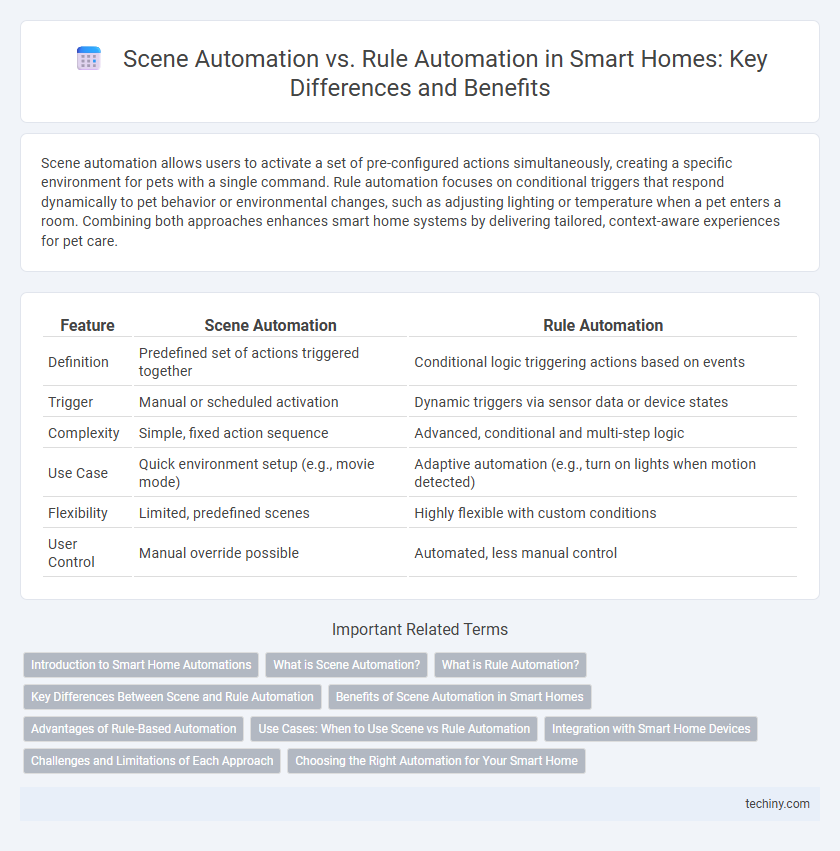
 techiny.com
techiny.com