Scenes in smart home pet systems allow users to create preset environments that trigger multiple actions simultaneously, such as adjusting lighting, temperature, and pet feeders with a single command. Automations operate based on specific conditions or schedules, enabling dynamic responses like feeding a pet when motion is detected or activating calming sounds at bedtime. Both features enhance convenience and pet care, but scenes prioritize manual control while automations focus on context-driven, automated responses.
Table of Comparison
| Feature | Scene | Automation |
|---|---|---|
| Definition | Pre-set collection of device states activated manually | Automated actions triggered by conditions or events |
| Activation | Manual (via app, voice, or button) | Automatic (rules, schedules, or sensors) |
| Use Case | Custom mood or scenario settings (e.g., Movie Time) | Dynamic responses (e.g., lights on at sunset) |
| Complexity | Simple to set up | Requires condition and trigger setup |
| Flexibility | Fixed device state changes | Conditional and time-based variations possible |
| Examples | Turn off all lights, close blinds | Turn on heater when temperature < 18degC |
Understanding Scenes in Smart Homes
Scenes in smart homes allow users to create customized environments by grouping multiple devices and settings into a single command, enhancing convenience and personalization. Unlike automations that trigger actions based on conditions or schedules, scenes are manually activated to instantly adjust lighting, temperature, and entertainment systems simultaneously. This approach simplifies complex device interactions and offers intuitive control tailored to specific moments or moods within the smart home ecosystem.
What is Automation in Home Technology?
Automation in home technology refers to the use of connected devices and systems that perform predefined tasks automatically based on triggers such as time, sensor input, or user behavior. It enables seamless control of lighting, climate, security, and appliances without manual intervention, enhancing convenience, energy efficiency, and security. Unlike scenes, which are preset settings activated manually, automations operate autonomously to adapt the smart home environment dynamically.
Key Differences Between Scenes and Automations
Scenes in smart homes allow users to control multiple devices simultaneously with a single command, creating a specific ambiance or setting, such as turning off lights and closing blinds for a movie night. Automations trigger actions based on predefined conditions or schedules, like turning on the porch light at sunset or adjusting the thermostat when you leave home. The key difference lies in scenes being user-initiated sequences, while automations operate automatically based on sensor inputs or time-based rules.
Benefits of Using Scenes
Scenes in smart homes enable users to control multiple devices simultaneously with a single command, creating a customized environment tailored to specific activities or moods. By setting scenes, homeowners can enhance convenience, save time, and improve energy efficiency through coordinated device interactions. This focused control promotes seamless living experiences, reducing the need for manual adjustments across various smart appliances.
Advantages of Smart Home Automation
Smart home automation enhances convenience by enabling devices to operate based on triggers like time, location, or sensor data, reducing the need for manual input found in static scenes. Automation increases energy efficiency through optimized control of lighting, heating, and appliances, adapting dynamically to user behavior and environmental conditions. Furthermore, smart home automation improves security by integrating motion sensors, surveillance cameras, and alerts, providing proactive monitoring and response beyond pre-set scenes.
When to Use Scenes Over Automation
Scenes are ideal for instantly transforming multiple devices with a single command, such as setting mood lighting, adjusting temperature, and playing music simultaneously. Use scenes when you want consistent, repeatable settings activated manually or via voice commands without dependency on sensors or specific triggers. This approach simplifies control for specific moments like movie nights or dinner parties, contrasting with automation's focus on conditional and time-based actions.
Ideal Scenarios for Automation
Automation excels in managing routine tasks by triggering pre-set actions based on specific conditions such as time, location, or device status, making it ideal for energy savings and security enhancements. In contrast, scenes are better suited for multi-device control scenarios activated manually or via a single command, such as setting a mood lighting or movie mode. Automation's real strength lies in continuous, adaptive responses like adjusting thermostats when occupants leave or activating alarms during unusual activity, ensuring seamless smart home functionality.
Integrating Scenes and Automation
Integrating scenes and automation in smart homes enables seamless control by triggering predefined scenarios based on specific conditions such as time, sensor data, or user presence. Scenes bundle multiple device settings into one command, while automation dynamically activates these scenes or individual devices to enhance convenience and energy efficiency. Combining both optimizes smart home responsiveness and user customization, resulting in a more intuitive living environment.
Common Mistakes in Scene and Automation Setup
Common mistakes in smart home scene and automation setup include confusing scenes with automations, leading to inefficient device control and unexpected behavior. Scenes are static settings activated manually or through triggers, whereas automations involve conditional logic to perform tasks automatically based on sensor inputs or time. Misconfiguring triggers or neglecting device compatibility often causes scenes and automations to fail, reducing the overall smart home experience.
Future Trends: Scenes vs Automation in Smart Homes
Scene technology in smart homes enables users to activate multiple devices with a single command, offering convenience and simplicity, while automation leverages AI and machine learning to anticipate user needs and adapt settings dynamically. Future trends predict increased integration of AI-driven automation that personalizes environmental controls based on behavior patterns, surpassing traditional scene triggers limited to preset conditions. Enhanced interoperability between devices and advanced predictive analytics will drive the evolution from static scenes toward fully autonomous home ecosystems, optimizing energy efficiency, security, and user comfort.
Scene vs Automation Infographic
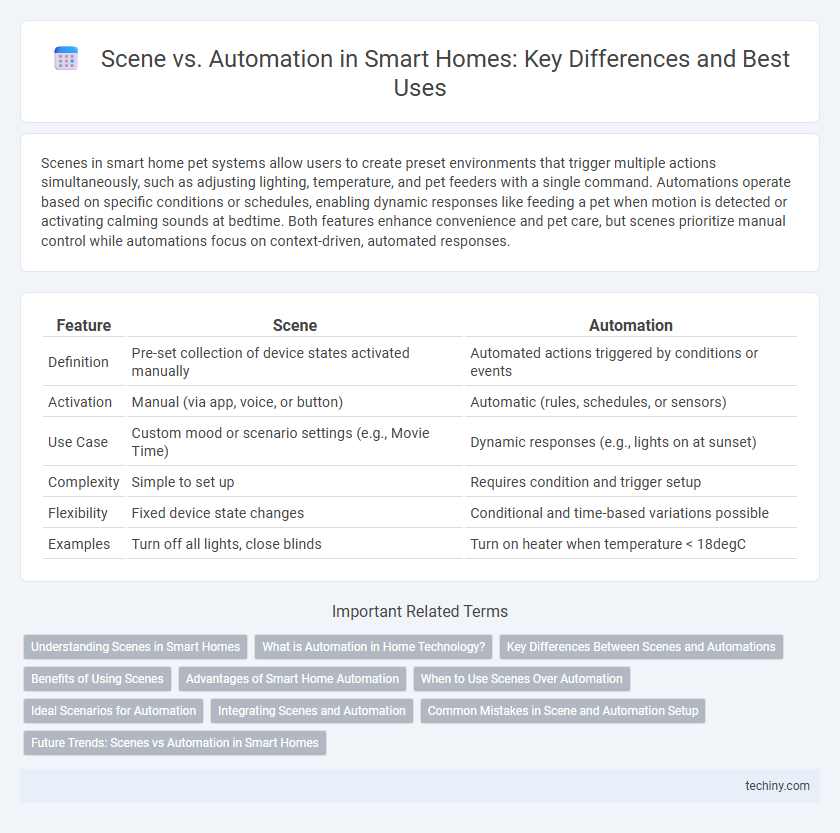
 techiny.com
techiny.com