Scheduled tasks in smart home pet systems operate on predetermined times to feed, play, or monitor pets consistently. Triggered events respond dynamically to specific actions or environmental changes, such as motion detection or pet activity, providing real-time interaction. Balancing scheduled tasks with triggered events ensures optimal pet care by combining routine management with adaptive responsiveness.
Table of Comparison
| Feature | Scheduled Task | Triggered Event |
|---|---|---|
| Definition | Automated action based on a set time or interval. | Automated action activated by sensor or condition change. |
| Activation | Fixed schedule (daily, weekly, specific time). | Real-time response to events (motion, door open, temperature change). |
| Use Case | Regular tasks like turning on lights at 7 PM. | Instant reactions like turning on lights when motion detected. |
| Flexibility | Limited; tied to predefined times. | High; adapts to environmental changes. |
| Complexity | Simple structure, easy to program. | Requires sensor integration and condition logic. |
| Energy Efficiency | May waste energy if irrelevant at activation time. | Optimizes energy by acting only when needed. |
| Examples | Heating system turns on at 6 AM. | Security alarm triggers on window break. |
Understanding Scheduled Tasks in Smart Home Systems
Scheduled tasks in smart home systems automate routine actions by executing commands at predetermined times or intervals, enhancing energy efficiency and convenience. These tasks rely on internal clocks or calendar functions to control devices such as thermostats, lighting, and security systems without user intervention. Unlike triggered events that respond to real-time sensor inputs, scheduled tasks provide predictable automation for daily home management.
What Are Triggered Events in Smart Home Automation?
Triggered events in smart home automation are specific actions initiated automatically when predetermined conditions are met, such as motion detection or a door opening. These events enable responsive and real-time control of devices, enhancing convenience and security by activating lights, alarms, or climate control instantly. Unlike scheduled tasks that run at fixed times, triggered events depend on sensor inputs or user activity, providing dynamic and context-aware automation.
Key Differences Between Scheduled Tasks and Triggered Events
Scheduled tasks in smart homes execute actions at predefined times, such as turning on lights at 7 PM daily, ensuring consistent automation. Triggered events respond dynamically to real-time inputs, like motion sensors activating alarms upon detecting movement, providing immediate reactions. The key difference lies in time-based execution for scheduled tasks versus condition-based initiation for triggered events, optimizing home automation efficiency.
Benefits of Using Scheduled Tasks for Home Automation
Scheduled tasks in smart home automation provide precise control by allowing users to set specific times for devices to operate, enhancing energy efficiency and convenience without manual intervention. These tasks enable consistent routines, such as lighting adjustments or thermostat changes, reducing the risk of human error and optimizing home security. By relying on predictable schedules, households can achieve better resource management and seamless automation tailored to daily habits.
Advantages of Triggered Events in Smart Home Setups
Triggered events in smart home setups offer real-time responsiveness by activating devices immediately based on specific sensors or user actions, enhancing energy efficiency and security. These events adapt dynamically to changing conditions without requiring pre-set times, allowing for more personalized and context-aware automation. This flexibility reduces unnecessary device usage and supports seamless integration with various smart home ecosystems for optimized user experience.
Best Use Cases for Scheduled Tasks
Scheduled tasks in smart homes are ideal for routine automation, such as turning lights on and off at specific times or adjusting thermostats based on daily occupancy patterns. These tasks optimize energy efficiency by creating consistent, predictable actions that don't rely on sensor input or user presence. Examples include morning wake-up lighting, evening security system activation, and regular appliance control to maintain comfort and reduce utility costs.
Ideal Scenarios for Triggered Event Automation
Triggered event automation excels in scenarios requiring immediate response to environmental changes, such as motion detection instantly turning on lights or smoke detectors activating alarms. It is ideal for security systems, where real-time alerts and actions prevent potential threats without delay. This approach ensures efficient energy usage by activating devices only when specific conditions occur, enhancing smart home responsiveness.
Challenges of Scheduled vs Triggered Automation
Scheduled tasks in smart homes often face challenges related to inflexibility, as they operate on fixed times without adapting to real-time conditions such as occupancy or weather changes. Triggered events rely on sensor inputs or specific actions, which can lead to reliability issues if sensors malfunction or produce false positives. Balancing the precision of scheduled automation with the responsiveness of triggered events requires advanced algorithms to minimize errors and optimize energy efficiency.
Integrating Both Approaches for Optimal Smart Home Efficiency
Integrating scheduled tasks and triggered events enhances smart home efficiency by combining routine automation with real-time responsiveness. Scheduled tasks, such as setting thermostats to adjust at specific times, ensure consistent comfort, while triggered events respond dynamically to sensor data like motion or ambient light. Utilizing both approaches synchronizes energy savings and personalized convenience, resulting in a seamlessly optimized smart home environment.
Choosing the Right Automation Method for Your Smart Home
Scheduled tasks in smart homes execute actions at predetermined times, ideal for routines like lighting or climate control, while triggered events respond instantly to specific conditions such as motion or door sensors, enhancing security and convenience. Selecting between scheduled tasks and triggered events depends on the desired outcome: use scheduled automation for consistent, time-based control and triggered events for dynamic, real-time responses. Understanding the strengths of each method optimizes energy efficiency, user experience, and smart home functionality.
Scheduled Task vs Triggered Event Infographic
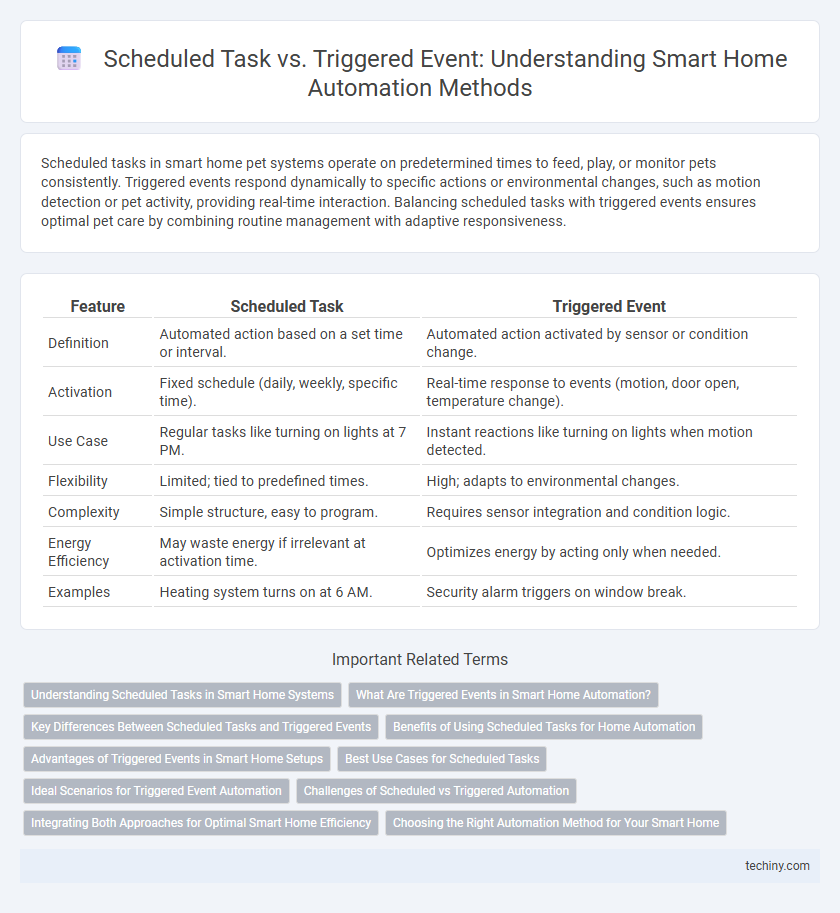
 techiny.com
techiny.com