Shortcuts offer customizable, user-initiated commands that streamline pet care tasks like feeding or playtime scheduling through direct interaction. Automations operate autonomously based on triggers such as time, location, or sensor input, ensuring pets' needs are met without manual intervention. Choosing between shortcuts and automations depends on the desired level of control and convenience for managing your smart home pet environment.
Table of Comparison
| Feature | Shortcuts | Automations |
|---|---|---|
| Function | Manual execution of tasks | Automatic triggers based on conditions |
| Trigger | User action (tap, voice) | Time, location, device state, sensor |
| Complexity | Custom workflows with multiple steps | Predefined rules with condition checks |
| Use Case | Quick access to personalized commands | Hands-free, context-aware smart home control |
| Integration | Apps and services via scripting | Smart home devices and scenes |
| Execution | Initiated by user | Triggered automatically |
| Example | Set morning playlist and lights | Turn off lights when leaving home |
Understanding Shortcuts and Automations in Smart Homes
Shortcuts in smart homes enable users to trigger specific actions or sequences instantly with a single tap or voice command, streamlining everyday tasks like adjusting lights or playing music. Automations operate based on predefined conditions or schedules, allowing devices to react autonomously to changes in environment or user behavior, such as turning off lights when no motion is detected. Understanding the distinction between shortcuts and automations helps optimize home control by combining manual triggers with intelligent, context-driven responses.
Key Differences Between Smart Home Shortcuts and Automations
Smart Home Shortcuts are user-initiated commands that execute a series of pre-defined actions with a single input, whereas Automations run automatically based on specific triggers such as time, location, or device status. Shortcuts offer manual control and personalized scenarios, while Automations enable seamless, hands-free operation to optimize daily routines. Understanding these key differences helps in designing efficient smart home systems that balance convenience and customization.
When to Use Shortcuts Over Automations
Shortcuts in smart home systems are ideal for customizing complex sequences triggered manually or on demand, providing flexibility and personalized control beyond predefined automation rules. They excel when users want to combine multiple device actions or integrate third-party apps into a single command that can be activated via voice or a tap. Use Shortcuts over Automations when precise timing is less critical than user-initiated convenience and when scenarios require manual triggers or combining diverse functions not supported by standard automation setups.
Benefits of Automations for Seamless Smart Home Experiences
Automations enable seamless smart home experiences by automatically triggering actions based on specific conditions such as time, location, or device status, reducing the need for manual input. They enhance convenience and efficiency by coordinating multiple devices simultaneously, like adjusting lighting, temperature, and security settings when you arrive home. This proactive approach improves energy management and personal comfort without user intervention.
Customizing Your Smart Home: Shortcuts vs Automations
Shortcuts enable users to create personalized commands that trigger multiple actions with a single tap or voice command, offering immediate and flexible control tailored to specific routines. Automations run predefined actions automatically based on triggers like time, location, or device status, providing seamless and hands-free smart home management. Customizing your smart home involves balancing the immediacy of Shortcuts with the proactive convenience of Automations for an optimized, responsive environment.
Efficiency and Productivity: Which Is Better?
Shortcuts enable users to trigger specific tasks quickly with a single command, enhancing efficiency for repetitive actions. Automations run in the background based on predefined conditions, improving productivity by managing complex sequences without manual input. For maximum smart home efficiency, combining shortcuts for immediate control with automations for continuous management provides the best overall solution.
Common Use Cases for Smart Home Shortcuts
Smart Home Shortcuts frequently streamline tasks like adjusting lighting scenes, controlling smart thermostats, and managing security systems with a single command. They enable users to trigger specific device actions or multiple actions simultaneously, such as turning off all lights and locking doors when leaving the house. These shortcuts enhance convenience by providing quick access to personalized setups tailored to daily routines and preferences.
Real-Life Examples of Smart Home Automations
Smart home automations trigger predefined actions based on specific conditions, such as turning on lights when motion is detected or adjusting thermostats at sunset, enabling seamless energy efficiency and convenience. Shortcuts, on the other hand, require manual activation and are ideal for personalized tasks like starting a morning routine that plays music and opens blinds simultaneously. Real-life examples include automations that lock doors automatically at night or activate security cameras when leaving home, providing hands-free security management.
Integrating Shortcuts and Automations for Maximum Control
Integrating Shortcuts and Automations within a smart home ecosystem allows users to achieve seamless control by combining personalized commands with automated triggers. Shortcuts enable customized, on-demand actions that can be tied to specific devices or scenarios, while automations activate these actions based on time, location, or sensor inputs. Leveraging both together enhances efficiency, responsiveness, and overall user experience by creating dynamic interactions tailored to individual preferences.
Choosing the Right Approach for Your Smart Home Setup
Shortcuts offer personalized, manual triggers for quick access to specific actions, making them ideal for routine tasks in a smart home. Automations run automatically based on predefined conditions like time, location, or device status, perfect for seamless, hands-free control of multiple devices. Selecting the right approach depends on whether you prioritize instant manual control or autonomous, condition-based operation to optimize your smart home experience.
Shortcuts vs Automations Infographic
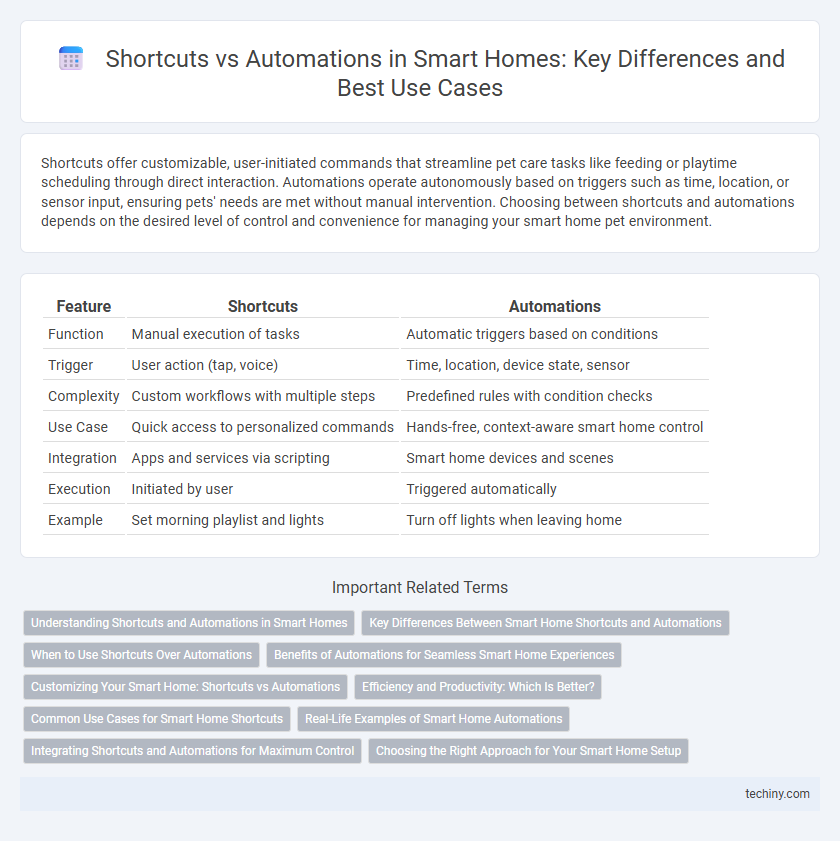
 techiny.com
techiny.com