Blue/Green deployment reduces downtime and risk by running two identical production environments, allowing seamless switching from the old version to the new one. Rolling deployment updates the application incrementally across servers, minimizing user impact but potentially increasing complexity in monitoring and rollback. Choosing between these strategies depends on factors like deployment speed, system architecture, and tolerance for risk during release.
Table of Comparison
| Feature | Blue/Green Deployment | Rolling Deployment |
|---|---|---|
| Deployment Method | Switch traffic between two identical environments: blue (current) and green (new). | Update application instances sequentially, replacing old versions with new ones gradually. |
| Downtime | Minimal to zero downtime as traffic switches instantly. | Minimal downtime; traffic gradually shifts as instances update. |
| Rollback | Instant rollback by switching back to the original environment. | Rollback requires updating instances back to the old version progressively. |
| Complexity | Requires duplicate environments, increasing infrastructure cost and complexity. | Lower infrastructure requirements; simpler to implement on existing setup. |
| Use Case | Ideal for critical applications needing zero downtime and quick rollback. | Suitable for large-scale systems where gradual updates reduce risk. |
| Risk Management | Lower risk; instant switch avoids partial deployments. | Moderate risk; partially updated instances may cause inconsistency. |
Introduction to Deployment Strategies in Software Development
Blue/Green Deployment involves maintaining two identical production environments where one serves live traffic while the other hosts the new version, enabling instant switchovers and minimizing downtime. Rolling Deployment updates application instances incrementally across servers or containers, reducing risk by gradually shifting traffic to the new version. Both strategies optimize release processes by balancing availability, user experience, and rollback capabilities in continuous delivery pipelines.
What is Blue/Green Deployment?
Blue/Green Deployment is a release management strategy that reduces downtime and risk by running two identical production environments, called Blue and Green. One environment (Blue) serves live traffic while the other (Green) is idle but updated with the new version of the software. Traffic shifts instantly to the Green environment after successful testing, allowing seamless rollback to Blue if issues arise.
What is Rolling Deployment?
Rolling Deployment is a software release strategy where updates are gradually deployed to a subset of servers or instances without downtime, allowing continuous service availability. This approach replaces the old version with the new one incrementally, minimizing risk and enabling quick rollback if issues arise. Key benefits include improved user experience through zero-downtime updates and streamlined resource management during the transition.
Key Differences Between Blue/Green and Rolling Deployment
Blue/Green Deployment involves maintaining two identical production environments, allowing one to serve live traffic while the other is updated, enabling instant switchovers that minimize downtime and rollback risks. Rolling Deployment updates servers incrementally, replacing instances in batches without switching environments, which allows continuous user access but increases exposure to partial failures during the update process. Key differences include the deployment strategy's impact on downtime, rollback complexity, and infrastructure requirements, with Blue/Green prioritizing zero downtime and quick recovery, and Rolling emphasizing gradual updates and resource efficiency.
Advantages of Blue/Green Deployment
Blue/Green Deployment minimizes downtime and reduces risk by maintaining two identical production environments, allowing instant switch-over to the new version without interrupting user experience. It enables thorough testing of the new release in a live environment before activation, ensuring higher reliability and smoother rollbacks if issues arise. Enhanced deployment safety and quick recovery options make Blue/Green Deployment ideal for mission-critical software updates demanding zero downtime.
Advantages of Rolling Deployment
Rolling deployment minimizes downtime by gradually updating instances, ensuring continuous availability and reducing risk compared to full-scale replacements. It enables easier rollback on individual nodes, enhancing fault isolation and system stability. This approach supports seamless scaling and phased testing, improving overall deployment flexibility in software development.
Challenges and Risks of Blue/Green Deployment
Blue/Green deployment risks include maintaining duplicate environments, which can increase infrastructure costs and complicate synchronization between versions. Traffic routing errors may lead to user downtime or inconsistent application states during the switch from blue to green environments. Managing database schema changes across environments poses significant challenges, potentially causing data integrity issues if not carefully coordinated.
Challenges and Risks of Rolling Deployment
Rolling deployment presents challenges such as increased exposure to bugs since updates are released incrementally across servers, making rollback complex if issues arise mid-process. The risk of inconsistent user experience is higher due to partial update states during deployment, potentially causing service disruptions and version mismatches. Managing stateful applications in rolling deployments requires careful coordination to prevent data corruption and ensure session continuity.
Choosing the Right Deployment Strategy for Your Project
Choosing the right deployment strategy depends on your project's risk tolerance, downtime constraints, and infrastructure capabilities. Blue/Green Deployment minimizes downtime and rollback risk by maintaining two identical environments, ideal for high-availability applications requiring instant failure recovery. Rolling Deployment incrementally updates servers with new versions, reducing resource needs and deployment complexity, suitable for continuous delivery workflows with tolerant downtime windows.
Best Practices for Safe and Effective Deployments
Blue/Green deployment ensures zero downtime by maintaining two identical production environments, allowing seamless switching between versions and quick rollback if issues arise. Rolling deployment updates instances incrementally, reducing risk by gradually shifting traffic to new versions while monitoring performance and errors. Best practices include automated testing, monitoring, and clear rollback strategies to maximize deployment safety and minimize disruption.
Blue/Green Deployment vs Rolling Deployment Infographic
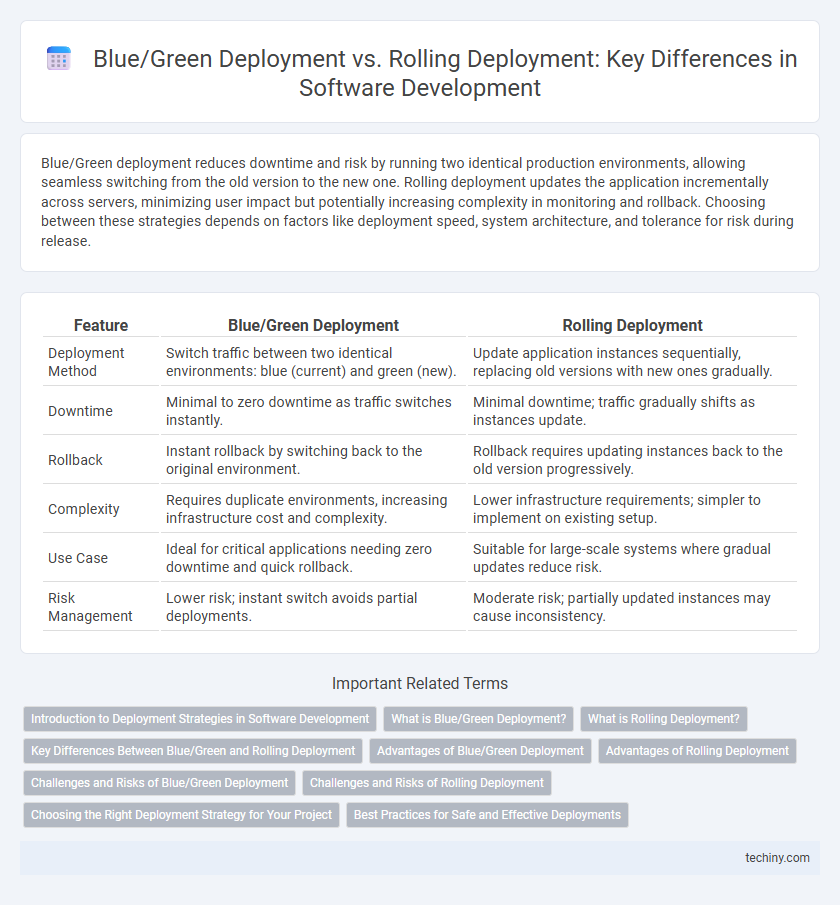
 techiny.com
techiny.com