Build automation streamlines software development by executing repetitive tasks like compiling code, running tests, and packaging applications without human intervention, reducing errors and saving time. Manual builds require developers to perform these steps individually, increasing the risk of inconsistencies and slowing down the release cycle. Implementing build automation improves efficiency, ensures consistent outputs, and accelerates delivery in software projects.
Table of Comparison
| Feature | Build Automation | Manual Build |
|---|---|---|
| Speed | Fast and consistent build times using scripts and tools | Slow due to human intervention and repetitive tasks |
| Accuracy | High accuracy with reduced human error | Prone to errors caused by manual steps |
| Repeatability | Ensures reproducible builds across environments | Inconsistent outputs depending on user actions |
| Scalability | Efficiently handles complex and large codebases | Limited scalability; manual effort grows with project size |
| Integration | Seamlessly integrates with CI/CD pipelines and version control | Requires manual coordination with other tools |
| Cost | Initial setup cost offset by long-term productivity gains | Lower setup cost but higher ongoing labor costs |
| Maintenance | Requires maintenance of scripts and configurations | Less technical maintenance but more prone to human issues |
Introduction to Build Automation and Manual Build
Build automation streamlines the software development process by using scripts and tools to compile, test, and package code automatically, reducing errors and increasing efficiency. In contrast, manual build requires developers to execute each step by hand, which can be time-consuming and prone to inconsistencies. Automated build systems like Jenkins, Travis CI, and GitLab CI/CD enable continuous integration and faster delivery cycles compared to traditional manual methods.
Key Differences Between Automated and Manual Builds
Automated build processes utilize tools like Jenkins, Maven, or Gradle to compile code, run tests, and deploy applications consistently and quickly, reducing human error and increasing efficiency. Manual builds require developers to execute each step individually, increasing the risk of inconsistencies and delays due to human intervention. Key differences include automation reducing build times, improving repeatability, and enabling continuous integration, while manual builds are prone to errors and lack scalability.
Advantages of Build Automation in Software Development
Build automation in software development significantly enhances efficiency by reducing human errors and accelerating the compilation and deployment processes. Automated builds ensure consistency and repeatability, enabling continuous integration and continuous delivery (CI/CD) pipelines that improve code quality and collaboration among development teams. This approach also allows for faster feedback loops and resource optimization, ultimately leading to quicker release cycles and more reliable software products.
Limitations and Challenges of Manual Build Processes
Manual build processes often suffer from inconsistent outputs and increased human error, leading to unreliable software builds and longer development cycles. These limitations cause difficulties in tracking changes, managing dependencies, and replicating builds across different environments. As a result, development teams face challenges in maintaining efficiency and scalability, especially in large or complex projects.
Impact on Development Speed and Efficiency
Build automation significantly accelerates development speed by eliminating repetitive manual tasks, enabling continuous integration and faster iteration cycles. Manual builds often introduce human errors and consume valuable developer time, reducing overall efficiency and delaying project timelines. Automated build systems improve consistency, streamline workflows, and support rapid delivery in modern software development environments.
Error Reduction and Consistency Considerations
Build automation significantly reduces errors by eliminating manual input, ensuring that every software build follows the same predefined steps precisely. Automated build processes maintain consistency across different environments and development stages, minimizing discrepancies caused by human oversight. Manual builds, while flexible, often introduce variability and increase the risk of mistakes that can delay deployment and impact software quality.
Integration with Continuous Integration/Continuous Deployment (CI/CD)
Build automation streamlines the software development lifecycle by integrating seamlessly with Continuous Integration/Continuous Deployment (CI/CD) pipelines, enabling faster feedback and consistent build environments. Manual builds often introduce human error and delays, disrupting the automated testing and deployment phases critical in CI/CD processes. Leveraging automated build tools like Jenkins, GitLab CI, or CircleCI enhances code integration reliability and accelerates software delivery velocity.
Cost Implications: Automation vs Manual Approach
Build automation significantly reduces labor costs by minimizing the need for manual intervention and accelerating the deployment process, thereby lowering overall project expenses. Manual build processes demand continuous human oversight, increasing the risk of errors that lead to costly rework and extended development timelines. Investing in automated build tools improves efficiency and scalability, ultimately delivering a more cost-effective software development lifecycle.
Best Practices for Transitioning from Manual Build to Automation
Implementing build automation in software development enhances consistency, reduces human error, and accelerates deployment cycles compared to manual build processes. Best practices for transitioning include analyzing existing manual workflows, selecting appropriate automation tools such as Jenkins or GitLab CI, and incrementally integrating automated build steps to ensure stability and team buy-in. Emphasizing continuous integration, comprehensive testing coverage, and clear documentation further optimizes the transition and maintains code quality throughout development.
Future Trends in Software Build Processes
Build automation increasingly integrates AI-driven tools to predict build failures and optimize resource allocation, significantly reducing build times compared to manual build processes. Continuous integration and continuous deployment (CI/CD) pipelines leverage cloud-based infrastructure to enhance scalability and reliability, making automated builds the preferred standard for modern software development. Future trends emphasize serverless build environments and containerization, accelerating innovation cycles and minimizing human error in software release workflows.
Build Automation vs Manual Build Infographic
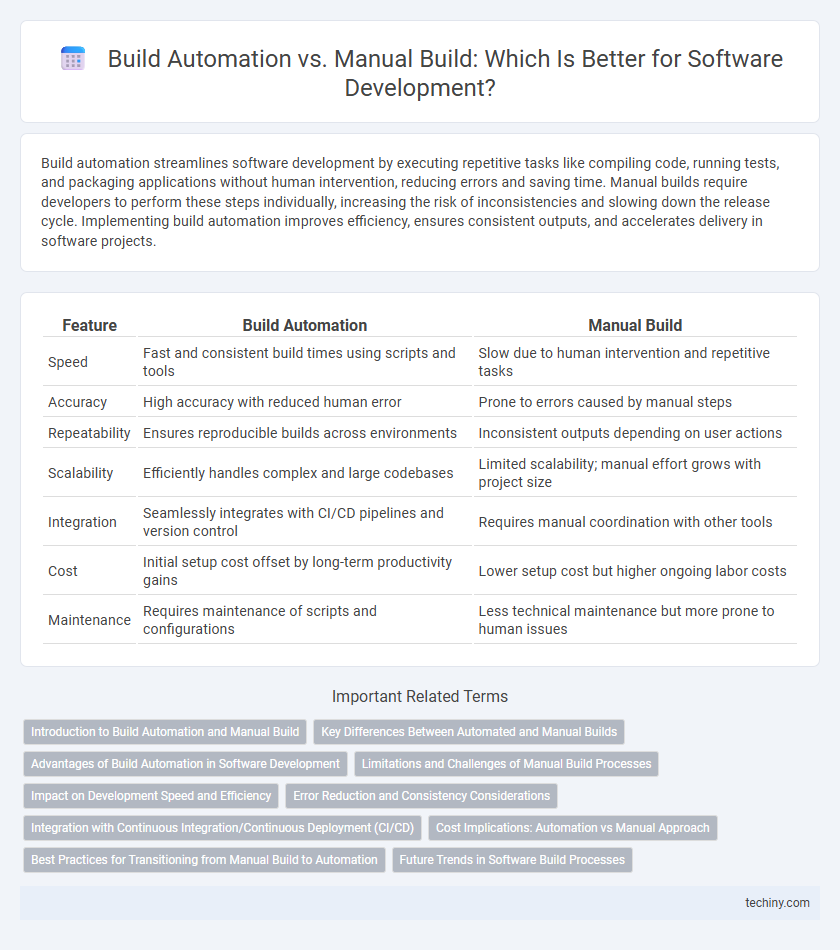
 techiny.com
techiny.com