Feature branches enable developers to work on individual enhancements or bug fixes in isolation, promoting efficient collaboration and reducing integration conflicts. Release branches serve as a staging area for final testing and quality assurance before deployment, ensuring stability and readiness. Understanding the distinctions between feature and release branches is essential for effective version control and streamlined software delivery.
Table of Comparison
| Aspect | Feature Branch | Release Branch |
|---|---|---|
| Purpose | Develop individual features in isolation | Prepare and stabilize code for upcoming releases |
| Branch Lifespan | Short-lived, merged after feature completion | Medium-lived, exists during release preparation |
| Main Focus | Feature development and debugging | Bug fixes, testing, and release readiness |
| Integration Frequency | Infrequent, merged once feature is complete | Frequent merges from development or feature branches |
| Impact on Main Branch | Minimal until merged; isolates changes | Critical; defines release content and stability |
| Use Case | Adding or improving specific features | Finalizing software for production deployment |
Introduction to Feature Branch and Release Branch
Feature branches enable developers to isolate new functionality by creating separate code lines off the main branch, facilitating focused development without disturbing the stable codebase. Release branches are created from the main branch to prepare for production deployment, allowing final testing, bug fixes, and release-specific adjustments without impacting ongoing feature development. This branching strategy improves collaboration and minimizes integration conflicts in software development workflows.
Key Differences Between Feature Branch and Release Branch
Feature branches isolate development of individual functionalities, allowing developers to work on new features without affecting the main codebase, while release branches focus on preparing the software for deployment, including final testing, bug fixes, and versioning. Feature branches are typically short-lived and merged back into the develop branch upon completion, whereas release branches have a defined lifecycle tied to a specific software version and stabilize the code before release. The key difference lies in their purpose: feature branches facilitate ongoing feature development, whereas release branches ensure software quality and readiness for production.
Workflow Overview: Feature Branch vs Release Branch
Feature branches isolate individual features for development, ensuring that new code is tested and refined separately from the main codebase. Release branches provide a stable environment for finalizing, testing, and bug-fixing before deploying to production. This workflow separation enhances parallel development and improves code stability during release cycles.
Advantages of Using Feature Branches
Feature branches enable isolated development of new functionalities, reducing the risk of destabilizing the main codebase and allowing for thorough testing before integration. They facilitate parallel work among multiple developers, accelerating development cycles and improving team productivity. Continuous integration is streamlined as changes are confined to specific features, making code reviews and conflict resolution more manageable.
Benefits of Implementing Release Branches
Implementing release branches enhances software stability by isolating the preparation of new versions from ongoing feature development, allowing dedicated bug fixes and final testing without disrupting the main codebase. Release branches enable parallel workflows, improving team productivity by letting developers continue feature integration while the release is finalized. This approach supports efficient version control, facilitating easier rollback and clear traceability of changes specific to a release cycle.
Common Use Cases for Feature and Release Branches
Feature branches are primarily used to develop new functionalities or fix bugs in isolation, allowing developers to work independently without affecting the main codebase. Release branches focus on preparing a specific version of the software for deployment by stabilizing code, performing final testing, and applying minor bug fixes. Common use cases for feature branches include integrating individual tasks or enhancements, while release branches are employed for staging and delivering production-ready software versions.
Best Practices for Managing Feature and Release Branches
Feature branches should be short-lived and focused on a single functionality or bug fix to maintain code stability and simplify integration. Release branches enable final testing, bug fixing, and preparation for production deployment without disrupting ongoing feature development. Consistent merging from the main branch into both feature and release branches ensures up-to-date codebases, reducing integration conflicts and accelerating delivery cycles.
Impact on Continuous Integration and Deployment
Feature branches enable isolated development, allowing continuous integration pipelines to validate individual features without affecting the main codebase, reducing integration conflicts. Release branches stabilize and prepare code for deployment, ensuring consistent and reliable continuous deployment by isolating final testing and bug fixes from ongoing feature development. Managing feature and release branches effectively optimizes CI/CD workflows, accelerating delivery while maintaining code quality and deployment stability.
Challenges and Pitfalls in Branching Strategies
Feature branches streamline development by isolating new functionalities, but prolonged divergence leads to complex merge conflicts and integration delays. Release branches facilitate final testing and stabilization; however, they risk accumulating hotfixes that complicate future merges and version control. Ineffective branching strategies increase technical debt, reduce deployment velocity, and elevate risks of production bugs.
Choosing the Right Branching Model for Your Team
Selecting the appropriate branching model depends on your team's size, workflow, and release cadence. Feature branches isolate development of new functionalities, enabling parallel work and easier code reviews, while release branches stabilize code for production and allow for critical fixes without disrupting ongoing feature development. Evaluating team collaboration style and deployment frequency helps determine whether a feature branch-centric or release branch-centric approach maximizes productivity and release stability.
Feature Branch vs Release Branch Infographic
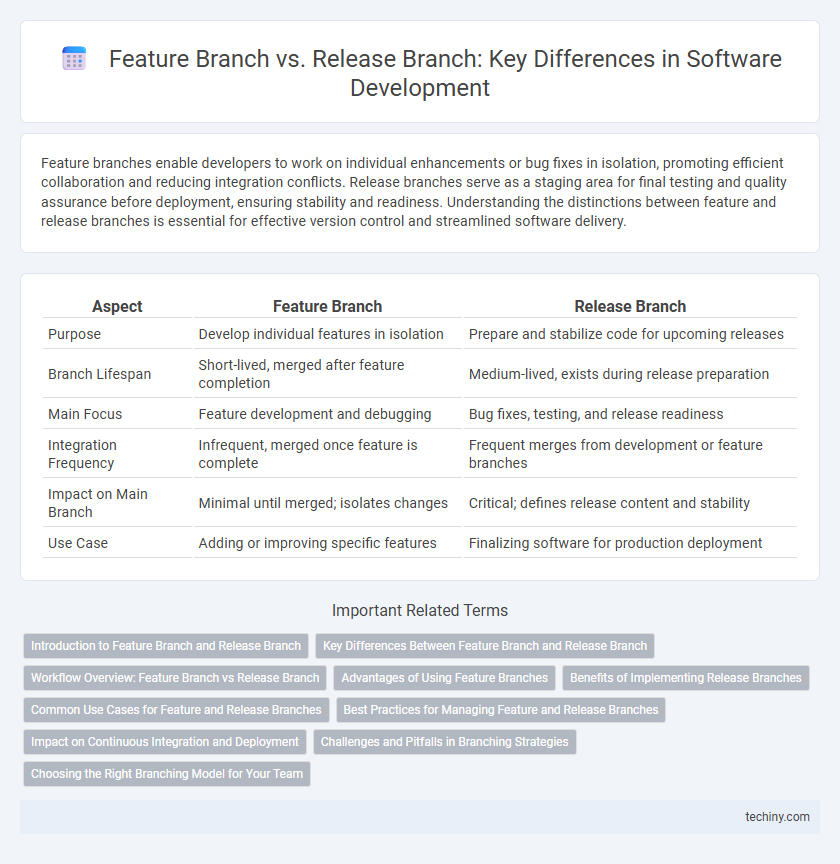
 techiny.com
techiny.com