Git merge and Git rebase are essential commands for integrating changes in software development workflows, each offering distinct advantages. Git merge creates a new commit that combines the histories of branches, preserving the complete development timeline and providing a clear context for collaboration. Git rebase, on the other hand, rewrites commit history by applying changes sequentially on top of the target branch, resulting in a cleaner, linear project history that simplifies navigation and debugging.
Table of Comparison
| Feature | Git Merge | Git Rebase |
|---|---|---|
| Purpose | Integrate changes from one branch into another by creating a merge commit | Reapply commits from one branch onto another, creating a linear history |
| Commit History | Preserves complete branch history, including merge commits | Creates a clean, linear history by rewriting commits |
| Conflict Resolution | Conflicts resolved once during the merge commit | Conflicts resolved at each commit during rebase process |
| Use Case | When preserving historical context is important | When a linear and simplified commit history is preferred |
| Branch Integrity | Safe for shared branches, as history is not rewritten | Not recommended for public branches due to history rewriting |
| Command | git merge <branch> |
git rebase <branch> |
Introduction to Git Merge and Git Rebase
Git Merge integrates changes from different branches by creating a new commit that preserves the full history, making it ideal for maintaining a complete project timeline. Git Rebase re-applies commits from one branch onto another, producing a linear and cleaner history that simplifies review and debugging processes. Both commands manage branch synchronization but differ in how they represent project history and resolve conflicts.
Understanding Branching in Git
Understanding branching in Git is essential for efficient source code management, where Git Merge combines changes from different branches, preserving the complete history, whereas Git Rebase rewrites commit history to create a linear narrative. Git Merge creates a new commit that integrates multiple lines of development, making it ideal for maintaining a detailed project revision history across collaborators. In contrast, Git Rebase offers a cleaner project history by applying commits sequentially, which simplifies reviewing and debugging but can complicate collaboration if used improperly.
What Is Git Merge?
Git Merge is a command used in software development to combine the contents of two branches into a single branch, preserving the complete history of both branches. It creates a new commit called a merge commit, which records the integration of the changes, allowing developers to retain context and track the evolution of the project. This approach simplifies collaboration by maintaining the chronological timeline of commits without rewriting existing history.
What Is Git Rebase?
Git Rebase is a powerful Git command that integrates changes from one branch onto another by rewriting the commit history, creating a linear and cleaner project timeline. Instead of creating a new merge commit, rebasing sequentially applies commits from the source branch onto the target branch, which simplifies the commit tree and makes code reviews easier. It is especially useful for maintaining a clear project history in collaborative software development workflows.
Key Differences Between Merge and Rebase
Git merge integrates changes from one branch into another by creating a new commit that preserves the complete history of both branches, maintaining a non-linear commit graph. Git rebase, on the other hand, rewrites the commit history by moving or combining commits onto a different base, resulting in a linear and cleaner project history. While merge retains all branch information and is safer for shared branches, rebase simplifies history but can complicate collaboration if used improperly.
Advantages of Using Git Merge
Git Merge preserves the complete history of feature branches, offering a clear and non-destructive record of code integration that aids in debugging and traceability. It facilitates collaborative workflows by creating explicit merge commits, making it easier to understand the evolution of a project and resolve conflicts in a controlled manner. This approach minimizes the risk of rewriting shared history, ensuring safer integration when multiple developers are working concurrently on the same codebase.
Benefits of Git Rebase
Git rebase streamlines a feature branch's commit history by creating a linear progression, which simplifies code review and debugging processes. It enables developers to integrate changes from the main branch without generating additional merge commits, maintaining a cleaner project history. By applying changes sequentially, Git rebase facilitates conflict resolution at each step, reducing complex merge conflicts later in the development cycle.
When to Use Merge vs Rebase
Git merge is ideal when preserving the complete history of feature branches and maintaining a clear record of branch integration points is essential for collaborative projects. Git rebase is preferred for creating a linear commit history by applying changes from one branch onto another, which simplifies the project timeline and makes it easier to review changes. Choosing merge is beneficial for retaining all context and parallel development history, while rebase is better suited for streamlining commits before merging into the main branch to avoid complex merge commits.
Common Pitfalls and How to Avoid Them
Git merge can introduce complex commit histories and merge conflicts when combining divergent branches, while Git rebase risks overwriting shared branch history, causing collaboration issues. Common pitfalls include mistakenly rebasing public branches and neglecting to resolve conflicts carefully during merges. Avoid these problems by using merge for preserving complete commit history in shared work, employing rebase on local or feature branches, and consistently communicating with team members about branch states.
Best Practices for Managing Git Workflows
Git Merge preserves the complete branch history by creating a merge commit, which helps maintain a clear record of how features and fixes were integrated. Git Rebase rewrites commit history to create a linear progression, simplifying the project timeline and making it easier to navigate with tools like git log. Best practices recommend using git rebase for local feature branch updates to avoid cluttered history, while git merge is preferred for integrating completed features into main branches to preserve historical context.
Git Merge vs Git Rebase Infographic
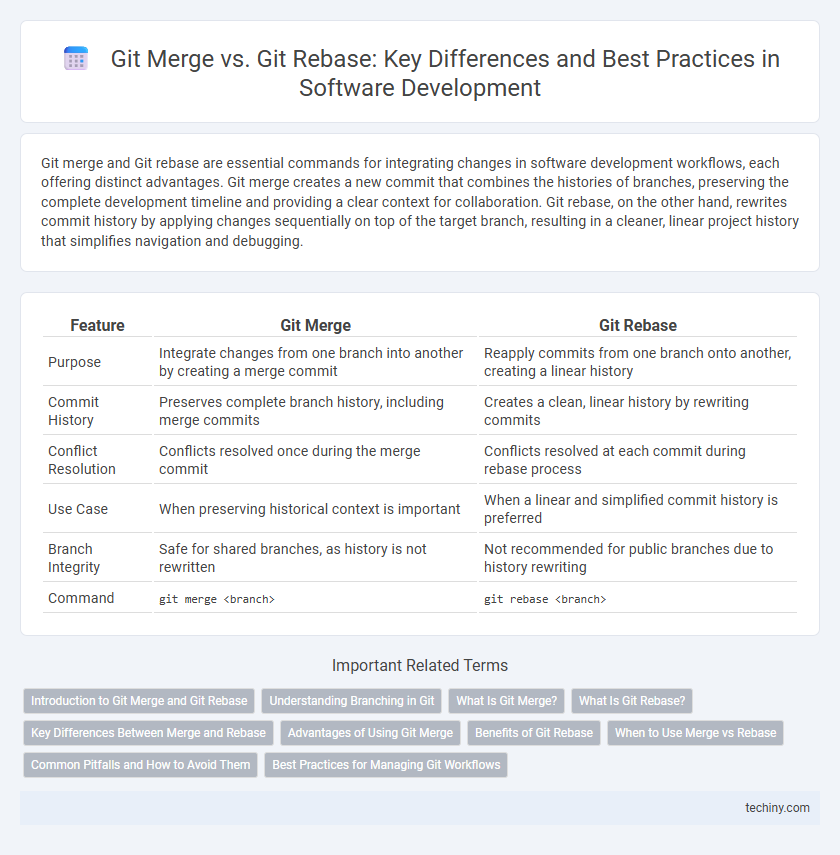
 techiny.com
techiny.com