Linters analyze source code to identify programming errors, enforce coding standards, and highlight potential bugs, ensuring code quality and consistency. Formatters automatically adjust the code layout and style according to predefined rules, improving readability without altering the code's functionality. While linters focus on code correctness and best practices, formatters emphasize uniform appearance and style, making them complementary tools in the software development process.
Table of Comparison
| Feature | Linter | Formatter |
|---|---|---|
| Primary Purpose | Detects code errors, bugs, and stylistic issues | Automatically enforces consistent code style and formatting |
| Functionality | Analyzes code quality, potential problems, and best practices | Formats code layout, indentation, spacing, and line breaks |
| Output | Warnings and error messages highlighting problematic code | Rewritten or reformatted source code |
| Examples | ESLint, Pylint, JSHint | Prettier, Black, Clang-Format |
| Integration | CI/CD pipelines, IDE plugins, code review tools | IDE integrations, build tools, pre-commit hooks |
| Focus | Code correctness and quality enforcement | Code readability and style consistency |
Understanding Linters and Formatters in Software Development
Linters analyze source code to detect programming errors, bugs, stylistic errors, and suspicious constructs, improving code quality and maintainability. Formatters automatically adjust code layout and style according to predefined rules, ensuring consistent coding standards across a development team. Combining linters and formatters streamlines code review processes, reduces technical debt, and enhances overall software reliability.
Core Differences Between Linters and Formatters
Linters analyze code to detect syntax errors, potential bugs, and adherence to coding standards, focusing on code quality and potential runtime issues. Formatters automatically adjust code style, including indentation, spacing, and line breaks, to ensure consistent appearance and readability. While linters enforce semantic correctness and best practices, formatters emphasize uniform code formatting without altering logic.
Role of Linters in Code Quality Assurance
Linters play a crucial role in code quality assurance by analyzing source code for potential errors, coding standard violations, and suspicious constructs before runtime. They enforce consistent coding styles, detect bugs early, and improve maintainability by providing actionable feedback to developers during the development process. By integrating with continuous integration pipelines, linters help ensure code quality and reliability across software projects.
How Formatters Enhance Code Consistency
Formatters automatically standardize code structure by enforcing uniform spacing, indentation, and line breaks, which significantly enhances code consistency across development teams. They reduce manual formatting errors and save time by applying predefined style rules consistently to the entire codebase. This consistency improves readability, simplifies code reviews, and facilitates easier maintenance in software development projects.
Popular Linters and Formatters for Modern Programming Languages
Popular linters such as ESLint for JavaScript, Pylint for Python, and RuboCop for Ruby help enforce coding standards by detecting errors and potential bugs. Formatters like Prettier for JavaScript, Black for Python, and gofmt for Go automatically adjust code style to maintain consistency across projects. These tools integrate seamlessly with modern development environments to improve code quality and streamline collaboration.
Workflow Integration: Linters vs Formatters
Linters analyze code to detect stylistic errors and potential bugs, integrating into workflow through pre-commit hooks or continuous integration pipelines to enforce coding standards automatically. Formatters reformat code consistently, often running on save or as part of build steps to ensure uniform styling without manual intervention. Combining linters and formatters in development workflows enhances code quality by catching logical issues early and maintaining consistent code appearance.
Linter and Formatter Configuration Best Practices
Configuring linters and formatters effectively involves defining clear, consistent rules that align with the project's coding standards to maintain code quality and readability. Linters should be set up to catch syntax errors, code smells, and potential bugs, while formatters focus on enforcing consistent code style, such as indentation and spacing. Integrating these tools into continuous integration pipelines and using shared configuration files enhances team collaboration and reduces conflicts.
Common Mistakes: Misusing Linters and Formatters
Misusing linters and formatters often leads to overlooked code quality issues or inconsistent code style in software development. Linters are designed to detect syntax errors, potential bugs, and enforce coding standards, while formatters automatically adjust code layout to improve readability. Relying solely on formatters without addressing linter warnings can result in technically correct but logically flawed code, compromising maintainability and increasing the risk of bugs.
Choosing the Right Tools: Linter and Formatter Selection Guide
Selecting the right tools for software development involves understanding the distinct functions of linters and formatters: linters analyze code for potential errors and enforce coding standards, while formatters automatically adjust code style for consistency. Prioritize linters that integrate well with your programming language and continuous integration pipeline, and choose formatters that support your team's coding style preferences and editor compatibility. Balancing both tools enhances code quality, reduces technical debt, and streamlines the development workflow.
Future Trends in Code Linting and Formatting
Emerging trends in code linting and formatting emphasize enhanced AI-driven tools that automatically detect and fix complex code issues while adapting to evolving coding standards. Integration with Continuous Integration/Continuous Deployment (CI/CD) pipelines is becoming standard, enabling real-time feedback and improved code quality assurance. Future developments will likely include more context-aware linters and formatters leveraging machine learning to provide personalized code style enforcement and error detection.
Linter vs Formatter Infographic
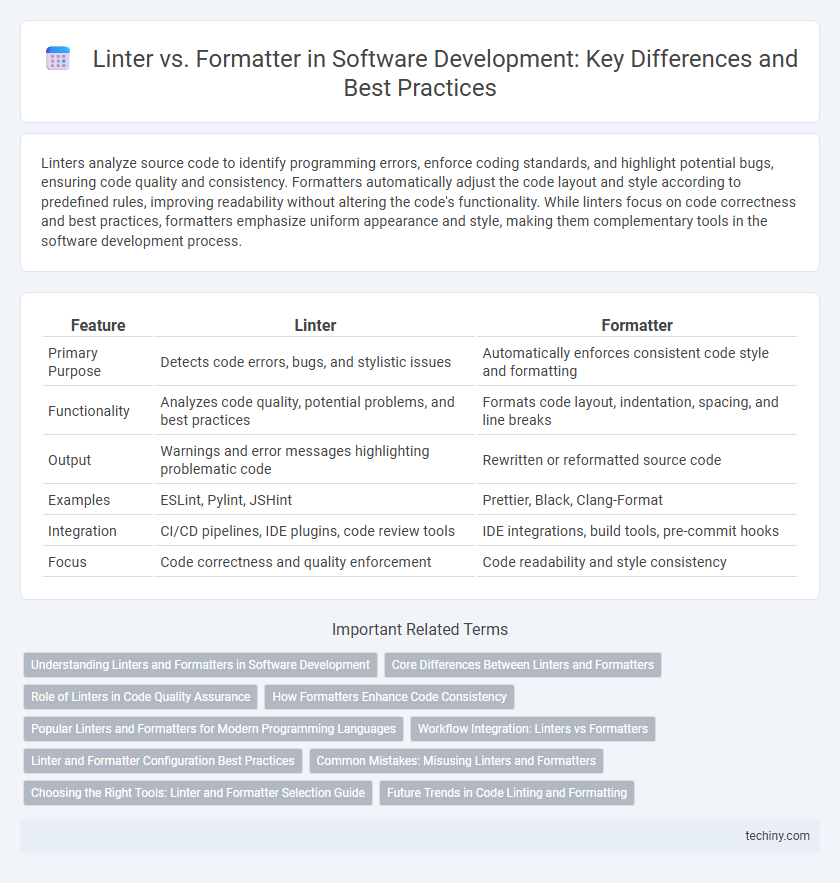
 techiny.com
techiny.com