Linting identifies code errors, potential bugs, and enforce coding standards by analyzing source code for stylistic and programming issues. Formatting automatically adjusts the code's appearance, such as indentation and spacing, to ensure consistency and readability across the codebase. Together, linting and formatting improve code quality by preventing errors and maintaining a clean, standardized code structure.
Table of Comparison
| Aspect | Linting | Formatting |
|---|---|---|
| Purpose | Identify code errors, potential bugs, and enforce coding standards | Ensure consistent code style and appearance |
| Focus | Code quality, error detection, best practices | Whitespace, indentation, line length, brackets placement |
| Tools Examples | ESLint, Pylint, RuboCop | Prettier, Black, clang-format |
| Output | Warnings and errors pointing out issues | Automatically reformatted source code |
| Integration | Build pipelines, CI/CD, code editors | Code editors, pre-commit hooks, CI/CD |
| Impact | Improves code correctness and maintainability | Enhances readability and consistent style |
Understanding Linting and Formatting in Software Development
Linting in software development involves analyzing code to detect potential errors, code smells, and deviations from coding standards, enhancing code quality and maintainability. Formatting focuses on the consistent arrangement of code elements such as indentation, spacing, and line breaks to improve readability and enforce style guidelines. Integrating both linting and formatting tools ensures robust code that is error-free and visually uniform across development teams.
Key Differences Between Linting and Formatting
Linting analyzes source code to detect programming errors, stylistic inconsistencies, and potential bugs by enforcing coding standards and best practices, while formatting specifically adjusts the code's appearance, such as indentation and spacing, to ensure readability. Linters provide diagnostic feedback on logic errors and anti-patterns that can affect program correctness, whereas formatters focus on uniform visual structure without altering code behavior. Key differences include linting's role in code quality assurance and error prevention, versus formatting's function in maintaining consistent coding style and enhancing maintainability.
Why Linting Matters in Code Quality
Linting plays a crucial role in maintaining code quality by automatically detecting syntax errors, potential bugs, and stylistic inconsistencies before runtime. It enforces coding standards and best practices, reducing technical debt and improving code readability among development teams. Unlike formatting, which standardizes code appearance, linting targets underlying issues that can impact software functionality and maintainability.
The Role of Code Formatters in Development
Code formatters play a crucial role in software development by automatically enforcing consistent style rules, improving code readability, and reducing manual formatting errors. Unlike linting tools that focus on code quality and potential bugs, formatters streamline the development process by standardizing indentation, spacing, and syntax organization. Integrating code formatters like Prettier or Black into CI/CD pipelines ensures uniform code appearance across diverse teams, fostering collaboration and maintainability.
Popular Linting Tools for Modern Codebases
ESLint stands out as a leading linting tool for JavaScript and TypeScript, offering customizable rules and seamless integration with modern frameworks like React and Vue.js. For Python, Flake8 and Pylint provide comprehensive static analysis, detecting code quality issues and enforcing PEP 8 standards effectively. In the realm of C# and .NET, tools such as StyleCop and Roslyn analyzers help maintain code consistency and catch potential bugs early in the development lifecycle.
Top Formatting Tools Every Developer Should Know
Top formatting tools every developer should know include Prettier, ESLint, and Black, each designed to automate code style consistency and enhance readability across various programming languages. Prettier excels in opinionated code formatting for JavaScript, CSS, and HTML, while Black is widely used for Python projects to enforce uniform style with minimal configuration. ESLint combines linting with some formatting capabilities, enabling developers to catch potential errors and maintain code quality alongside consistent styling.
Integrating Linting and Formatting in CI/CD Pipelines
Integrating linting and formatting tools in CI/CD pipelines ensures consistent code quality and adherence to style guidelines throughout the development lifecycle. Automated linting detects syntax errors, code smells, and potential bugs early, while formatting tools enforce uniform code style, reducing manual reviews and merge conflicts. Embedding these checks in CI/CD workflows accelerates feedback loops, maintains codebase health, and enhances collaboration across development teams.
Common Linting and Formatting Rules for Teams
Common linting rules for software development teams include enforcing consistent indentation, detecting unused variables, and ensuring proper syntax usage to prevent bugs. Formatting rules typically cover code style aspects such as line length limits, spacing around operators, and consistent use of quotation marks to maintain readability. Applying standardized linting and formatting configurations via tools like ESLint and Prettier promotes codebase uniformity and simplifies collaboration across diverse development teams.
Resolving Conflicts Between Linters and Formatters
Resolving conflicts between linters and formatters requires aligning their rulesets to prevent overlapping or contradictory code style enforcement. Configuring tools such as ESLint and Prettier to work cohesively involves disabling formatting rules in linters that are handled by formatters, thereby avoiding duplicate fixes and errors. Integrating automated workflows through CI pipelines ensures consistent code quality and reduces manual intervention in conflict resolution.
Best Practices for Combining Linting and Formatting
Combining linting and formatting in software development ensures code quality and consistency by automatically detecting syntax errors and enforcing style guidelines simultaneously. Best practices include configuring tools like ESLint for linting and Prettier for formatting to run in sequence or integrated within the development environment, preventing conflicts and maintaining a clean codebase. Continuous integration pipelines should incorporate both linting and formatting checks to enforce standards before code merges, reducing technical debt and improving code readability.
Linting vs Formatting Infographic
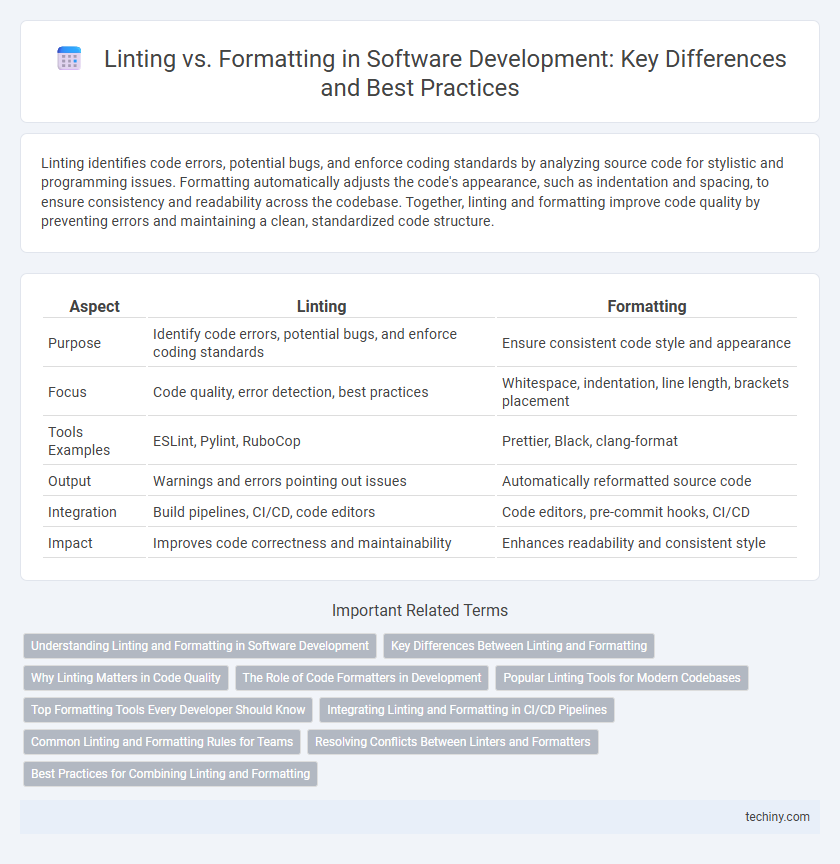
 techiny.com
techiny.com