NPM and Yarn are popular package managers in software development, each offering distinct advantages for managing dependencies. NPM boasts widespread adoption and seamless integration with the Node.js ecosystem, while Yarn provides faster installation speeds and enhanced caching mechanisms. Choosing between NPM and Yarn depends on project requirements, with Yarn often favored for monorepos and offline capabilities, and NPM preferred for simplicity and native support.
Table of Comparison
| Feature | NPM | Yarn |
|---|---|---|
| Release Year | 2010 | 2016 |
| Package Manager Type | JavaScript Package Manager | JavaScript Package Manager |
| Speed | Improved with caching and parallel installs | Faster with aggressive caching and parallelism |
| Lockfile | package-lock.json | yarn.lock |
| Deterministic Installs | Yes | Yes |
| Offline Mode | Limited | Robust |
| Workspaces Support | Yes (since npm 7) | Yes |
| CLI Usability | User-friendly, widespread | Simple commands, enhanced features |
| Compatibility | Supports all npm packages | Supports npm registry and custom registries |
| Security | Audits packages automatically | Integrates security audits |
Introduction to NPM and Yarn
NPM (Node Package Manager) and Yarn are popular package managers used to manage JavaScript dependencies in software development projects. NPM, developed by npm, Inc., comes pre-installed with Node.js and offers a vast registry of open-source packages, enabling efficient dependency management and version control. Yarn, created by Facebook, improves upon NPM by providing faster installs, deterministic dependency resolution, and enhanced security features.
Installation and Setup Comparison
NPM requires a straightforward installation process as it comes bundled with Node.js, while Yarn needs to be installed separately via npm or alternative package managers. NPM's setup is minimal since it uses package-lock.json for deterministic installs, whereas Yarn introduces yarn.lock to ensure consistent dependency resolution across environments. Both package managers support offline installation and cache packages, but Yarn's parallel installation often results in faster setup times compared to NPM.
Performance: Speed and Efficiency
NPM and Yarn both optimize package management speed, with Yarn leveraging parallel installation to achieve faster dependency resolution in large projects. NPM has significantly improved its performance by introducing features like caching and deterministic installs, reducing install times and improving efficiency. Yarn's offline cache and better concurrency handling still offer superior speed and reliability in managing complex dependency trees.
Dependency Management Differences
NPM and Yarn both handle dependency management efficiently, but Yarn uses a deterministic lockfile format (yarn.lock) that ensures consistent installs across environments, reducing "dependency hell." NPM introduced package-lock.json to improve reproducibility but still faces challenges with nested dependency resolution compared to Yarn's flat node_modules structure. Yarn's workspaces feature supports monorepo setups more natively, enabling streamlined dependency sharing and faster installations for large-scale projects.
Security Features and Vulnerability Handling
Yarn implements enhanced security features like checksums for package integrity and offline caching to prevent tampering, reducing risks of supply chain attacks compared to NPM. NPM has improved its security by introducing automatic audits that detect and fix vulnerabilities in dependencies during installation. Both package managers integrate with vulnerability databases, but Yarn's strict package lockfile enforcement offers more consistent dependency verification.
Offline Support and Caching Capabilities
Yarn provides superior offline support by enabling package installations directly from its cache, reducing reliance on network connectivity and speeding up development workflows. NPM's caching mechanism improves performance but still requires online access for some operations, limiting its effectiveness in fully offline scenarios. Yarn's advanced caching capabilities ensure consistent and reproducible installations, making it ideal for environments with intermittent internet access.
Workspaces and Monorepo Support
NPM and Yarn both offer robust workspace and monorepo support, streamlining dependency management across multiple packages within a single repository. Yarn Workspaces provide automatic linking of local packages and efficient hoisting to reduce duplication, enhancing build speed and consistency in monorepos. NPM introduced native workspace support in version 7, enabling similar functionality with improved CLI commands and compatibility, making it a solid choice for developers managing complex project structures.
Community Support and Ecosystem
NPM and Yarn both boast extensive community support, with NPM benefiting from its status as the default package manager for Node.js, resulting in a larger user base and more extensive ecosystem integrations. Yarn, developed by Facebook, gained rapid adoption due to performance improvements and reliability, cultivating a strong community focused on advanced features like workspaces and offline caching. The robust ecosystems of both tools include a vast array of plugins, libraries, and integrations, but NPM's deeper presence in the broader JavaScript and open-source communities often leads to faster issue resolution and more frequent updates.
Compatibility with Other Tools
NPM offers extensive compatibility with a wide range of development tools due to its long-standing presence and default integration with Node.js environments. Yarn enhances this compatibility by supporting plug-and-play features and workspaces, improving monorepo management alongside tools like Babel and ESLint. Both package managers ensure smooth integration with CI/CD pipelines, but Yarn often provides faster dependency resolution, benefiting large-scale projects with complex toolchains.
Choosing the Best Package Manager for Your Project
NPM and Yarn are leading package managers that streamline dependency management in JavaScript projects, with NPM offering native integration and improved speed since version 7, while Yarn excels in reliability and deterministic installs through its Plug'n'Play feature. Choosing the best package manager depends on project requirements such as workspace management, offline capabilities, and compatibility with CI/CD pipelines. Evaluating factors like performance benchmarks, community support, and security features ensures optimal package handling tailored to your development workflow.
NPM vs Yarn Infographic
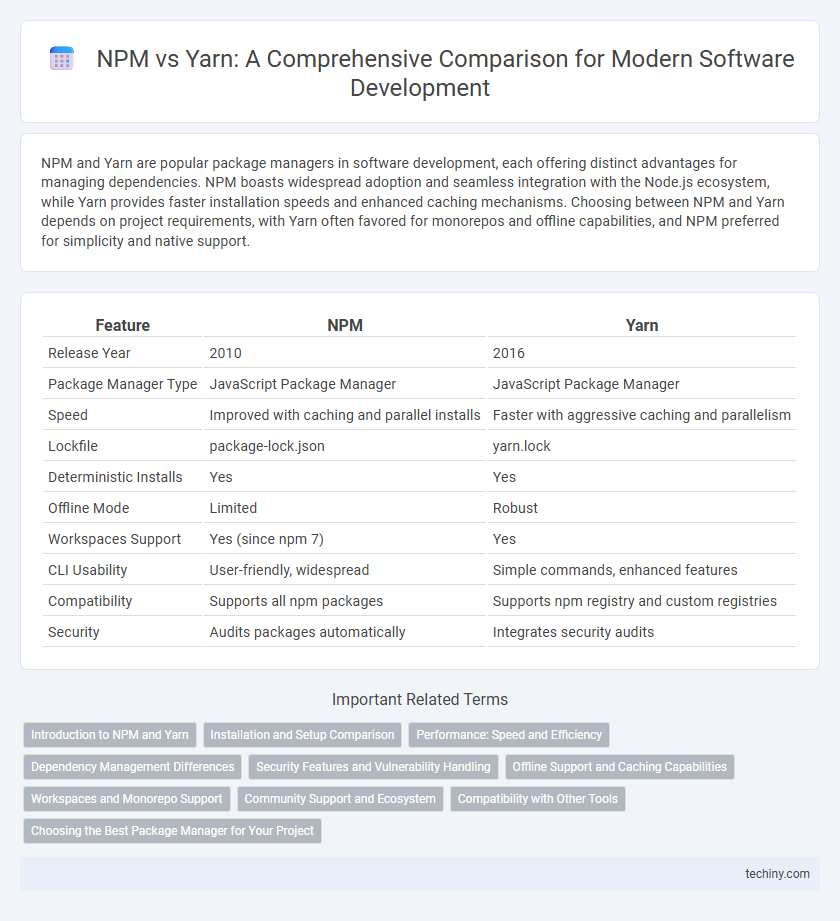
 techiny.com
techiny.com