Package managers handle the installation, upgrading, configuration, and removal of software dependencies, ensuring that all required libraries and modules are available for a project. Build tools automate the process of compiling source code, running tests, and packaging executables, streamlining the transformation from code to deployable application. Understanding the distinct roles of package managers and build tools is crucial for efficient software development and dependency management.
Table of Comparison
| Feature | Package Manager | Build Tool |
|---|---|---|
| Primary Function | Manages dependencies and libraries | Compiles, assembles, and packages code |
| Examples | npm, Yarn, pip, Maven (partial) | Maven, Gradle, Ant, Make |
| Dependency Handling | Installs and updates libraries | Uses dependencies during build process |
| Script Execution | Runs scripts for setup and testing | Automates build lifecycle tasks |
| Output | Installed packages in project | Executable binaries, libraries, artifacts |
| Configuration File | package.json, requirements.txt, pom.xml | pom.xml, build.gradle, Makefile |
| Scope | Dependency management | Build automation and lifecycle management |
Introduction to Package Managers and Build Tools
Package managers streamline software development by automating the process of installing, updating, and managing dependencies, ensuring consistent and reproducible environments. Build tools compile source code, run tests, and bundle applications, optimizing the development workflow for efficiency and reliability. Both tools are essential for modern software projects, enhancing productivity and maintaining codebase integrity.
Key Differences Between Package Managers and Build Tools
Package managers primarily handle the acquisition, installation, and versioning of software libraries and dependencies, enabling seamless integration and updates within projects. Build tools focus on automating the compilation, testing, and deployment processes, transforming source code into executable applications or deliverables. Key differences include package managers managing external packages, while build tools orchestrate entire build workflows and task automation.
Core Functions of Package Managers
Package managers primarily handle the installation, updating, and dependency resolution of libraries and frameworks crucial for software development projects. They automate the retrieval of packages from centralized repositories, ensuring that software components remain consistent across different environments. Efficient package management reduces conflicts and simplifies version control, enabling smoother integration and maintenance workflows.
Core Functions of Build Tools
Build tools automate the process of compiling, testing, and packaging source code into deployable artifacts, ensuring efficient software development workflows. They manage tasks such as dependency resolution, code generation, and execution of scripts to streamline continuous integration and delivery. Core build tools like Maven, Gradle, and Ant integrate with version control systems and support incremental builds, enhancing project maintainability and scalability.
Popular Package Managers in Software Development
NPM, Yarn, and NuGet are among the most popular package managers in software development, streamlining dependency management for JavaScript, .NET, and other ecosystems. These tools automate the installation, update, and removal of libraries, ensuring consistent project environments and optimizing workflow efficiency. Integrating such package managers with build tools enhances code compilation, testing, and deployment processes across diverse development pipelines.
Leading Build Tools Across Programming Languages
Leading build tools such as Maven, Gradle, and Apache Ant dominate the Java ecosystem, providing robust dependency management and automation capabilities. In JavaScript development, build tools like Webpack and Parcel streamline asset bundling and module resolution alongside npm or Yarn as package managers. For C++ projects, CMake serves as a versatile build system generator, facilitating cross-platform compilation and integration with various package managers like Conan.
Use Cases: When to Use a Package Manager
Package managers are essential for managing project dependencies, enabling developers to easily install, update, and share libraries, frameworks, and modules. They excel in scenarios where version control and dependency resolution are critical, such as in Node.js with npm or Python with pip. Use package managers when the primary focus is on handling external packages and maintaining consistent environments across development, testing, and production.
Use Cases: When to Use a Build Tool
Build tools are essential when automating tasks such as compiling source code, running tests, and packaging applications for deployment, especially in complex projects with multiple dependencies. They ensure consistent build environments and improve productivity by integrating with continuous integration pipelines. Use build tools like Maven, Gradle, or Ant when your development process requires creating executable artifacts, managing project lifecycles, and handling intricate build configurations.
Integration of Package Managers and Build Tools
Package managers like npm and Maven streamline dependency management by automatically resolving and installing libraries, while build tools such as Gradle and Webpack handle compilation, testing, and deployment processes. Integration of package managers with build tools enables seamless management of project dependencies alongside automated build workflows, improving efficiency and consistency in software development. This synergy ensures that updates in package versions are correctly reflected in build configurations, reducing build errors and enhancing continuous integration pipelines.
Choosing the Right Tool for Your Project
Selecting the right tool between a package manager and a build tool depends on your project's needs: package managers like npm or Maven handle dependencies efficiently, while build tools such as Gradle or Webpack automate tasks like compilation and optimization. Understanding that package managers streamline library installation and version control whereas build tools focus on automating workflow processes is crucial for maximizing development productivity. Evaluating project complexity, language ecosystem, and continuous integration requirements ensures optimal tool selection for scalable and maintainable software development.
Package Manager vs Build Tool Infographic
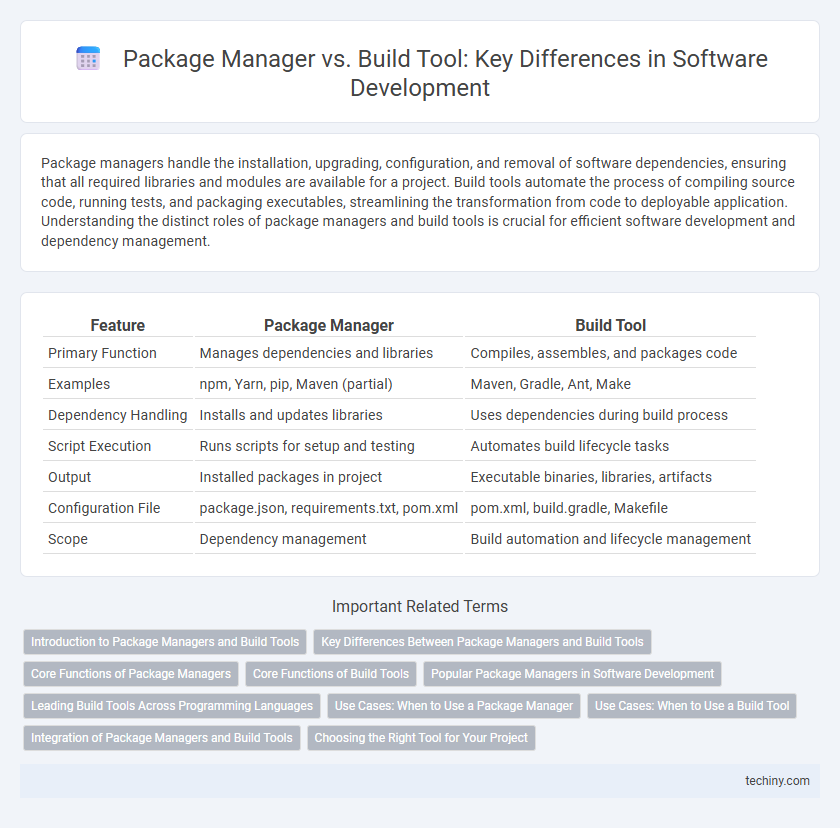
 techiny.com
techiny.com