Diegetic interfaces in virtual reality seamlessly integrate with the environment, allowing users to interact with in-world objects that naturally convey information, enhancing immersion and user engagement. Non-diegetic interfaces overlay data or controls without existing in the virtual world, offering direct access to functionality but potentially disrupting the sense of presence. Choosing between diegetic and non-diegetic designs critically impacts usability, immersion, and user experience in VR applications.
Table of Comparison
| Aspect | Diegetic Interface | Non-Diegetic Interface |
|---|---|---|
| Definition | Interface elements integrated into the virtual environment's narrative world. | Overlay interface elements separate from the virtual environment narrative. |
| User Immersion | Enhances immersion by blending UI with the VR world. | May reduce immersion due to external overlays. |
| Examples | In-world holograms, VR gadgets, virtual panels visible to characters. | HUDs, floating menus, health bars fixed to screen. |
| Interaction | Interacted with as part of the VR environment. | Interacted with as external controls or menus. |
| Implementation Complexity | Higher complexity; must align with virtual world physics and logic. | Lower complexity; independent of virtual world constraints. |
| Use Cases | Training simulations, VR storytelling, immersive games. | Quick status updates, debugging, general VR utilities. |
Introduction to Diegetic and Non-Diegetic Interfaces in Virtual Reality
Diegetic interfaces in virtual reality are integrated within the virtual environment, allowing users to interact with elements that exist naturally in the scene, such as virtual buttons on a spaceship dashboard. Non-diegetic interfaces, by contrast, overlay information externally, like heads-up displays or menus that float independently of the virtual world's context. Understanding these interface types is essential for designing immersive VR experiences that balance user engagement and intuitive control.
Defining Diegetic Interfaces: Integrating UI Within the VR World
Diegetic interfaces in virtual reality integrate user interface elements directly within the VR environment, making them part of the narrative world rather than overlaying the view. These interfaces enhance immersion by embedding controls and information as tangible objects or environmental features users can interact with naturally. This approach contrasts with non-diegetic interfaces, which display HUDs or menus detached from the VR world, potentially breaking presence and reducing user engagement.
Non-Diegetic Interfaces: External Elements in Virtual Reality
Non-diegetic interfaces in virtual reality present external elements that overlay the user's view without existing within the virtual world itself, enhancing usability by providing vital information such as health bars, maps, or notifications. These interfaces improve user interaction by ensuring immediate access to crucial data without breaking immersion, despite not belonging to the virtual environment's narrative space. Effective design of non-diegetic elements relies on clear visibility and minimal disruption, optimizing real-time feedback and user awareness during VR experiences.
Key Differences Between Diegetic and Non-Diegetic Interfaces
Diegetic interfaces exist within the virtual world and are integrated seamlessly into the environment, providing interactions that the user perceives as part of the story or scene, such as holographic displays or in-world gadgets. Non-diegetic interfaces operate outside the virtual context, presenting information overlayed on the user's view, like HUDs or menus not physically present in the environment. The key difference lies in immersion: diegetic interfaces enhance realism by embedding controls within the narrative space, while non-diegetic interfaces prioritize accessibility and constant information display without breaking the virtual scene's continuity.
User Immersion: Impact of Interface Types in VR Experiences
Diegetic interfaces in virtual reality enhance user immersion by integrating interactive elements directly into the VR environment, allowing users to engage naturally with the narrative context. Non-diegetic interfaces, often seen as overlays or HUDs, provide essential information without existing within the virtual world itself but can disrupt presence by reminding users of the external environment. Studies indicate that diegetic interfaces improve spatial awareness and cognitive flow, leading to more seamless and engaging VR experiences compared to non-diegetic designs.
Examples of Diegetic Interfaces in Popular VR Applications
Diegetic interfaces in virtual reality seamlessly integrate with the environment, such as the wristwatch menu in "Half-Life: Alyx" or the holographic displays in "Lone Echo," enhancing immersion by appearing as natural elements within the VR world. These interfaces allow users to interact through in-world objects, improving spatial awareness and maintaining narrative continuity. By contrast, non-diegetic interfaces, like floating health bars or HUDs in VR games, remain external overlays that can detract from the immersive experience.
Non-Diegetic Interface Use Cases in Modern VR Technology
Non-diegetic interfaces in modern VR technology serve as overlays that provide users with critical information without disrupting immersion, such as heads-up displays (HUDs) showing health status or navigation cues. These interfaces enable efficient interaction with game menus, settings adjustments, and notifications by remaining detached from the virtual environment's narrative space. Non-diegetic elements are essential in training simulations and productivity applications, where real-time data feedback and task management must be accessible without influencing the virtual world's diegesis.
Usability and Accessibility: Comparing Interface Approaches
Diegetic interfaces in virtual reality enhance usability by integrating controls and information within the environment, allowing users to interact with elements naturally and intuitively, which boosts immersion and reduces cognitive load. Non-diegetic interfaces often offer clearer accessibility for novices by presenting HUDs or menus detached from the environment, facilitating quick access to information without spatial constraints. Balancing diegetic and non-diegetic approaches is crucial to optimize user experience, ensuring intuitive interaction while maintaining straightforward access to critical data.
Design Challenges for Diegetic and Non-Diegetic Interfaces
Design challenges for diegetic interfaces in virtual reality include maintaining realistic interaction within the story world while ensuring intuitive usability, requiring precise spatial alignment and context-sensitive feedback. Non-diegetic interfaces face difficulties in balancing minimal intrusion on immersion with accessibility, demanding clarity, legibility, and quick responsiveness outside the narrative environment. Both interface types must address latency, user comfort, and ergonomics to optimize VR experience without causing motion sickness or cognitive overload.
Future Trends: The Evolution of Interfaces in Virtual Reality
Diegetic interfaces in virtual reality embed controls and information within the virtual environment, enhancing immersion by making interactions feel natural and contextually relevant. Future trends point toward increasingly sophisticated diegetic designs leveraging AI and advanced sensor technologies to create seamless, intuitive user experiences without breaking presence. Non-diegetic interfaces will evolve to incorporate adaptive, minimalistic overlays that provide essential data discreetly, balancing usability with immersive storytelling in next-generation VR applications.
Diegetic Interface vs Non-Diegetic Interface Infographic
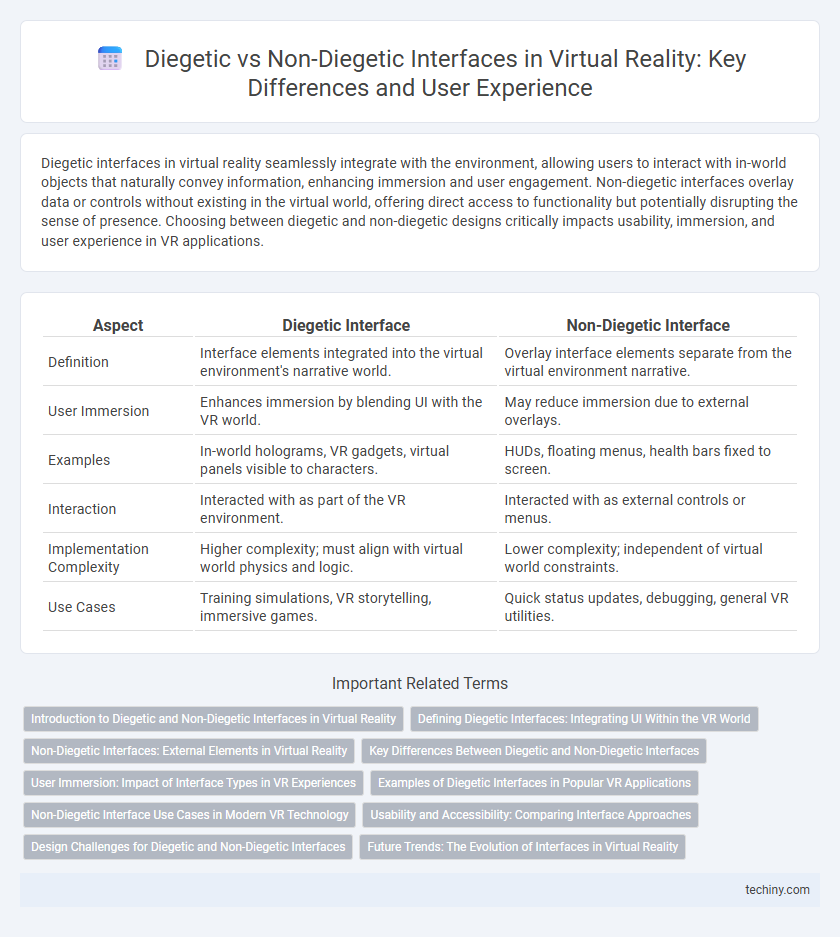
 techiny.com
techiny.com