Oculus Link provides a wired connection between the Oculus Quest headset and a PC, delivering high-speed, low-latency VR experiences ideal for graphics-intensive games. Air Link offers a wireless alternative, enabling users to stream PC VR content over Wi-Fi for greater freedom of movement without sacrificing much visual quality. Choosing between the two depends on whether users prioritize stability and maximum performance (Oculus Link) or mobility and convenience (Air Link).
Table of Comparison
| Feature | Oculus Link | Air Link |
|---|---|---|
| Connection Type | Wired USB-C cable | Wireless Wi-Fi 5GHz |
| Latency | Low latency, stable | Moderate latency, varies with Wi-Fi |
| Setup Complexity | Requires cable and ports | Simple wireless setup via Oculus software |
| Mobility | Limited by cable length | Unlimited within Wi-Fi range |
| Image Quality | High, consistent | Depends on Wi-Fi strength |
| System Requirements | USB 3.0+ port, compatible cable | Strong 5GHz Wi-Fi network, PC and headset on same network |
| Use Cases | Performance-critical VR gaming | Casual VR sessions with freedom of movement |
Introduction to Oculus Link and Air Link
Oculus Link enables Meta Quest VR headsets to connect to a PC via USB for access to a broader library of VR content and enhanced graphics performance. Air Link offers a wireless alternative, allowing users to stream PC VR games over Wi-Fi, delivering greater freedom of movement without sacrificing visual quality. Both technologies expand Quest's standalone capabilities by leveraging PC hardware for immersive gaming and experiences.
System Requirements Comparison
Oculus Link requires a USB 3.0 cable connection and a PC with at least an Intel i5-4590 GPU, 8GB RAM, and Windows 10 to enable VR streaming. Air Link operates wirelessly but demands a strong 5GHz Wi-Fi network, Oculus Quest 2 headset, and a similar PC specification with a compatible NVIDIA GTX 1060 or equivalent GPU, 8GB RAM, and Windows 10 for optimal performance. Both technologies depend on system hardware and network quality to deliver seamless Oculus Quest VR experiences.
Setup and Installation Process
Oculus Link requires a high-quality USB-C cable connection to link the headset to a VR-ready PC, with the setup involving installing the Oculus desktop app and enabling Link via the headset menu. Air Link operates wirelessly through a strong 5GHz Wi-Fi network, necessitating both the PC and headset to be on the same network and enabling Air Link in Oculus settings for a cable-free experience. The setup for Oculus Link is more hardware-dependent and straightforward, while Air Link prioritizes network optimization for seamless wireless gameplay.
Connection Stability and Performance
Oculus Link offers a wired USB-C connection that ensures lower latency and more stable data transmission, resulting in consistent high-performance VR experiences with minimal frame drops. Air Link operates wirelessly over Wi-Fi, providing greater freedom of movement but can experience signal interference and variable connection quality, affecting frame rates and introducing latency. For optimal connection stability and performance, Oculus Link generally outperforms Air Link, especially in environments with congested wireless networks.
Latency and Responsiveness
Oculus Link delivers lower latency and a more stable connection by using a wired USB-C cable, ensuring high responsiveness ideal for fast-paced VR gaming. Air Link offers the convenience of wireless freedom but typically faces higher latency and occasional packet loss due to Wi-Fi interference, impacting real-time responsiveness. For users prioritizing minimal input lag and smoother tracking, Oculus Link remains the superior choice in latency-sensitive VR experiences.
Visual Quality and Compression
Oculus Link provides a wired connection for virtual reality headsets, ensuring minimal compression and higher visual fidelity with stable data transfer rates that maintain pixel clarity and reduce latency. Oculus Air Link utilizes wireless technology, which introduces data compression to balance bandwidth constraints, resulting in slightly lower visual quality and occasional artifacting compared to the wired alternative. Both options support 90Hz refresh rates and 2160 x 2160 pixel resolution per eye, but Oculus Link consistently delivers superior image sharpness due to direct USB 3.0 connection and reduced signal interference.
Supported Games and Applications
Oculus Link supports a wider range of VR games and applications due to its wired connection, ensuring lower latency and higher stability for graphically intensive titles like Beat Saber and Half-Life: Alyx. Air Link offers greater convenience with a wireless experience but may have compatibility limitations and occasional performance drops, making it better suited for less demanding applications. Gamers seeking optimal performance often prefer Oculus Link for resource-heavy VR content, while casual users benefit from Air Link's seamless freedom of movement.
User Experience and Comfort
Oculus Link delivers a stable wired connection that minimizes latency and maintains high visual fidelity, enhancing immersion during extended VR sessions. Air Link offers wireless freedom, allowing greater movement and physical comfort but may experience occasional connectivity drops or slight latency increases depending on Wi-Fi quality. User comfort improves with Air Link's cable-free design, though Oculus Link's consistent performance favors users prioritizing smooth, uninterrupted gameplay.
Pros and Cons of Oculus Link and Air Link
Oculus Link offers a stable, wired connection providing low latency and high-quality streaming essential for demanding VR experiences, but it restricts user mobility due to tethering. Air Link delivers wireless freedom, enabling greater movement and convenience, though it may suffer from occasional latency and signal interference, impacting performance. Both options require a compatible PC and strong network conditions to ensure optimal VR immersion.
Final Verdict: Which Is Better for You?
Oculus Link offers a wired connection that guarantees lower latency and more stable performance for high-fidelity VR experiences, making it ideal for gamers seeking reliability. Air Link provides wireless freedom, enabling greater mobility and convenience, but may experience occasional latency or connectivity issues depending on network quality. Choosing between Oculus Link and Air Link depends on whether you prioritize seamless, lag-free performance or the flexibility of untethered VR sessions.
Oculus Link vs Air Link Infographic
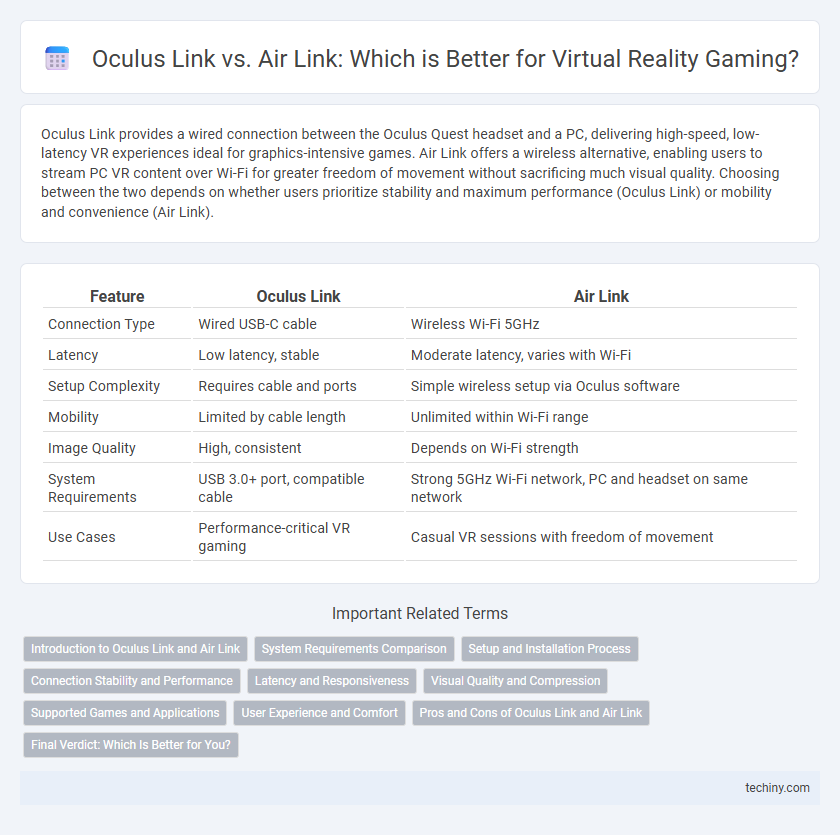
 techiny.com
techiny.com