Real-time rendering in virtual reality enables dynamic interaction by generating images instantaneously based on user input and environment changes, creating an immersive and responsive experience. Pre-rendered content offers higher visual fidelity with detailed textures and lighting but limits interactivity as the visuals are fixed and non-adaptive. Balancing these approaches depends on application goals, where real-time rendering suits interactive environments and pre-rendered content benefits cinematic experiences.
Table of Comparison
| Aspect | Real-time Rendering | Pre-rendered Content |
|---|---|---|
| Definition | Graphics generated dynamically during VR experience | Graphics precomputed and displayed as video or images |
| Performance | Demands powerful GPU and low latency | Lower processing during playback, minimal latency |
| Interactivity | High - supports user input and environment changes | Low - fixed content with no interaction |
| Visual Quality | Variable, often optimized for performance | High, with detailed lighting and effects |
| Flexibility | Adaptable to user actions and scenarios | Static, predetermined sequences |
| Use Cases | VR games, simulations, architectural walkthroughs | VR films, 360deg videos, marketing demos |
| Storage Requirements | Lower, assets loaded dynamically | High, large video files stored locally or streamed |
Understanding Real-time Rendering in Virtual Reality
Real-time rendering in virtual reality (VR) enables immersive experiences by generating images dynamically at high frame rates, typically 90 FPS or higher, to ensure smooth and responsive interaction. Unlike pre-rendered content that uses static, high-quality visuals, real-time rendering adjusts scenes instantly based on user input, providing a seamless and interactive environment. Key technologies include powerful GPUs, advanced shading techniques, and optimization algorithms that maintain performance without compromising visual fidelity.
Defining Pre-rendered Content for Immersive Experiences
Pre-rendered content in virtual reality refers to graphics and scenes that are rendered in advance, allowing for highly detailed and photorealistic visuals without the computational overhead during the VR experience. This approach enables immersive environments with complex lighting, textures, and effects that surpass the current capabilities of real-time rendering hardware. While lacking interactivity and dynamic adjustments, pre-rendered content excels in delivering visually stunning and consistent experiences in VR applications such as cinematic storytelling and virtual tours.
Key Differences Between Real-time and Pre-rendered VR
Real-time rendering in virtual reality processes graphics instantaneously, enabling interactive and immersive experiences that respond dynamically to user movements and inputs. Pre-rendered content, by contrast, generates high-quality visuals ahead of time, offering detailed environments but lacking interactivity and real-time adaptability. Key differences include latency, flexibility in scene manipulation, and resource requirements, with real-time rendering demanding powerful GPUs for seamless performance, whereas pre-rendered VR relies on fixed assets optimized for visual fidelity.
Performance Impact: Real-time vs Pre-rendered Approaches
Real-time rendering in virtual reality demands significant GPU and CPU power to process dynamic scenes instantly, impacting overall system performance and latency. Pre-rendered content offers high-quality visuals with minimal computational load during playback but lacks interactivity and adaptability to user inputs. Balancing performance requires selecting real-time rendering for immersive, interactive experiences while leveraging pre-rendered assets to optimize resource use in less dynamic contexts.
Visual Fidelity: Which Method Delivers Better Graphics?
Real-time rendering in virtual reality leverages GPU acceleration to produce dynamic, interactive visuals crucial for immersive experiences, often balancing performance with high frame rates. Pre-rendered content, however, allows for photorealistic graphics with intricate detail and complex lighting effects, unmatched by real-time capabilities but lacks interactivity. Advances in real-time ray tracing and graphics APIs like Vulkan are narrowing the visual fidelity gap, enabling near-cinematic quality within VR environments.
User Interaction Capabilities in VR Environments
Real-time rendering in virtual reality enables dynamic user interaction by allowing the environment to respond instantly to movements and inputs, creating an immersive and adaptable experience. Pre-rendered content offers high visual fidelity but lacks responsiveness, limiting user interaction to predetermined sequences and reducing immersion. The choice between these rendering methods directly impacts the level of interactivity and realism achievable in VR applications.
Hardware Requirements: Real-time vs Pre-rendered Content
Real-time rendering in virtual reality demands high-performance GPUs and CPUs capable of processing complex scenes instantly to maintain a smooth, immersive experience, often requiring powerful hardware such as NVIDIA RTX series or AMD Radeon RX cards paired with multi-core processors. Pre-rendered content, by contrast, relies on offline processing where scenes are rendered ahead of time, allowing the use of less powerful playback devices as the heavy computational load is shifted to workstations or render farms. This hardware difference impacts system design priorities, with real-time VR emphasizing low latency and high refresh rates, while pre-rendered VR tolerates higher latency but offers photorealistic visuals without real-time computational constraints.
Latency and Responsiveness Analysis
Real-time rendering in virtual reality ensures minimal latency and high responsiveness by dynamically generating frames at 90-120 FPS, crucial for immersive experiences and reducing motion sickness. Pre-rendered content, while visually detailed, lacks the adaptability needed for interactive environments and often results in delayed feedback, increasing latency. Optimizing GPU and CPU performance directly impacts real-time rendering efficiency, enhancing user interaction and overall VR immersion.
Scalability for Multi-user Virtual Worlds
Real-time rendering enables dynamic, scalable environments that adapt instantly to multiple users' interactions in virtual worlds, ensuring consistent performance as user numbers increase. Pre-rendered content, while visually detailed, lacks flexibility and scalability, making it less effective for expanding multi-user experiences where real-time updates are critical. Efficient GPU usage and optimized rendering pipelines drive the scalability of real-time virtual reality platforms, supporting complex, immersive multi-user environments.
Choosing the Right Rendering Technique for Your VR Project
Real-time rendering in virtual reality delivers dynamic, interactive experiences by processing graphics instantly, essential for applications requiring user immersion and responsiveness such as gaming and training simulations. Pre-rendered content offers higher visual fidelity by generating detailed scenes offline, making it ideal for storytelling, cinematic VR, and projects where consistent image quality is prioritized over interactivity. Selecting the appropriate rendering technique depends on balancing performance requirements, visual quality, and the intended level of user engagement in your VR project.
Real-time Rendering vs Pre-rendered Content Infographic
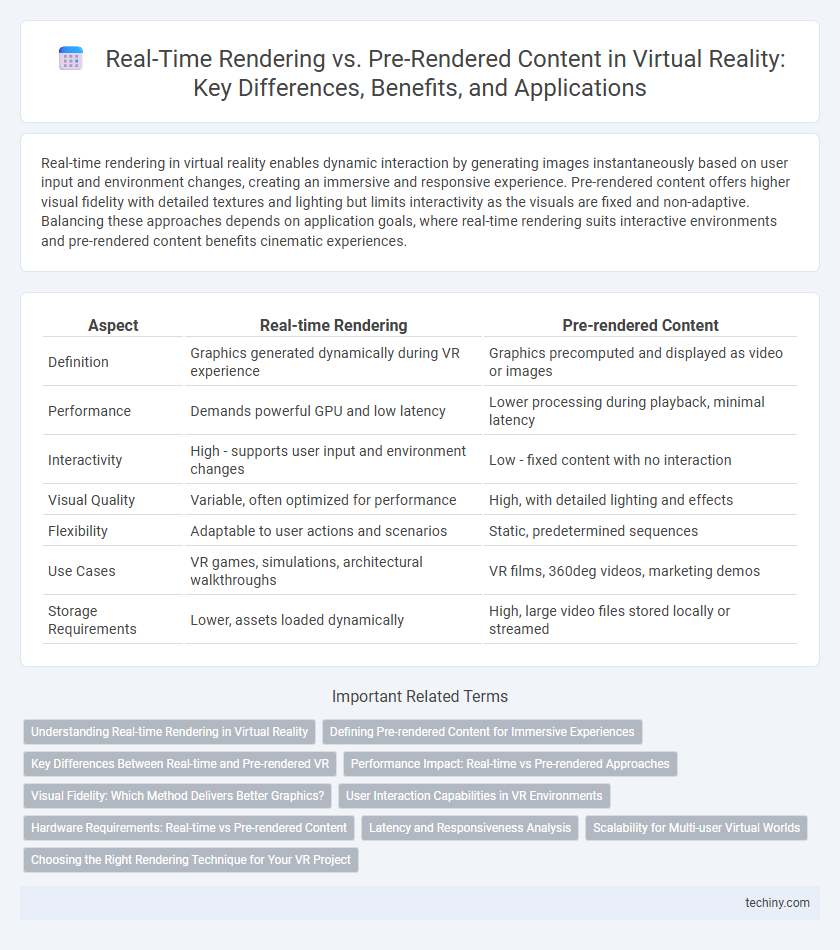
 techiny.com
techiny.com