Refresh rate measures how many times per second a VR display updates its image, typically expressed in Hertz (Hz), while frame rate refers to how many frames the VR system can render each second. A higher refresh rate reduces motion blur and screen flicker, enhancing visual smoothness and reducing motion sickness. Matching the frame rate closely to the refresh rate is crucial for delivering a seamless and immersive VR experience.
Table of Comparison
| Aspect | Refresh Rate | Frame Rate |
|---|---|---|
| Definition | Number of times per second the display updates (Hz) | Number of frames rendered by the GPU per second (fps) |
| Measurement Unit | Hertz (Hz) | Frames per second (fps) |
| Role in VR | Ensures smooth visual output and reduces flicker | Determines visual fluidity and responsiveness of VR content |
| Impact on User Experience | High refresh rate minimizes motion sickness and eye strain | High frame rate improves immersion and reduces latency |
| Typical Values in VR | 90Hz to 144Hz (common VR headsets) | 60 fps to 120+ fps depending on hardware |
| Hardware Dependency | Depends on display panel capabilities | Depends on GPU rendering power |
| Relationship | Display cannot show more frames than refresh rate | Frame rate capped by or synchronized to refresh rate for optimal VR |
Understanding Refresh Rate and Frame Rate in Virtual Reality
Refresh rate in virtual reality refers to the number of times per second the display updates, typically measured in Hertz (Hz), which directly impacts the smoothness and comfort of the VR experience by reducing motion blur and latency. Frame rate represents how many individual frames the VR system renders each second, and higher frame rates, such as 90 FPS or above, are critical to maintaining immersion and minimizing motion sickness. Synchronizing refresh rate and frame rate ensures that each rendered frame is displayed accurately, preventing visual artifacts like screen tearing and enhancing overall VR performance.
How Refresh Rate Impacts Virtual Reality Experiences
Refresh rate, measured in hertz (Hz), directly influences the smoothness and comfort of virtual reality experiences by determining how often the display updates per second. Higher refresh rates, such as 90Hz or 120Hz, reduce motion blur and latency, minimizing motion sickness and enhancing immersion. Low refresh rates can cause noticeable flickering and judder, disrupting user engagement and exacerbating VR discomfort.
The Role of Frame Rate in VR Performance
Frame rate directly impacts VR performance by determining how smoothly virtual environments update, with higher frame rates reducing motion blur and latency to enhance immersion. A frame rate of at least 90 frames per second (fps) is typically required for comfortable VR experiences, minimizing motion sickness and allowing for precise head tracking. Consistent frame rates help maintain synchronization between the display refresh rate and rendered frames, ensuring fluid visuals and responsive interaction in virtual reality.
Refresh Rate vs Frame Rate: Defining the Differences
Refresh rate measures how many times per second a VR headset's display refreshes, typically expressed in hertz (Hz), while frame rate refers to how many frames the GPU renders per second, measured in frames per second (fps). A mismatch between refresh rate and frame rate can cause motion sickness and visual artifacts like screen tearing in virtual reality experiences. Optimizing both refresh rate and frame rate ensures smoother, more immersive VR visuals and enhances overall user comfort.
Why Both Rates Matter for VR Comfort
Refresh rate and frame rate are critical for virtual reality comfort because they directly impact visual stability and motion smoothness, reducing motion sickness and eye strain. A high refresh rate synchronizes the display's updates with frame rendering, ensuring seamless immersion and preventing flicker or judder. Maintaining both optimal refresh rate and frame rate minimizes latency and enhances spatial awareness, which is essential for a comfortable and convincing VR experience.
The Ideal Refresh Rate for Smooth VR Immersion
The ideal refresh rate for smooth VR immersion typically ranges between 90 Hz and 120 Hz, as higher refresh rates reduce motion blur and latency, enhancing user comfort and realism. Frame rate must closely match or exceed the headset's refresh rate to prevent visual tearing and motion sickness in virtual environments. Optimal synchronization of refresh rate and frame rate is critical for delivering seamless, immersive VR experiences.
Achieving Optimal Frame Rate in VR Applications
Achieving an optimal frame rate in VR applications requires synchronizing the refresh rate of the VR display with the rendered frame rate to minimize latency and motion sickness. Targeting a frame rate of 90 Hz or higher aligns with common VR headset specifications, ensuring smooth visuals and immersive user experiences. Developers must optimize GPU performance and reduce computational overhead to maintain consistent frame delivery at these high refresh rates.
Common Misconceptions About Refresh and Frame Rates
Many users confuse refresh rate, measured in Hertz (Hz), with frame rate, which counts frames per second (FPS), but these metrics serve different purposes in virtual reality. Refresh rate refers to how many times a display updates per second, critical for reducing motion blur and flicker in VR headsets, while frame rate indicates how many individual images the GPU renders per second. Misunderstanding this distinction can lead to issues like perceived latency or motion sickness, highlighting the importance of both high refresh and stable frame rates for optimal VR immersion.
Hardware Limitations: Bottlenecks in VR Performance
Refresh rate and frame rate significantly impact VR performance, with hardware limitations often causing bottlenecks. The GPU and display panel must synchronize to maintain high refresh rates, typically 90Hz or above, to prevent motion sickness and ensure smooth visuals. Insufficient processing power or outdated hardware can lead to frame drops, tearing, and latency, degrading the immersive VR experience.
Best Practices for Balancing Refresh Rate and Frame Rate in VR
Balancing refresh rate and frame rate in virtual reality is crucial for a smooth and immersive experience, with a target refresh rate of at least 90 Hz to minimize motion sickness and latency. Developers should aim to match the frame rate to the display refresh rate closely, ideally maintaining a consistent 90 FPS to avoid judder and input lag. Optimizing rendering pipelines and utilizing techniques like asynchronous timewarp can help sustain stable frame rates without exceeding hardware limitations, ensuring fluid VR interactions.
Refresh Rate vs Frame Rate Infographic
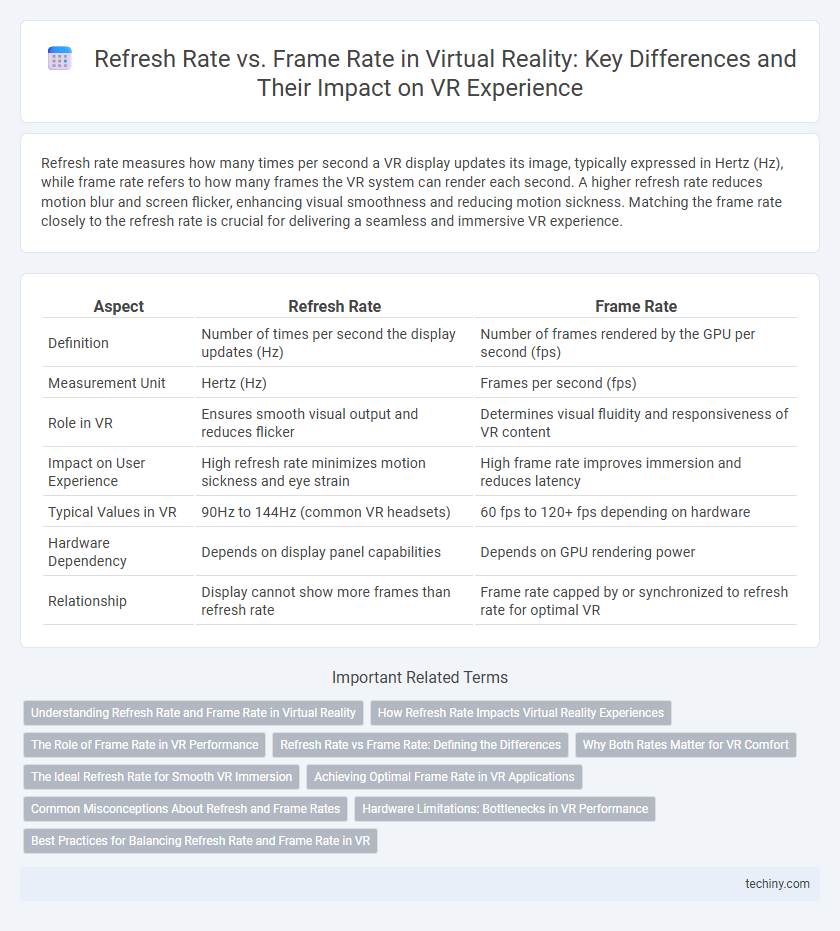
 techiny.com
techiny.com