Gesture control in wearable technology for pets offers a hands-free, intuitive way to interact with devices, allowing seamless command execution through simple movements. In contrast, touch interfaces provide direct tactile feedback, enabling precise adjustments and customization with taps and swipes. Each method enhances user experience differently, balancing convenience and accuracy for pet owners managing wearable gadgets.
Table of Comparison
| Feature | Gesture Control | Touch Interface |
|---|---|---|
| Input Method | Hand and finger motions detected by sensors | Direct screen contact via fingers or stylus |
| User Experience | Hands-free, intuitive, suitable for dynamic environments | Precise, tactile feedback, requires physical interaction |
| Device Compatibility | Smartwatches, smart glasses, AR/VR headsets | Smartwatches, fitness trackers, smartphones |
| Advantages | Contactless control, accessibility, hygiene-friendly | High accuracy, immediate response, wide app support |
| Limitations | Environmental interference, learning curve, battery drain | Screen smudges, requires free hand, limited in motion |
Introduction to Wearable Technology Interfaces
Wearable technology interfaces primarily consist of gesture control and touch interface methods, each offering unique user interaction experiences. Gesture control enables hands-free operation through motion sensors and cameras, enhancing accessibility and convenience in smartwatches and fitness trackers. Touch interfaces provide direct, tactile input on small displays, ensuring precise control and intuitive navigation for wearable devices.
Understanding Gesture Control in Wearables
Gesture control in wearable technology enables users to interact with devices through natural hand and finger movements, offering hands-free operation and enhanced accessibility. This interface relies on sensors such as accelerometers, gyroscopes, and infrared cameras to detect and interpret gestures accurately. Compared to touch interfaces, gesture control reduces the need for physical contact, improving hygiene and usability in various environments.
Touch Interface: The Standard in Wearable Devices
Touch interface remains the standard in wearable devices due to its intuitive user experience and high accuracy for precise inputs. Capacitive touchscreens dominate the market, enabling fast gesture recognition like swipes, taps, and pinches, which enhance navigation on small displays. Advances in haptic feedback technology further improve usability by providing tactile responses, making touch interfaces preferred over gesture control in smartwatches and fitness trackers.
Comparing User Experience: Gesture vs Touch
Gesture control in wearable technology offers hands-free navigation and intuitive interaction, enhancing accessibility in dynamic environments. Touch interfaces provide precise input and immediate tactile feedback, enabling efficient control for detailed tasks. User experience varies, with gesture control favoring convenience and touch interfaces prioritizing accuracy and responsiveness.
Accuracy and Responsiveness: Which Interface Leads?
Gesture control in wearable technology offers intuitive, hands-free interaction but often faces challenges with accuracy and delayed responsiveness due to sensor limitations and environmental factors. Touch interfaces provide higher precision and immediate feedback, benefiting from well-established capacitive or resistive sensor technologies. For applications prioritizing accuracy and responsiveness, touch interfaces consistently outperform gesture control, ensuring more reliable and efficient user experiences.
Accessibility and Inclusivity in Interface Design
Gesture control in wearable technology enhances accessibility by enabling hands-free interaction, benefiting users with limited dexterity or mobility impairments. Touch interfaces offer precise input but may exclude individuals with fine motor challenges or sensory disabilities. Designing inclusive wearable devices requires integrating adaptive gesture recognition with customizable touch sensitivity to accommodate diverse user needs and ensure equitable access.
Power Efficiency: Gesture Control vs Touch Screens
Gesture control in wearable technology consumes less power than touch interfaces by minimizing constant screen activation and reliance on backlight intensity. Touch screens often require continuous touch sensing and display illumination, leading to higher energy use. Optimizing gesture recognition algorithms further enhances power efficiency by reducing processor demand, extending wearable device battery life.
Security Implications of Interface Choices
Gesture control interfaces reduce physical contact, lowering the risk of transmitting pathogens and minimizing unauthorized tactile access, but they can be vulnerable to visual hacking and unintended gesture recognition. Touch interfaces require secure biometric authentication and encryption protocols to prevent data breaches but offer direct, verifiable user input with established security frameworks. Balancing intuitive use and robust encryption is crucial when selecting gesture control or touch interfaces for secure wearable technology deployments.
Future Trends: AI Integration in Wearable Interfaces
Gesture control in wearable technology is rapidly evolving through AI integration, enabling more intuitive and adaptive user experiences by recognizing complex movements and contextual cues. AI-powered wearable interfaces analyze real-time data to personalize gesture-based commands, reducing reliance on traditional touch inputs and enhancing accessibility. Future trends indicate a seamless fusion of AI and gesture control that will optimize responsiveness, accuracy, and hands-free operation in diverse applications such as healthcare, fitness, and augmented reality.
Deciding the Best Interface for Next-Gen Wearables
Gesture control offers increased hands-free interaction and enhanced accessibility for next-gen wearables, leveraging sensors like accelerometers and cameras to detect user movements. Touch interfaces provide precise input and intuitive navigation through capacitive screens, ensuring reliability in diverse environments. Evaluating factors such as use case, user preference, and context of use is essential to deciding the optimal interface for future wearable devices.
Gesture Control vs Touch Interface Infographic
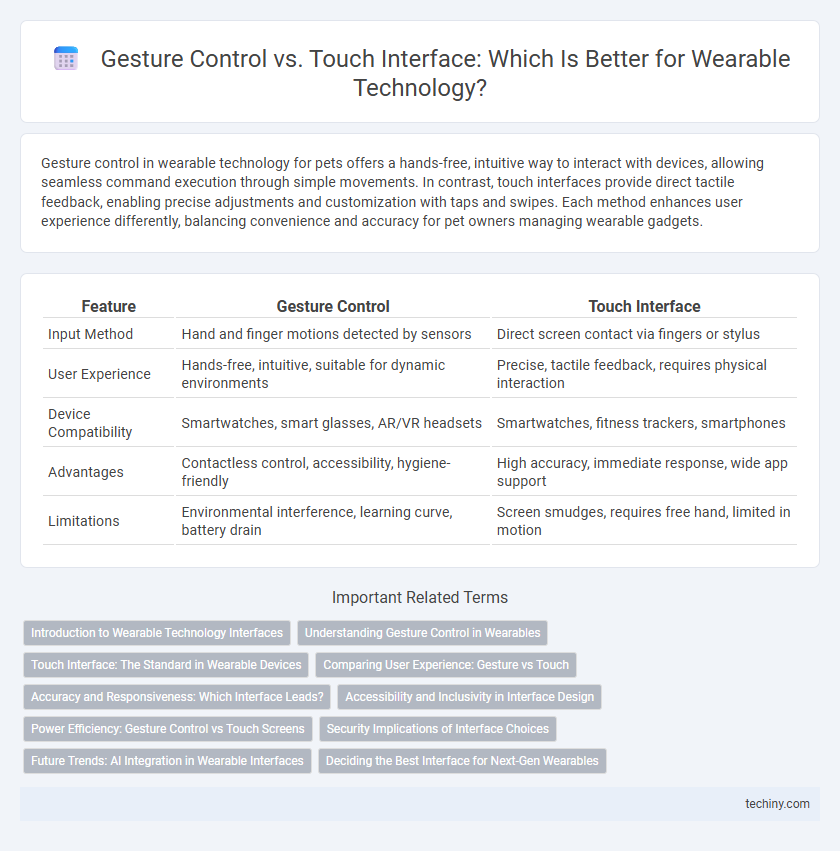
 techiny.com
techiny.com