Components in web development focus on the presentation layer, handling the UI and user interaction, while containers manage data fetching, state management, and business logic. Separating components from containers promotes cleaner code architecture, enhances reusability, and simplifies testing. This approach allows developers to build scalable and maintainable applications by clearly defining responsibilities.
Table of Comparison
| Aspect | Components | Containers |
|---|---|---|
| Definition | UI elements focused on rendering and user interaction. | Logic handlers managing state, data fetching, and side-effects. |
| Responsibility | Presentational, handle markup and styles. | Manage data, state, and business logic. |
| State Management | Usually stateless or local state only. | Maintain application-level or shared state. |
| Data Handling | Receive data via props, no direct data fetching. | Fetch and update data, handle API calls. |
| Reusability | Highly reusable UI building blocks. | Specific to business logic, less reusable. |
| Examples | Buttons, Input Fields, Modals. | Redux Containers, Higher-Order Components for state. |
Understanding Components and Containers in Web Development
Components in web development are reusable UI elements that handle the presentation layer, focusing on rendering and user interaction, while containers manage state, data fetching, and business logic, acting as the bridge between components and application data. Understanding the separation between components and containers enhances maintainability and scalability by promoting clear responsibilities and reducing coupling. Effective use of container components improves data flow and state management within frameworks like React, Angular, or Vue.js.
Key Differences Between Components and Containers
Components in web development are focused on the UI, managing how elements appear and behave, while containers handle the logic and state management of the application. Components are typically stateless or have minimal state, rendering props passed down from containers, which connect to data sources and manage application flow. Containers dictate data fetching and state updates, whereas components ensure the presentation layer remains clean, reusable, and isolated from business logic.
The Role of Components in Modern Web Apps
Components in modern web apps serve as reusable, self-contained building blocks that encapsulate UI and logic, facilitating modular development and maintainability. They handle presentation and user interactions, often implemented using frameworks like React, Angular, or Vue.js, enabling efficient UI updates and state management. Containers typically manage data fetching and state, while components focus on rendering, promoting separation of concerns in application architecture.
What Are Containers and Why Are They Important?
Containers in web development are specialized components responsible for managing state, data fetching, and application logic, serving as the backbone for user interface components. They encapsulate business logic and maintain separation of concerns by handling data flow between APIs and presentational components, ensuring a clean and maintainable codebase. Their importance lies in improving scalability, enhancing code reusability, and simplifying testing by isolating the application's dynamic behavior from its visual representation.
Best Practices for Designing Components
Design components should maintain a single responsibility, focusing solely on presentation and user interface without managing state or data fetching. Containers handle data logic and state management, passing necessary props to components to ensure a clear separation of concerns. Employing this pattern enhances reusability, testability, and maintainability in React and similar frameworks.
How to Structure Containers for Scalable Projects
Containers should manage state and business logic while delegating UI rendering to components, ensuring clear separation of concerns. Structuring containers hierarchically based on feature domains promotes scalability and maintainability in complex projects. Utilizing container composition enables effective state management through tools like Redux or Context API, facilitating reusable and testable code.
Component-Container Patterns in React
Component-Container patterns in React separate UI concerns by splitting components into presentational components that handle rendering and container components that manage state and logic. Presentational components receive data and callbacks via props, enabling reusability and easier testing, while container components connect to data sources, manage state, and pass necessary data and handlers down. This pattern enhances maintainability, promotes separation of concerns, and optimizes performance by isolating state management from UI rendering.
Common Mistakes with Components and Containers
Common mistakes with components and containers in web development include blurring their responsibilities, such as placing too much state management logic in presentational components or handling UI rendering in containers improperly. Developers often fail to maintain a clear separation, causing components to become tightly coupled and less reusable. Properly distinguishing containers for logic and data handling from components focused on UI improves code maintainability and scalability.
Performance Impacts: Components vs Containers
Components enhance performance by isolating UI elements and enabling efficient re-rendering through React's Virtual DOM, which minimizes direct DOM manipulation. Containers manage data fetching and state logic, which can reduce unnecessary renders when properly optimized but may introduce slight overhead if deeply nested or handling large state objects. Balancing the division between components and containers is crucial for maintaining responsive user interfaces and optimizing resource usage in complex web applications.
Choosing the Right Approach: Components, Containers, or Both?
Choosing the right approach in web development between components and containers depends on project complexity and maintainability requirements. Components focus on reusable UI elements with isolated logic, while containers manage state and data flow, improving separation of concerns. Combining both optimizes performance and scalability by enabling modular design and efficient state management across the application.
components vs containers Infographic
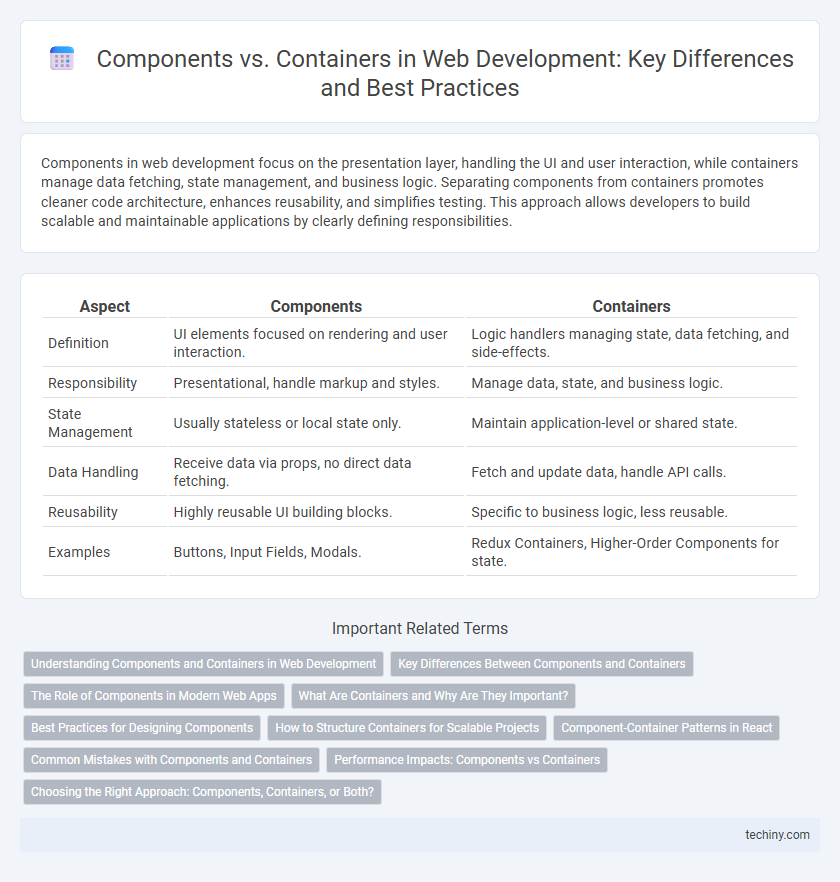
 techiny.com
techiny.com