CSS Modules provide scoped styling by automatically generating unique class names, ensuring styles do not leak globally and enhancing maintainability in large projects. Styled Components utilize tagged template literals to write actual CSS inside JavaScript, enabling dynamic styling based on component props and promoting a more seamless integration with React. While CSS Modules offer straightforward modular CSS, Styled Components deliver powerful theming capabilities and runtime styling flexibility ideal for complex UI applications.
Table of Comparison
| Feature | CSS Modules | Styled Components |
|---|---|---|
| Definition | Locally scoped CSS files imported as modules. | Tagged template literals for styling React components. |
| Scoping | Automatic local scoping via unique class names. | Scoped styles tied directly to components. |
| CSS Syntax | Standard CSS or Sass syntax. | CSS-in-JS with dynamic styling support. |
| Dynamic Styling | Limited; requires conditional class names. | Full dynamic styling using props and JS logic. |
| Performance | CSS compiled and optimized during build. | Runtime style generation; potential overhead. |
| Tooling | Works with existing CSS preprocessors and tooling. | Requires Styled Components library and Babel plugin. |
| Maintenance | Clear separation of styles and components. | Styles co-located with component logic. |
| Use Case | Projects preferring standard CSS workflows. | React apps needing dynamic, scoped styles. |
Introduction to CSS Modules and Styled Components
CSS Modules enable scoped and modular CSS by automatically generating unique class names, preventing style conflicts in large web applications. Styled Components utilize tagged template literals to write actual CSS within JavaScript, enhancing component-level styling with dynamic and reusable styles. Both techniques improve maintainability and scalability in modern React development workflows.
Key Differences Between CSS Modules and Styled Components
CSS Modules provide locally scoped CSS by automatically generating unique class names, ensuring style encapsulation without affecting global styles, while Styled Components utilize tagged template literals in JavaScript to create component-level styles with dynamic theming and props support. CSS Modules are file-based and separate CSS from JavaScript, promoting static type checking and easier integration with existing CSS frameworks, whereas Styled Components leverage CSS-in-JS, enabling conditional styling, shared theme management, and enhanced developer experience through JavaScript logic. Performance-wise, CSS Modules result in smaller runtime overhead and simpler build processes, whereas Styled Components can increase JavaScript bundle size but offer powerful styling capabilities suitable for highly dynamic UI applications.
Setup and Implementation in Modern Frameworks
CSS Modules offer a straightforward setup by enabling scoped class names natively in frameworks like React, Vue, and Next.js without additional dependencies, promoting maintainable styles. Styled Components integrate seamlessly through JavaScript, allowing dynamic styling and theming with a simple installation of the styled-components library, favored in React ecosystems for component-based design. Both approaches optimize modern web development workflows, but CSS Modules require less configuration, whereas Styled Components provide enhanced runtime styling capabilities.
Performance Comparison: CSS Modules vs Styled Components
CSS Modules offer improved performance by generating static CSS files that are parsed once by the browser, reducing runtime overhead compared to Styled Components, which dynamically inject styles via JavaScript at runtime. Styled Components introduce additional processing time due to style generation on the client side, impacting initial page load and increasing memory usage. For large applications where performance is critical, CSS Modules typically provide faster rendering and lower runtime costs, enhancing overall responsiveness.
Scalability for Large-Scale Projects
CSS Modules enhance scalability in large-scale web development by enabling locally scoped class names, reducing global namespace conflicts and improving maintainability in complex codebases. Styled Components facilitate scalable styling through dynamic CSS-in-JS, allowing component-level encapsulation and theming, which streamlines style management across extensive React applications. Choosing between CSS Modules and Styled Components depends on project requirements for static versus dynamic styling and the team's familiarity with CSS-in-JS paradigms.
Maintainability and Code Organization
CSS Modules enhance maintainability by localizing styles to individual components, preventing global scope conflicts and simplifying debugging. Styled Components improve code organization through co-locating styles with React components, enabling dynamic styling and reducing the need for separate stylesheet files. Both methods promote modularity, but CSS Modules offer a clearer separation of concerns, while Styled Components facilitate more intuitive component-driven styling workflows.
Theming and Dynamic Styling Capabilities
CSS Modules provide scoped class names that enhance modularity but require manual management for theming and dynamic styling, often relying on additional tools or custom solutions. Styled Components leverage tagged template literals in JavaScript, enabling seamless theming support through a ThemeProvider and effortless dynamic styling via props, which allows CSS to react directly to component state changes. For projects prioritizing flexible, maintainable theming and runtime style adjustments, Styled Components offer a more integrated and developer-friendly approach compared to CSS Modules.
Community Support and Ecosystem
CSS Modules benefit from strong integration within the traditional React and Webpack ecosystems, offering straightforward support and a wide array of tools for modular styling. Styled Components boasts a vibrant community with extensive resources, plugins, and active development, making it a go-to choice for developers seeking dynamic styling solutions. The Styled Components ecosystem includes powerful features such as theming and server-side rendering support, which enhance its appeal for complex, scalable projects.
Use Cases: When to Choose Which?
CSS Modules excel in large-scale applications requiring scoped, maintainable styles with minimal runtime overhead, making them ideal for projects with existing CSS workflows. Styled Components suit dynamic styling needs tied closely to component logic, offering enhanced flexibility and theming capabilities for React-based applications prioritizing UI scalability. Choose CSS Modules for predictable, compile-time style isolation and Styled Components for dynamic, JS-driven style manipulation and seamless theming integration.
Conclusion: Which Styling Solution is Best?
CSS Modules deliver scoped, maintainable styles by locally scoping class names, enhancing performance with minimal runtime overhead, ideal for projects prioritizing straightforward CSS syntax and build-time optimization. Styled Components offer powerful dynamic styling capabilities via JavaScript, supporting theme management and component-based design, best suited for applications demanding high flexibility and runtime styling adjustments. Choosing between CSS Modules and Styled Components depends on project complexity, team expertise, and requirements for dynamic styling versus static, encapsulated CSS.
CSS Modules vs Styled Components Infographic
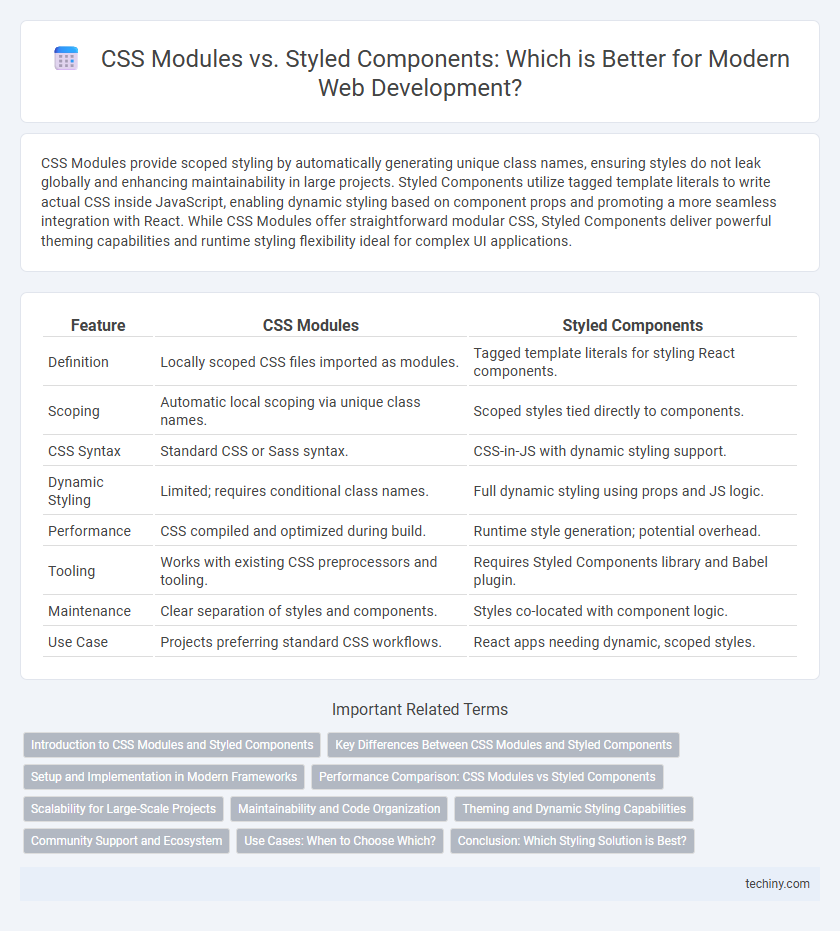
 techiny.com
techiny.com