Debounce and throttle are techniques used in web development to control the rate of function execution, enhancing performance and user experience. Debounce delays the execution until a specified time has passed since the last event, making it ideal for search input validation or window resizing. Throttle limits the execution to once every defined interval, which suits scenarios like scrolling or resizing where continuous event handling is needed without overwhelming the system.
Table of Comparison
| Feature | Debounce | Throttle |
|---|---|---|
| Definition | Delays function execution until after a wait period has elapsed since the last call. | Limits function execution to once every specified interval. |
| Use Case | Ideal for user input events like search typing, resize, where action triggers after user stops. | Best for continuous events like scrolling or window resizing for consistent intervals. |
| Execution Frequency | Single execution after event stops. | Periodic execution at set intervals during events. |
| Performance | Reduces unnecessary calls by batching after last event. | Prevents function flooding while maintaining regular updates. |
| Example Scenario | Search input autocomplete triggering only after user pauses typing. | Logging scroll position every 200 milliseconds during scrolling. |
Introduction to Debounce and Throttle
Debounce and throttle are essential techniques in web development used to control the frequency of function execution in response to events like scrolling, resizing, or keypresses. Debounce delays the execution of a function until after a specified wait time has elapsed since the last event, effectively preventing rapid fire triggers. Throttle ensures a function is executed at most once in a specified interval, optimizing performance by limiting the rate of function calls.
Understanding the Need for Rate Limiting in Web Development
Rate limiting techniques like debounce and throttle play a crucial role in optimizing performance and enhancing user experience by controlling the frequency of function execution in web development. Debounce ensures a function is called only once after a specified idle period, ideal for search input or resize events, while throttle limits the function calls to a fixed interval, suitable for scroll or mouse movement events. Implementing these methods effectively reduces server load and prevents excessive event handling, leading to faster page responses and reduced resource consumption.
What is Debouncing?
Debouncing is a technique in web development that limits the rate at which a function executes by delaying its invocation until a specified period of inactivity has passed. It helps improve performance by preventing excessive function calls during events like window resizing or keystroke input. This method ensures that the function triggers only once after the event stops firing for the defined delay time.
What is Throttling?
Throttling limits the execution of a function to once every specified time interval, improving performance by reducing the frequency of function calls during rapid events such as scrolling or resizing. This technique is essential in web development to manage resource-intensive tasks without overwhelming the browser or server. Unlike debouncing, which delays function execution until a pause, throttling ensures consistent execution at regular intervals.
Key Differences Between Debounce and Throttle
Debounce delays the execution of a function until after a specified wait time has elapsed since the last event, ideal for limiting rapid-fire input events like search typing. Throttle enforces a fixed interval between function calls, ensuring the function executes at regular rates during continuous events such as scrolling. Key differences include debounce triggering after inactivity, while throttle guarantees periodic execution regardless of event frequency.
Popular Use Cases for Debounce
Debounce is widely used in web development for handling input events such as search bar autocomplete, where it prevents excessive API calls by delaying the function execution until the user stops typing. It is also effective in form validation and window resize events to minimize computational overhead. Popular frameworks like React and Angular often implement debounce to enhance performance and user experience during rapid event firing.
Common Scenarios for Throttle
Throttle is commonly used in scenarios where limiting the rate of event execution is crucial, such as controlling scroll event handlers to enhance page performance. It prevents excessive function calls during continuous user actions like window resizing or mouse movements by invoking the event handler at fixed intervals. Throttling ensures a balance between responsiveness and resource efficiency in high-frequency event handling in web applications.
Performance Considerations: Debounce vs Throttle
Debounce improves performance by limiting the execution of a function until a specified pause in user input, reducing unnecessary calls in rapid event firing scenarios like window resizing or keypress events. Throttle optimizes performance by ensuring that a function executes at regular intervals, preventing it from being called too frequently during continuous events such as scrolling or mouse movement. Choosing between debounce and throttle depends on the specific interaction pattern and the desired responsiveness in web applications, with debounce favoring delayed execution and throttle ensuring consistent, periodic updates.
Implementing Debounce and Throttle in JavaScript
Implementing debounce in JavaScript involves creating a function that delays the execution of a callback until a specified wait time has passed since the last invocation, commonly used to limit excessive API calls or input event handling. Throttle, on the other hand, restricts a function to execute at most once in a defined interval, which is useful for optimizing performance in scroll or resize event listeners. Both techniques enhance web application efficiency by controlling the rate of function execution, preventing performance bottlenecks caused by frequent event firing.
Best Practices for Choosing Between Debounce and Throttle
Choose debounce when limiting the rate of calls triggered by rapid, repetitive user input, such as search bar keystrokes, to ensure the function executes only after the user stops typing for a specified delay. Use throttle to control the rate of executions over time for events that fire continuously, like window resize or scroll events, allowing function invocations at fixed intervals for improved performance. Evaluate the event type and desired response timing to implement the best approach, optimizing both responsiveness and resource efficiency in web applications.
debounce vs throttle Infographic
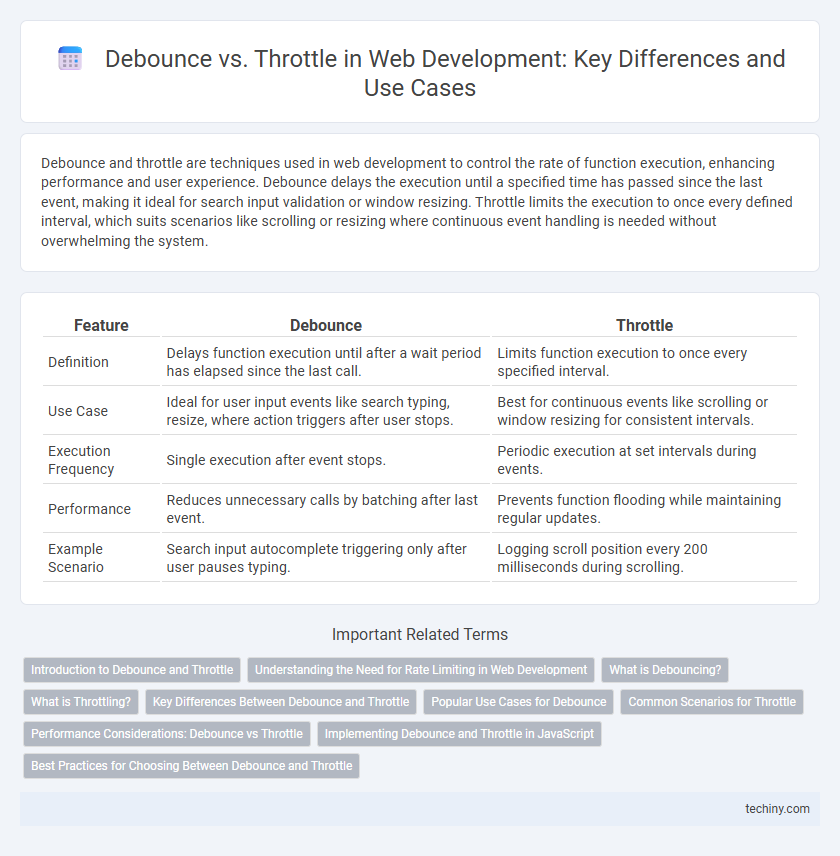
 techiny.com
techiny.com