ES6 Modules offer native support in modern browsers and provide static analysis benefits, enabling better optimization and tree-shaking compared to CommonJS. CommonJS, widely used in Node.js environments, allows dynamic loading but lacks built-in support for tree-shaking and is not natively supported in browsers. Choosing between ES6 Modules and CommonJS depends on the target environment and the need for modularity, with ES6 Modules being the preferred standard for front-end development and modern JavaScript applications.
Table of Comparison
| Feature | ES6 Modules (ESM) | CommonJS (CJS) |
|---|---|---|
| Syntax | import/export | require/module.exports |
| Loading Type | Static, compile-time | Dynamic, runtime |
| Support | Modern browsers, Node.js (from v12+) | Node.js (all versions), some bundlers |
| Default Export | export default | module.exports = value |
| Named Exports | Supported via export | Simulated by exporting object properties |
| Interop | Supports interop with CommonJS (with specifics) | Interop with ESM requires additional handling |
| Use Case | Modern JS projects, frontend and backend | Legacy Node.js projects, package modules |
| Performance | Faster due to static analysis | Slower due to runtime loading |
Introduction to JavaScript Modules
JavaScript modules enable scalable and maintainable code by encapsulating functionality and promoting reusable components. ES6 Modules (ESM) provide native syntax with `import` and `export`, supporting static analysis and improved optimization, whereas CommonJS relies on `require` and `module.exports` for an imperative, synchronous module system. Modern web development favors ES6 Modules due to better tree-shaking and compatibility with both client and server environments.
What Are ES6 Modules?
ES6 Modules, introduced in ECMAScript 2015, provide a standardized syntax for importing and exporting functionality between JavaScript files, enabling modular code organization and reuse. They support static analysis, allowing tools like bundlers and tree-shakers to optimize code by identifying unused exports. Unlike CommonJS, ES6 Modules use `import` and `export` statements, operate asynchronously, and are designed for both client-side and server-side execution environments.
Understanding CommonJS Modules
CommonJS modules use synchronous loading, enabling server-side JavaScript in Node.js to require modules with `require()` and export them via `module.exports`. Unlike ES6 modules, CommonJS modules are executed at runtime, allowing dynamic imports and conditional loading. This module system is foundational for Node.js development but lacks the static analysis benefits and tree shaking capabilities offered by ES6 modules.
Syntax Differences Between ES6 and CommonJS
ES6 modules use `import` and `export` statements for defining dependencies and exposing functionality, enabling static analysis and tree shaking, whereas CommonJS relies on `require()` and `module.exports` for loading and exporting modules. Unlike CommonJS's synchronous loading, ES6 modules support asynchronous loading with a strict mode by default. ES6 syntax enables cleaner, more declarative code compared to CommonJS's imperative style.
Importing and Exporting in ES6 vs CommonJS
ES6 modules use static import and export statements, allowing for better optimization and tree-shaking during bundling, while CommonJS relies on dynamic require() calls and module.exports assignments. In ES6, named exports and default exports provide clear, declarative syntax, whereas CommonJS only supports exporting a single module object. The static structure of ES6 modules enables improved code analysis and faster load times compared to the runtime-bound CommonJS modules.
Scope and Hoisting in Module Systems
ES6 modules use strict mode by default, creating a module scope that prevents variable leakage and supports static analysis for better optimization, while CommonJS modules execute code within a function scope, allowing dynamic require calls but limiting static analysis. Variables and functions in ES6 modules are hoisted to the top of their module scope but are not accessible until they are declared, ensuring temporal dead zone enforcement; CommonJS hoists function declarations but not variables, meaning variable declarations are hoisted but initialized at runtime. This difference in scope and hoisting affects how dependencies load and interact, influencing performance and module inter-dependencies in modern JavaScript applications.
Performance and Loading Differences
ES6 Modules use static import and export statements, enabling browsers and bundlers to perform tree-shaking and improve load times by eliminating dead code. CommonJS modules, relying on synchronous require calls, can cause slower initial load performance, especially in server environments where modules are loaded at runtime. ES6 Modules support asynchronous loading, allowing optimized parallel downloads and better performance in modern JavaScript applications.
Compatibility and Ecosystem Support
ES6 Modules provide native support in modern browsers and are designed for static analysis, enhancing performance and tree-shaking capabilities, while CommonJS remains widely used in Node.js environments due to its synchronous loading and mature ecosystem. Compatibility challenges arise when mixing these module types, requiring tools like Babel or Webpack to enable seamless interoperability. The evolving JavaScript ecosystem increasingly favors ES6 Modules for front-end development with growing Node.js support, yet CommonJS maintains dominance in legacy projects and numerous npm packages.
Migrating from CommonJS to ES6 Modules
Migrating from CommonJS to ES6 modules improves code maintainability and enables native support in modern JavaScript environments like Node.js and browsers. ES6 modules use static import/export syntax, enhancing tree shaking and reducing bundle sizes compared to the dynamic require() function in CommonJS. Tools like Babel and webpack facilitate this transition by converting CommonJS syntax to ES6 module format during build time.
Choosing the Right Module System for Your Project
Choosing the right module system for your web development project depends on factors like environment compatibility and performance needs. ES6 Modules offer native support in modern browsers and enable static analysis for better optimization, whereas CommonJS remains widely used in Node.js environments due to its synchronous loading and mature ecosystem. Evaluating the target platform and tooling integration ensures seamless module management and efficient code execution.
ES6 Modules vs CommonJS Infographic
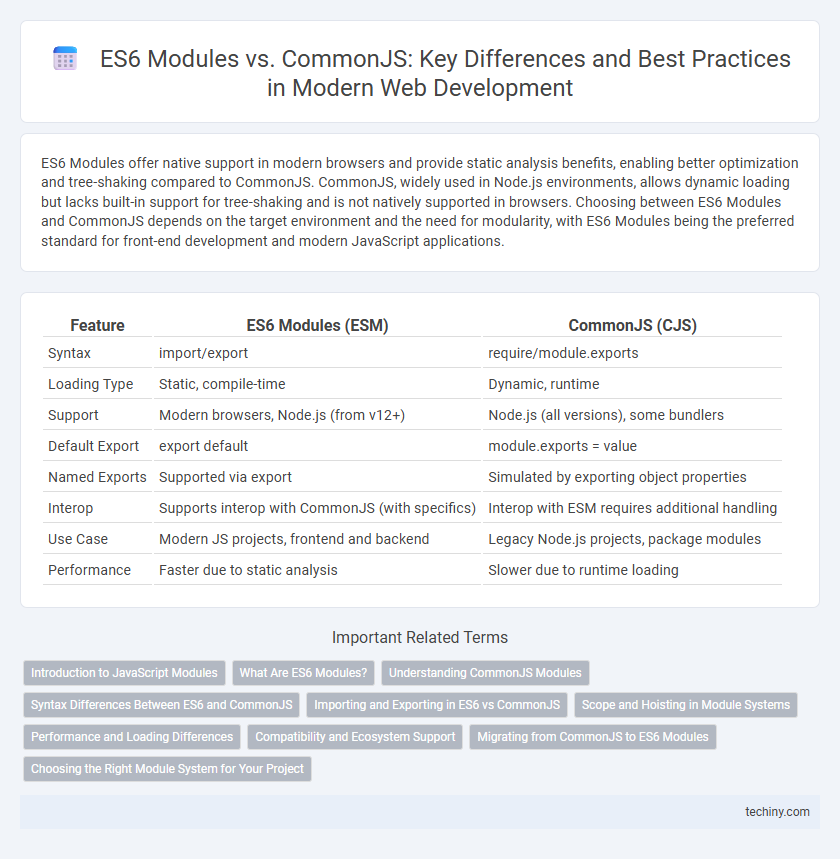
 techiny.com
techiny.com