GET requests retrieve data from a server and append parameters to the URL, making them ideal for fetching resources without side effects. POST requests send data within the request body, enabling secure submission of sensitive information and supporting larger payloads. Understanding when to use GET or POST is essential for optimizing web application performance and security.
Table of Comparison
| Feature | GET | POST |
|---|---|---|
| Data Visibility | Appended in URL, visible | Sent in request body, hidden |
| Data Length | Limited (about 2048 characters) | Unlimited (depends on server) |
| Use Case | Retrieve data without side effects | Submit data causing server change |
| Security | Less secure, can be cached and bookmarked | More secure for sensitive data |
| Idempotency | Idempotent (safe to repeat) | Not necessarily idempotent |
| Performance | Faster due to smaller size | Slower, processes more data |
Introduction to HTTP Methods in Web Development
HTTP methods define how clients communicate with servers in web development, with GET retrieving data and POST submitting data to be processed. GET requests append data to the URL, making them suitable for fetching resources without side effects, while POST requests send data within the request body, enabling secure data submission and server-side processing. Understanding these methods is essential for designing RESTful APIs and managing client-server interactions efficiently.
Understanding GET and POST Requests
GET requests retrieve data from a server by appending parameters in the URL, making them ideal for fetching resources without side effects. POST requests submit data within the request body, allowing for secure and large payloads, commonly used for form submissions and database updates. Understanding the differences between GET and POST is crucial for optimizing web application performance, security, and proper RESTful API design.
Syntax Differences: GET vs POST
GET requests append data to the URL using query strings, making parameters visible and limited in length, typically syntax like `GET /path?param=value HTTP/1.1`. POST requests include data within the request body, allowing larger payloads and enhanced security, following syntax such as `POST /path HTTP/1.1` with headers specifying content type. These syntax differences affect how data is transmitted and processed in web applications, influencing the choice between GET and POST methods.
Data Transmission: How GET and POST Work
GET transmits data by appending it to the URL as query parameters, making it visible and limited in length, typically up to 2048 characters. POST sends data within the request body, allowing for larger payloads and enhanced security since the data is not exposed in the URL. Understanding the distinction in data transmission between GET and POST is crucial for selecting the appropriate HTTP method in web applications.
Security Implications of GET and POST
GET requests append data in the URL, exposing sensitive information to browser history, server logs, and network monitoring, making them less secure for transmitting confidential data. POST requests send data within the request body, reducing exposure and providing better confidentiality during data transfer. Despite this, both GET and POST require HTTPS to ensure encryption and prevent data interception by unauthorized parties.
Use Cases: When to Use GET or POST
GET requests are ideal for retrieving data where parameters can be included in the URL, such as search queries or filter options, due to their idempotent and cacheable nature. POST requests are preferred for submitting sensitive information, uploading files, or performing actions that modify server state, ensuring data security and avoiding URL length limitations. Understanding these use cases is crucial for optimizing web application performance and security.
Limitations and Constraints of GET and POST
GET requests are limited by URL length restrictions, typically around 2048 characters, which constrains the amount of data that can be sent, while POST requests accommodate larger payloads through the request body without such size limitations. GET requests expose data in the URL, leading to potential security risks and caching issues, whereas POST requests keep data hidden and are less likely to be cached improperly. Web developers must consider that GET requests should be idempotent and safe for data retrieval, while POST requests are suitable for operations involving data modification or sensitive information submission.
Performance Considerations in GET vs POST
GET requests generally offer better performance compared to POST due to their simplicity and caching capabilities, allowing browsers and intermediate proxies to store responses and reduce server load. POST requests, while more secure for transmitting sensitive data, incur higher overhead as they include a request body and are not cached by default, resulting in increased latency. Optimizing performance in web development requires choosing GET for idempotent and cacheable requests and POST when data modification or privacy is essential.
Impact on SEO: GET vs POST Requests
GET requests enhance SEO performance by making URLs easily crawlable and indexable by search engines, allowing relevant keywords to appear in the URL structure. POST requests do not expose parameters in the URL, limiting their visibility to search engines and potentially reducing page indexing and ranking opportunities. Search engines favor GET-based URLs for content sharing and link building, making GET requests more beneficial for SEO strategies in web development.
Best Practices for Implementing GET and POST in Web Applications
Implement GET requests for retrieving data without side effects, ensuring URLs remain idempotent and cacheable to enhance performance and scalability. Use POST requests for operations that cause data changes, such as form submissions or database updates, and always include validation and protection mechanisms like CSRF tokens to secure sensitive interactions. Properly distinguishing between GET and POST promotes RESTful design principles and safeguards application integrity.
GET vs POST Infographic
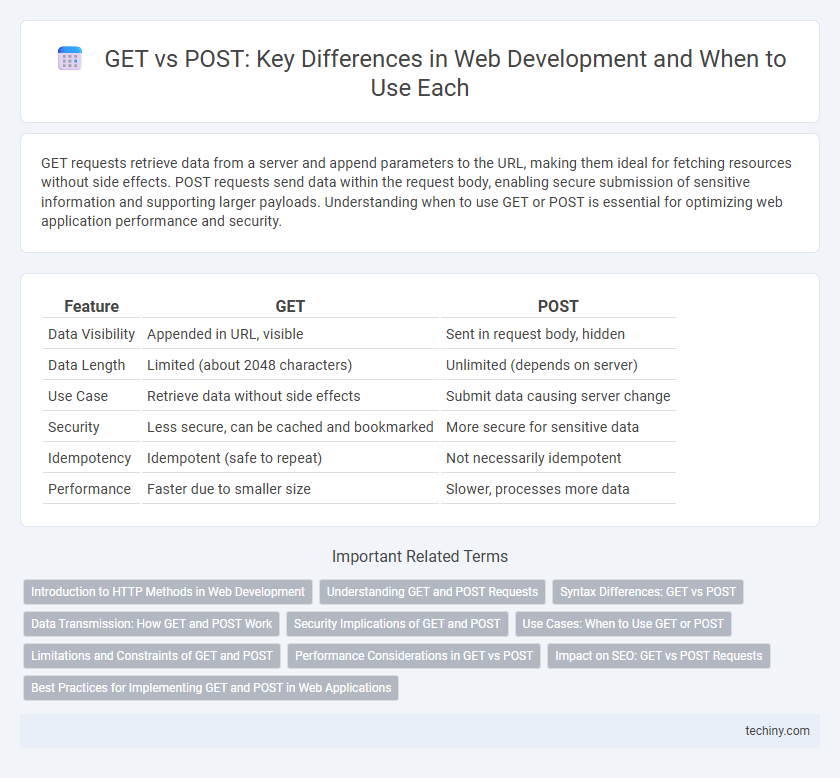
 techiny.com
techiny.com