Margin creates space outside an element's border, separating it from neighboring elements, while padding adds space inside the element's border, increasing the distance between the content and the border. Understanding the distinction between margin and padding is essential for controlling layout and spacing in web development. Proper use of both ensures visually balanced and well-structured web pages.
Table of Comparison
| Aspect | Margin | Padding |
|---|---|---|
| Definition | Space outside the border of an element | Space inside the border, between the border and content |
| Purpose | Separates elements by creating outer space | Increases inner spacing within an element |
| Effect on Layout | Affects distance between adjacent elements | Affects size of the element's box |
| CSS Property | margin | padding |
| Collision | Margins can collapse (vertical margins) | Padding never collapses |
| Visibility | Transparent space outside element border | Visible space inside border but outside content |
Understanding Margin and Padding in Web Development
Margin defines the space outside an element's border, creating distance between neighboring elements, while padding controls the space inside the element, between the border and the content. Properly adjusting margin and padding ensures a balanced layout, improving readability and visual appeal in web design. Developers use CSS properties like margin-top, margin-bottom, padding-left, and padding-right to customize spacing and enhance user experience on responsive interfaces.
Key Differences Between Margin and Padding
Margin creates space outside the border of an element, controlling the distance between adjacent elements, while padding adds space inside the border, increasing the clickable or visible area without affecting surrounding layout. Margins can collapse when adjacent vertical margins meet, but padding does not collapse and consistently maintains spacing within the element's boundaries. Understanding these distinctions is crucial for precise layout control, responsive design, and ensuring elements maintain proper visual spacing on web pages.
Use Cases: When to Use Margin vs Padding
Margin is ideal for creating space around elements to separate them from adjacent components, such as spacing between paragraphs or blocks. Padding is best used to generate space within an element, ensuring content like text or images maintains distance from the element's border for better readability and design balance. Developers choose margin when influencing layout outside an element and padding when enhancing content clarity inside an element.
Visual Impact: Margin vs Padding in Layout Design
Margin creates space outside an element's border, effectively separating it from neighboring elements to enhance overall layout clarity. Padding adds space inside the element's border, increasing the distance between the content and the border, which influences the element's internal visual balance. Proper use of margin and padding ensures a visually appealing, well-structured web design that improves user experience and readability.
CSS Syntax for Margin and Padding
Margin and padding in CSS are defined using shorthand properties like `margin` and `padding`, which accept one to four space-separated values to set distances around elements. The syntax `margin: 10px 15px 5px 20px;` sets top, right, bottom, and left margins respectively, while `padding: 5px 10px;` applies vertical and horizontal padding values. Both margin and padding support units such as px, em, rem, and percentages, enabling precise spacing control in responsive web design.
How Margin and Padding Affect Box Model
Margin and padding play crucial roles in the CSS box model; margin controls the space outside an element's border, creating distance between adjacent elements, while padding adjusts the space inside the border, influencing the element's internal content spacing. Modifying the margin affects the element's position relative to other elements without altering the element's actual size, whereas padding changes increase the element's total size by expanding the area around the content. Understanding how margin and padding interact with width, height, and border properties is essential for precise layout control and responsive design in web development.
Common Mistakes with Margin and Padding
Common mistakes with margin and padding in web development include confusing margin, which creates space outside an element's border, with padding, which adds space inside the border around the content. Overusing margin can disrupt layout flow by collapsing margins between elements, while excessive padding can cause content overflow and negatively impact responsiveness. Developers often overlook the box model behavior, leading to unexpected element sizing when combining padding, borders, and width settings.
Responsive Design: Margin vs Padding Considerations
In responsive design, margin controls the space outside an element, affecting the overall layout and separation between components across different screen sizes. Padding adjusts the space inside an element, ensuring content readability and touch-friendly areas on various devices. Effective use of margins and padding enhances user experience by maintaining consistent spacing and alignment within fluid, adaptive web layouts.
Margin Collapse: What Developers Need to Know
Margin collapse occurs when the vertical margins of adjacent block elements combine into a single margin equal to the largest individual margin, affecting layout spacing in CSS. Developers must understand how margin collapse impacts element positioning, particularly with nested elements, empty blocks, and adjacent siblings. Proper management of margin collapse ensures predictable spacing and prevents unexpected overlap or gaps in responsive web designs.
Best Practices for Using Margin and Padding in CSS
Effective use of margin and padding in CSS enhances webpage layout by controlling space between elements and inside element boundaries, respectively. Best practices include using margin for external spacing to separate elements and padding for internal spacing to increase readability and prevent content overlap. Consistent use of these properties supports responsive design, improves user experience, and maintains a clean visual hierarchy.
margin vs padding Infographic
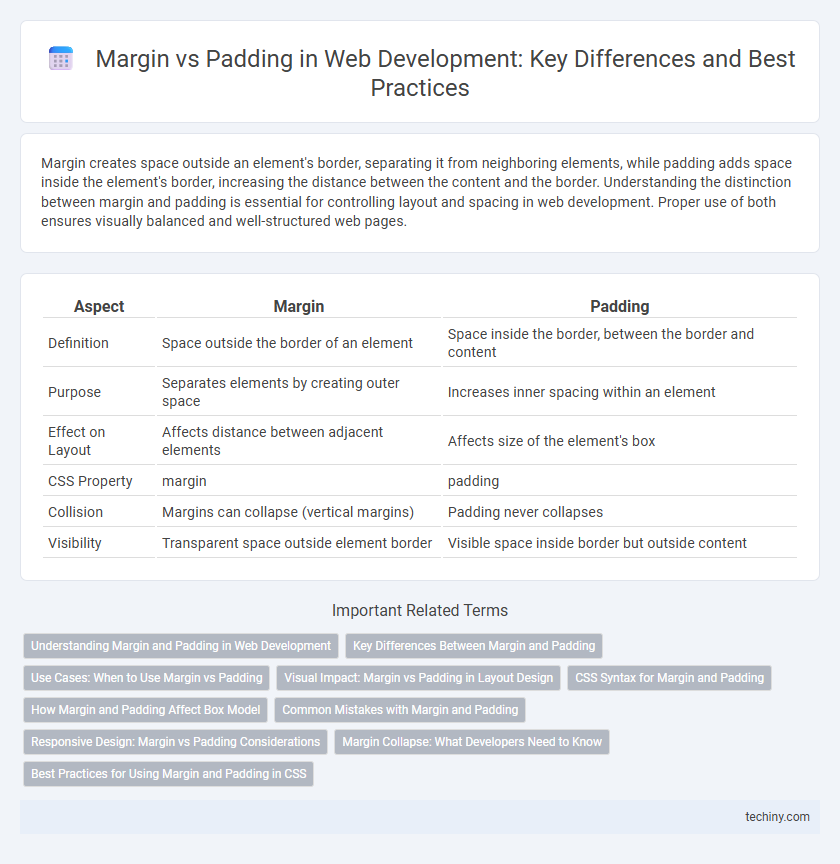
 techiny.com
techiny.com