Promises provide a cleaner, more readable way to handle asynchronous operations in web development compared to callbacks, reducing the risk of callback hell and improving error handling. Unlike callbacks, promises allow chaining multiple asynchronous tasks sequentially or concurrently, simplifying code structure and maintenance. This makes promises the preferred approach for managing complex workflows and enhancing code clarity in modern JavaScript applications.
Table of Comparison
| Feature | Promise | Callback |
|---|---|---|
| Definition | Object representing eventual completion or failure of async operation | Function passed as argument to be executed after async task |
| Syntax | Cleaner, chainable with .then(), .catch() | Nested, can cause "callback hell" |
| Error Handling | Handled via .catch() for central management | Error passed as first argument, manually checked |
| Readability | Improves readability and maintainability | Can be confusing and less readable with deep nesting |
| Asynchronous Flow | Supports promise chaining and async/await syntax | Sequential or nested execution prone to inversion of control |
| Browser Support | Supported in modern browsers and Node.js | Supported universally across all JavaScript environments |
Introduction to Asynchronous Programming in Web Development
Asynchronous programming in web development enables non-blocking operations, crucial for handling tasks like API requests and file I/O without freezing the user interface. Callbacks were the initial approach, passing functions to be executed after asynchronous tasks complete, but often led to "callback hell." Promises introduce a cleaner, more manageable way to handle asynchronous code by representing future values and supporting chaining and error handling mechanisms.
Understanding Callbacks: Definition and Use Cases
Callbacks are functions passed as arguments to other functions, executed after a certain task completes to handle asynchronous operations in web development. They enable managing tasks like API requests, event handling, and file reading by allowing code to continue running while waiting for processes to finish. Common use cases include handling user interactions, processing server responses, and managing timers or animations in JavaScript applications.
What Are Promises? Core Concepts and Syntax
Promises in web development represent objects that handle asynchronous operations, providing a cleaner alternative to callbacks by avoiding callback hell and enabling better error handling. Core concepts include states (pending, fulfilled, rejected), and methods like then(), catch(), and finally() to process results or errors. The syntax involves creating a new Promise instance with an executor function that takes resolve and reject parameters to control the operation's outcome.
Key Differences Between Promises and Callbacks
Promises provide a more manageable way to handle asynchronous operations by avoiding "callback hell" and improving code readability compared to callbacks. While callbacks execute functions after an operation completes, Promises represent a value that may be available now, later, or never, enabling chaining and better error handling. Promises inherently handle asynchronous flow with methods like then(), catch(), and finally(), whereas callbacks require manual error checks and nesting management.
Pros and Cons of Using Callbacks
Callbacks provide a straightforward way to handle asynchronous operations in JavaScript, allowing functions to be passed as arguments and executed after a task completes. They offer simplicity and direct control flow but can lead to issues like callback hell, making code harder to read and maintain due to nested structures. Error handling is also more cumbersome with callbacks, increasing the risk of unhandled exceptions and reduced debugging efficiency.
Advantages and Limitations of Promises
Promises in web development provide a clearer, more manageable way to handle asynchronous operations compared to callbacks, reducing callback hell and enhancing code readability. They enable chaining with .then() and .catch() methods, which simplifies error handling and improves flow control in asynchronous code. However, Promises still execute only once and lack the ability to cancel ongoing operations, limiting their use in scenarios requiring resource cleanup or cancellation like long-running network requests.
Code Readability: Callbacks vs Promises
Promises enhance code readability by avoiding deeply nested callback structures, known as "callback hell," which can make code difficult to follow and maintain. Unlike callbacks, Promises enable chaining of asynchronous operations with clearer syntax and better error handling through `.then()` and `.catch()`. This structured approach improves maintainability and debugging efficiency in complex web development projects.
Error Handling: Improvements with Promises
Promises in web development offer significant improvements in error handling compared to callbacks by providing a structured approach to managing asynchronous operations. Unlike callbacks that can lead to "callback hell" and scattered error logic, promises allow chaining with .catch() methods to centralize and streamline error management. This leads to more readable code and reduces the risk of unhandled exceptions or lost error details during asynchronous execution.
Real-World Examples: Migrating from Callbacks to Promises
Migrating from callbacks to promises in web development enhances code readability and error handling by flattening nested structures commonly seen in asynchronous API calls. For instance, replacing traditional callback-based XMLHttpRequest with fetch API returns a promise, simplifying data retrieval from RESTful services. This transition also improves maintainability in complex workflows like sequential database queries or chained animations by using `.then()` and `.catch()` methods instead of deeply nested callback functions.
Best Practices for Choosing Between Promises and Callbacks
When deciding between Promises and Callbacks in web development, prioritize Promises for better readability, error handling, and chaining of asynchronous tasks, especially in complex applications. Use Callbacks for simple, single-layer asynchronous operations where minimal overhead is critical. Always ensure to handle errors explicitly and avoid callback hell by preferring Promises or async/await syntax for maintainable and scalable code.
Promise vs Callback Infographic
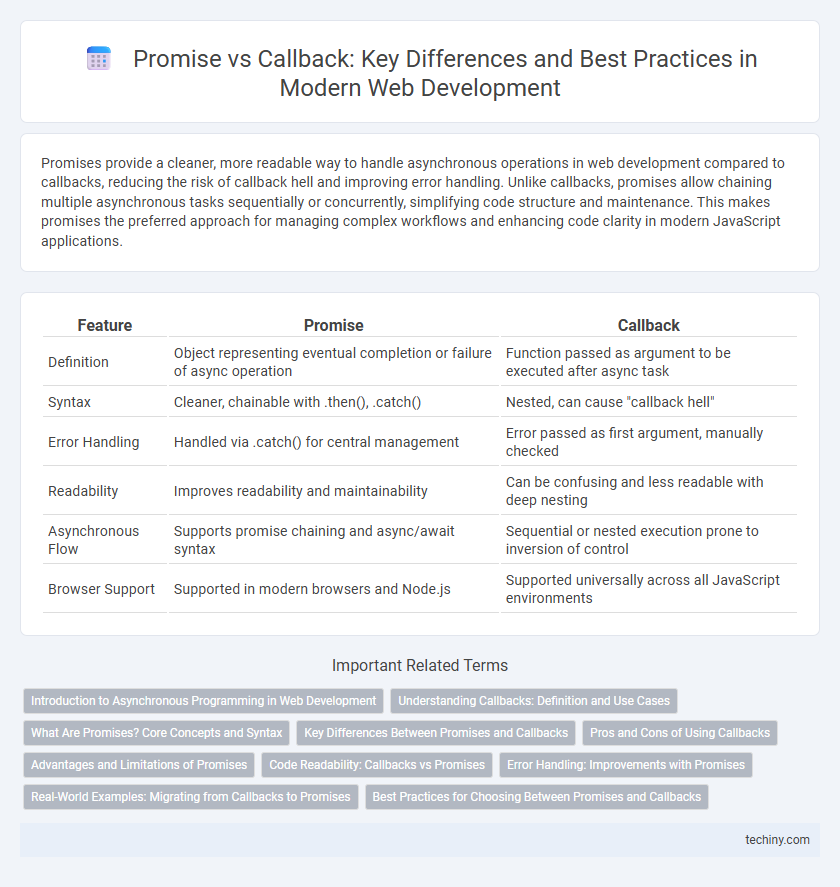
 techiny.com
techiny.com