Sessions store user data on the server, offering enhanced security and the ability to handle larger amounts of information compared to cookies. Cookies save data on the client side within the browser, making them suitable for storing small preferences but vulnerable to tampering. Choosing between sessions and cookies depends on the need for security, data size, and persistence in web development projects.
Table of Comparison
| Feature | Session | Cookie |
|---|---|---|
| Storage Location | Server-side | Client-side (browser) |
| Data Size Limit | Large (depends on server memory) | Small (~4KB per cookie) |
| Security | More secure, not exposed to client | Less secure, can be manipulated by user |
| Lifetime | Expires on server or session timeout | Set expiration, persists after browser close |
| Performance Impact | More server resources required | Minimal server resources, stored client-side |
| Use Case | Storing sensitive info, user authentication | Tracking, user preferences, non-sensitive data |
Introduction to Sessions and Cookies in Web Development
Sessions store user data on the server, creating a unique session ID to maintain state across multiple requests, while cookies save small pieces of data directly in the user's browser. Sessions enhance security by minimizing exposure of sensitive information, whereas cookies improve user experience through persistent data storage like login credentials. Both mechanisms play crucial roles in managing user authentication and personalization in web development.
Defining Cookies: Purpose and Use Cases
Cookies are small text files stored on a user's device by websites to remember information such as login credentials, user preferences, and shopping cart contents. They enable persistent data storage across browsing sessions, enhancing user experience and personalized interactions. Common use cases include session management, tracking user behavior, and targeted advertising in web development.
Understanding Sessions: How They Work
Sessions store user data on the server side, creating a unique session ID linked to the user's browser via a cookie for secure state management. This enables the server to maintain user-specific information such as login status, preferences, and shopping cart contents across multiple page requests. Sessions enhance security by keeping sensitive information off the client side, reducing risks associated with data manipulation and exposure.
Key Differences Between Sessions and Cookies
Sessions store user data on the server, ensuring higher security and larger storage capacity, while cookies save data on the client's browser with size limitations up to 4KB. Sessions are temporary and expire after the browser is closed or a set timeout, whereas cookies can persist for longer periods based on their expiry settings. Unlike cookies, sessions require a unique session ID typically maintained through cookies or URL parameters to associate user requests with server-side data.
Security Implications: Sessions vs Cookies
Sessions store user data server-side, significantly reducing exposure to client-side attacks such as cross-site scripting (XSS). Cookies, stored on the client, are more vulnerable to interception and theft unless secured with flags like HttpOnly and Secure. Implementing encrypted session identifiers and proper cookie attributes enhances security but sessions inherently offer stronger protection by limiting sensitive data transmission to the browser.
Data Storage Limitations: Session vs Cookie
Sessions store data on the server side, allowing for larger storage capacity compared to cookies, which are limited to about 4KB per cookie stored on the client side. Cookies transmit data with every HTTP request, potentially impacting performance and are constrained by browser storage limits and privacy settings. Server-side sessions manage more extensive and sensitive information securely without burdening the client's browser storage capacity.
Common Use Cases for Sessions
Sessions are commonly used to store sensitive user data such as authentication credentials and user preferences, ensuring that this information remains secure and accessible only during the active browsing session. They enable server-side state management for e-commerce shopping carts, allowing users to add or remove products without losing data between page requests. Sessions are ideal for multi-step forms or workflows, maintaining progress and input data without exposing information to the client or relying on browser storage.
When to Use Cookies in Web Applications
Cookies are ideal for storing user preferences, login information, and tracking behavior across multiple sessions and browser tabs due to their persistence and client-side accessibility. Use cookies for lightweight data that must persist beyond the current session, such as theme settings or language choices. Secure and HttpOnly flags in cookies enhance security, making them suitable for less sensitive information compared to server-side sessions.
Best Practices for Managing Sessions and Cookies
Effective management of sessions and cookies in web development involves using secure, HttpOnly cookies for session identifiers to prevent cross-site scripting attacks and setting appropriate expiration times to balance user experience with security. Implementing server-side session storage minimizes sensitive data exposure compared to storing it in cookies, while using techniques like token rotation and session timeout limits reduces the risk of session hijacking. Encrypting cookie data and applying the SameSite attribute enhances protection against cross-site request forgery, aligning with best practices for maintaining secure and efficient user sessions.
Conclusion: Choosing Between Session and Cookie
Sessions store user data securely on the server side, making them ideal for sensitive information and applications requiring robust security. Cookies save data on the client side, enhancing performance by reducing server load but should be limited to non-sensitive data due to security risks. Selecting between sessions and cookies depends on balancing security needs, data sensitivity, and user experience in web development projects.
Session vs Cookie Infographic
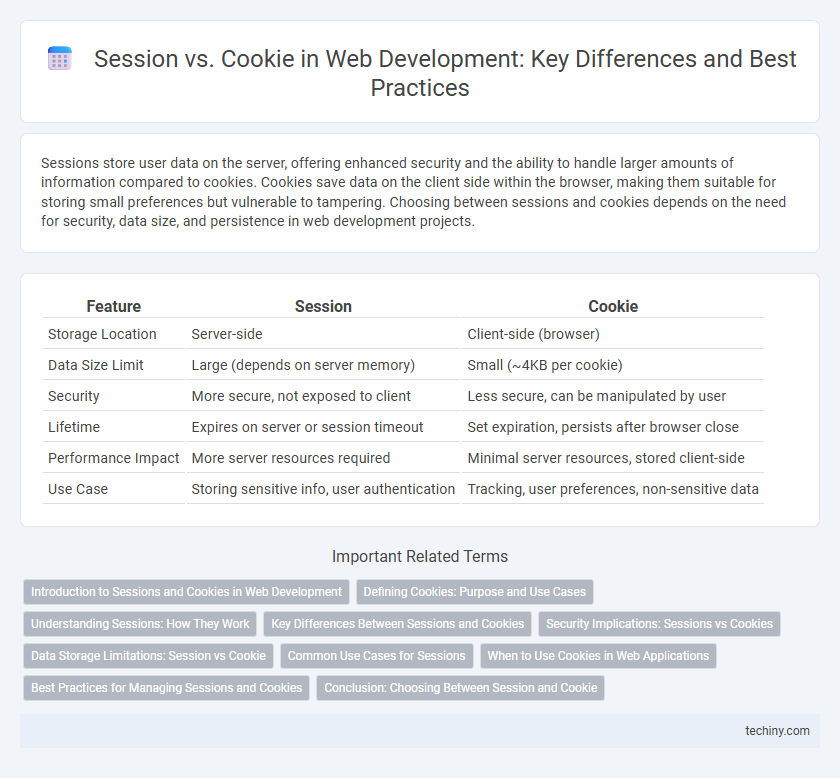
 techiny.com
techiny.com