Waterfall loading in web development involves loading resources sequentially, which can lead to slower page rendering and increased wait times. Parallel loading allows multiple resources to be fetched simultaneously, significantly improving website speed and user experience. Optimizing loading strategies by prioritizing critical assets ensures efficient performance and smoother interactions.
Table of Comparison
| Criteria | Waterfall Loading | Parallel Loading |
|---|---|---|
| Definition | Sequential loading of web resources one after another. | Simultaneous loading of multiple web resources. |
| Performance | Slower load times due to blocking requests. | Faster load times by utilizing concurrent requests. |
| Resource Utilization | Underutilizes browser capabilities. | Maximizes bandwidth and CPU usage for speed. |
| Complexity | Simple implementation, easy debugging. | More complex setup, requires careful management of dependencies. |
| Use Case | Small sites or critical resource prioritization. | Modern web apps with multiple assets and faster UX. |
Understanding Waterfall and Parallel Loading in Web Development
Understanding waterfall and parallel loading is crucial for optimizing web performance. Waterfall loading processes resources sequentially, causing delays as each element waits for the previous one to finish, while parallel loading fetches multiple resources simultaneously, reducing overall load time. Implementing parallel loading techniques, such as asynchronous scripts and HTTP/2, significantly enhances page speed and user experience.
Key Differences Between Waterfall and Parallel Loading
Waterfall loading processes web page elements sequentially, where each resource must fully load before the next begins, causing increased overall load times. Parallel loading allows multiple resources like images, scripts, and stylesheets to load simultaneously, significantly reducing page rendering time and improving user experience. Key differences focus on the efficiency and speed of resource retrieval, with parallel loading optimizing bandwidth usage and minimizing delays compared to the linear, step-by-step nature of waterfall loading.
How Waterfall Loading Impacts Website Performance
Waterfall loading delays subsequent resource downloads because each request waits for the previous one to complete, resulting in longer page load times and increased latency. This linear process hinders efficient parallelism, causing critical assets like CSS and JavaScript to load sequentially rather than simultaneously. Consequently, waterfall loading negatively impacts website performance by slowing rendering speed and degrading the overall user experience.
Advantages of Parallel Loading in Modern Web Applications
Parallel loading in modern web applications significantly reduces page load times by fetching multiple resources simultaneously, enhancing user experience and improving performance metrics like Google's Core Web Vitals. This approach optimizes bandwidth utilization and minimizes render-blocking, allowing critical content to appear faster and boosting SEO rankings. Leveraging parallel loading techniques such as HTTP/2 multiplexing and resource preloading enables developers to build faster, more responsive sites that meet contemporary performance standards.
Common Use Cases for Waterfall vs Parallel Loading
Waterfall loading is commonly used in scenarios where resource dependencies require strict sequential loading, such as CSS files that must be fully loaded before rendering the page layout. Parallel loading is preferred for independent assets like images and JavaScript files to improve page load speed by utilizing multiple browser connections simultaneously. In performance-critical web applications, combining both methods strategically optimizes loading efficiency and user experience.
Implementing Parallel Loading: Best Practices
Implementing parallel loading in web development significantly reduces page load time by enabling multiple resources such as scripts, stylesheets, and images to load simultaneously. Employing best practices like asynchronous JavaScript (async), deferred scripts (defer), and HTTP/2 multiplexing optimizes resource delivery without blocking the rendering process. Leveraging browser caching, content delivery networks (CDNs), and resource prioritization further enhances the effectiveness of parallel loading strategies.
Performance Metrics: Measuring Waterfall vs Parallel Loading
Waterfall loading sequentially processes resources, often increasing total load time and negatively impacting Time to Interactive (TTI) and First Contentful Paint (FCP). Parallel loading fetches multiple assets simultaneously, significantly reducing load times and improving key performance indicators such as Largest Contentful Paint (LCP) and Speed Index. Web developers use tools like Chrome DevTools and Lighthouse to measure these metrics, enabling optimization of resource delivery strategies for enhanced user experience.
Tools for Analyzing Loading Strategies in Web Development
Tools like Google Lighthouse and WebPageTest provide detailed insights into waterfall and parallel loading strategies by visualizing resource load timelines and identifying blocking requests. Chrome DevTools' Network panel enables developers to analyze the sequence and concurrency of resource loading, helping optimize for faster page rendering. These tools highlight bottlenecks, suggest parallelization opportunities, and measure metrics such as Time to First Byte (TTFB) and Largest Contentful Paint (LCP), essential for improving user experience.
Real-World Examples: Waterfall vs Parallel Loading Outcomes
Websites using waterfall loading, such as traditional e-commerce platforms, often experience slower page render times due to sequential resource fetching, leading to increased bounce rates and decreased user engagement. In contrast, parallel loading techniques employed by modern news outlets like BBC or CNN enhance performance by simultaneously loading multiple assets, resulting in faster interactivity and improved SEO rankings. Metrics from Google PageSpeed Insights consistently show parallel loading reduces Time to First Byte (TTFB) and Speed Index compared to waterfall methods.
Choosing the Right Loading Strategy for Your Web Project
Choosing the right loading strategy for your web project significantly impacts performance and user experience. Waterfall loading processes resources sequentially, ensuring dependencies load in order but can increase total load time, while parallel loading fetches multiple resources simultaneously, reducing load time but risking dependency conflicts if not managed properly. Analyzing your site's asset dependencies, critical rendering path, and server capabilities helps determine whether waterfall or parallel loading optimizes speed and stability.
waterfall vs parallel (loading) Infographic
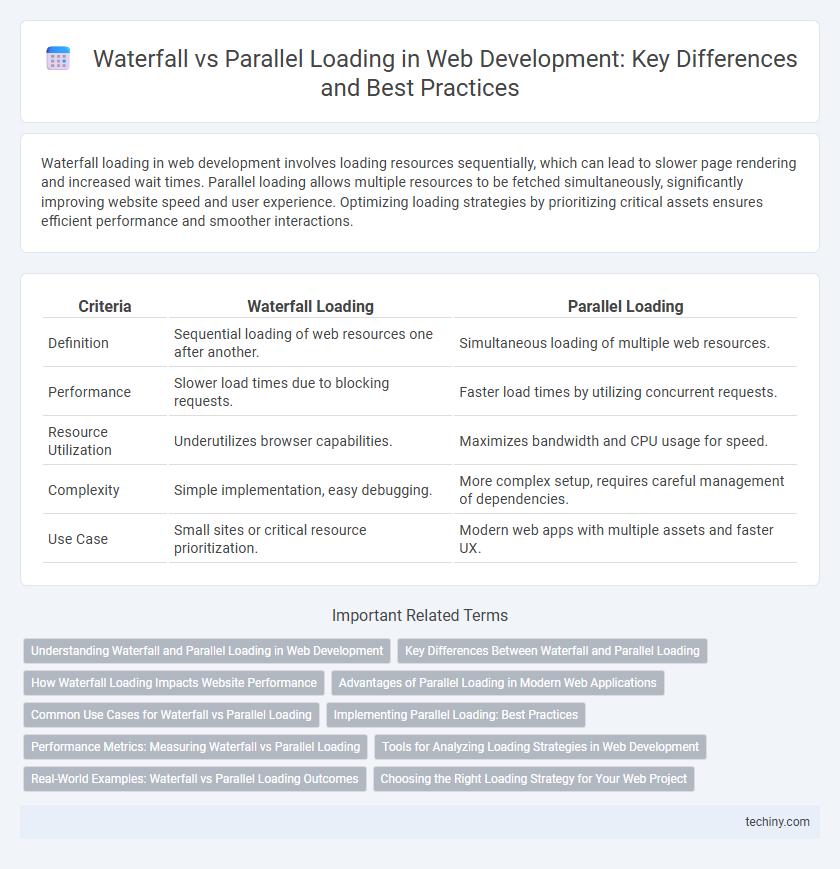
 techiny.com
techiny.com