Cura and PrusaSlicer are two leading 3D printing software options favored by pet enthusiasts for creating durable and detailed pet accessories. Cura offers a user-friendly interface and extensive customization, making it ideal for beginners looking to print collars, toys, and custom feeders. PrusaSlicer excels with advanced slicing features and precise control, providing high-quality prints suited for more experienced users aiming to produce complex pet projects with enhanced strength and accuracy.
Table of Comparison
| Feature | Cura | PrusaSlicer |
|---|---|---|
| Developer | Ultimaker | Prusa Research |
| Supported File Formats | STL, OBJ, 3MF | STL, OBJ, 3MF, AMF |
| Compatibility | Universal (most FDM printers) | Best with Prusa 3D printers, supports other FDM |
| Interface | User-friendly, modern UI | Customizable, detailed interface |
| Print Settings | Advanced profiles, easy tuning | Extensive customization, expert-level settings |
| Support Generation | Automatic, customizable supports | Automatic and manual support editing |
| Multi-material Support | Limited native support | Comprehensive multi-material handling |
| Open Source | Yes | Yes |
| Platform | Windows, macOS, Linux | Windows, macOS, Linux |
| Performance | Fast slicing, GPU acceleration | Moderate slicing speed, CPU optimized |
| Community & Support | Large user base, active forums | Strong Prusa community, detailed documentation |
Overview of Cura and PrusaSlicer
Cura and PrusaSlicer are leading open-source 3D printing slicing software, widely used for their unique features and compatibility. Cura offers extensive printer support with a user-friendly interface, making it ideal for beginners and advanced users alike, while PrusaSlicer excels in advanced customization and seamless integration with Prusa printers. Both slicers provide essential tools for optimizing print settings, such as layer height, infill, and support generation, enhancing print quality and efficiency.
User Interface and Ease of Use
Cura offers a clean and intuitive user interface designed for both beginners and advanced users, featuring customizable settings and a straightforward workflow that simplifies the slicing process. PrusaSlicer provides a more detailed interface tailored to experienced users, with advanced customization options and integrated printer profiles that enhance control but may present a steeper learning curve for new users. Both slicers support seamless 3D printing preparation, though Cura prioritizes ease of use, while PrusaSlicer emphasizes precision and in-depth configuration.
Supported 3D Printers and Compatibility
Cura supports a vast range of 3D printers, including popular brands such as Creality, Ultimaker, and LulzBot, offering broad compatibility with both FDM and resin printers through constant firmware updates. PrusaSlicer is primarily optimized for Prusa printers but extends compatibility to various open-source FDM machines, benefiting from its customizable profiles and G-code tuning. Both slicing software provide multi-platform support on Windows, macOS, and Linux, enhancing accessibility for diverse user setups.
Print Quality and Slicing Performance
Cura and PrusaSlicer each offer advanced slicing algorithms that impact print quality, with Cura providing exceptional surface finish and fine detail retention through its adaptive layers, while PrusaSlicer excels in consistent extrusion control and precision in complex geometries. In terms of slicing performance, Cura handles large, intricate models efficiently with faster processing times due to optimized multi-core use, whereas PrusaSlicer offers customizable print settings that allow for detailed calibration but may require longer preparation for highly detailed prints. Both slicers support a wide range of filament types and printer profiles, making them top choices for achieving high-fidelity 3D printed results.
Customization and Advanced Settings
Cura offers extensive customization options with a user-friendly interface, allowing users to tweak nearly every aspect of the print process, from layer height to infill patterns, making it ideal for both beginners and advanced users. PrusaSlicer provides advanced settings tailored for Prusa printers but remains highly flexible, featuring customizable support generation, variable layer height, and detailed filament settings that enhance print quality and material efficiency. Both slicers support G-code preview and modification, but PrusaSlicer emphasizes precision control for complex prints, while Cura excels in broad compatibility and intuitive customization workflows.
Software Updates and Community Support
Cura receives frequent software updates from Ultimaker, ensuring continuous improvements in user interface and print quality optimization, while PrusaSlicer benefits from the active Prusa Research team and community contributions that deliver regular feature enhancements and bug fixes. The PrusaSlicer community is highly engaged, offering extensive forums, tutorials, and user-generated profiles, which complement its rapid development cycle. Both slicers leverage strong support ecosystems, but Cura's broader user base drives a wider range of hardware compatibility updates.
Material Profiles and Presets
Cura and PrusaSlicer both offer extensive material profiles and presets tailored for a wide range of filaments, but Cura provides a broader database with frequent updates supporting third-party materials. PrusaSlicer excels in integrating customized presets specific to Prusa printers, ensuring optimized print settings for their proprietary filaments. Users seeking versatility may prefer Cura's diverse material compatibility, while PrusaSlicer is ideal for fine-tuned control with Prusa-branded materials.
Speed and Resource Efficiency
Cura offers faster slicing speeds due to its optimized algorithms, making it suitable for quick iterations and high-volume production. PrusaSlicer, while slightly slower, excels in resource efficiency by minimizing filament waste and optimizing print time through advanced print settings. Both slicers balance speed and resource management differently, with Cura prioritizing acceleration and PrusaSlicer focusing on cost-effective material usage.
Integration with Third-Party Tools
Cura offers extensive integration with a wide range of third-party tools, enhancing workflow compatibility with popular CAD programs and cloud-based platforms. PrusaSlicer supports solid integration mainly tailored to Prusa hardware and select mesh repair utilities, prioritizing seamless printer-specific optimization. Both slicers provide API access for custom plugins, but Cura's broader ecosystem attracts more diverse software extensions.
Pricing and Licensing Models
Cura is an open-source 3D printing slicing software developed by Ultimaker, offered for free with a GNU General Public License, allowing users unrestricted access and modification rights. PrusaSlicer, created by Prusa Research, is also free and open-source, distributed under the GNU Affero General Public License, which similarly permits modification but emphasizes network use provisions. Both slicers provide cost-effective solutions for 3D printing enthusiasts by offering fully functional tools without licensing fees, fostering community-driven improvements and transparent development.
Cura vs PrusaSlicer Infographic
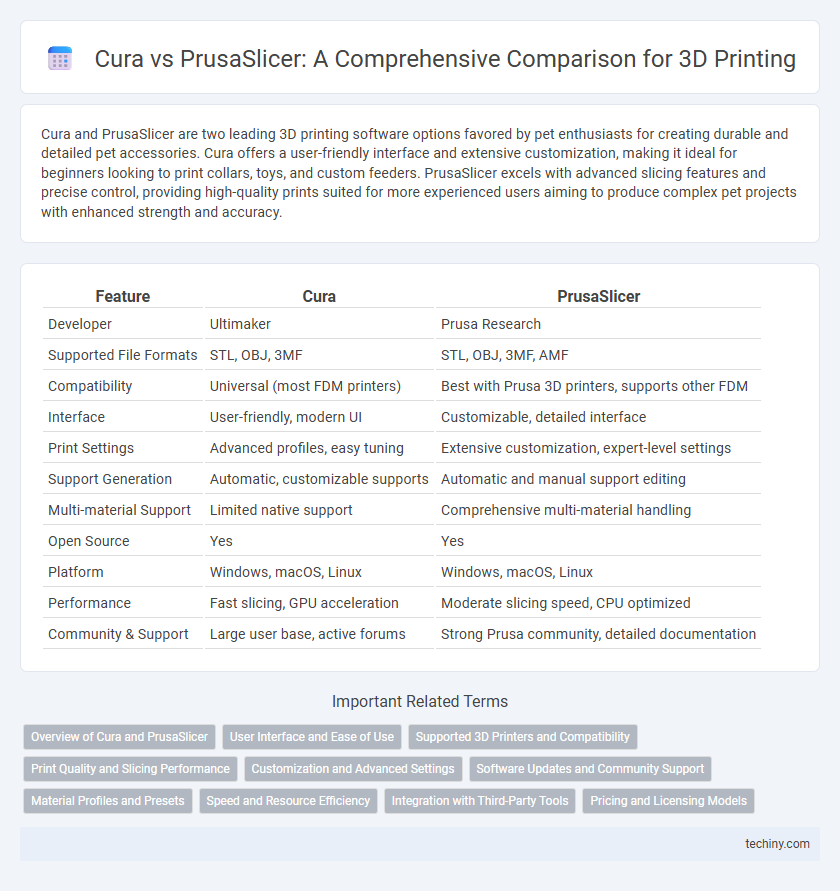
 techiny.com
techiny.com