Heads-up displays (HUDs) project information directly onto transparent surfaces, allowing users to view data without diverting their gaze from the real world, commonly used in automotive and aviation environments. Head-mounted displays (HMDs) provide immersive augmented reality experiences by overlaying digital content onto the user's entire field of view through wearable devices such as smart glasses or AR helmets. While HUDs prioritize minimal distraction and situational awareness, HMDs enable interactive and context-rich experiences by combining spatial tracking and sensor data.
Table of Comparison
| Feature | Heads-Up Display (HUD) | Head-Mounted Display (HMD) |
|---|---|---|
| Definition | Transparent display projecting data in user's field of view without obstruction. | Wearable device displaying augmented reality content directly on a headset. |
| Use Case | Automotive, aviation, military for quick glance information access. | Gaming, training, industrial design, and immersive AR experiences. |
| Portability | Fixed installation, non-portable. | Fully wearable, portable device. |
| Field of View (FOV) | Limited to fixed transparent screen. | Wide, adjustable FOV with immersive experience. |
| Interactivity | Minimal; mostly passive display. | High interactivity; supports gestures, voice, and eye tracking. |
| Power Source | Powered by vehicle or fixed system. | Battery-operated with portable power management. |
| Cost | Generally lower; integrated into existing systems. | Higher due to advanced sensors and wearable tech. |
| Examples | Car windshield HUD, fighter jet displays. | Microsoft HoloLens, Magic Leap One. |
Introduction to Heads-Up Display (HUD) and Head-Mounted Display (HMD)
Heads-Up Display (HUD) projects digital information directly onto a transparent screen or windshield, allowing users to view data without diverting attention from their surroundings. Head-Mounted Display (HMD) is a wearable device that places a digital screen in front of the user's eyes, offering immersive augmented reality experiences by overlaying virtual content onto the real world. While HUDs integrate seamlessly into environments like vehicle dashboards or aircraft cockpits, HMDs provide enhanced interactivity and spatial awareness for applications in gaming, training, and remote collaboration.
Core Technologies Behind HUD and HMD
Core technologies behind heads-up displays (HUD) involve waveguide optics, microprojectors, and transparent display panels that project information directly onto a user's field of view without obstructing real-world vision. Head-mounted displays (HMD) rely on compact display screens, sensor arrays including accelerometers and gyroscopes, and advanced image processing to create immersive augmented reality experiences. Both HUD and HMD integrate spatial tracking and real-time rendering algorithms to synchronize digital content with the physical environment accurately.
Key Differences: HUD vs HMD in Augmented Reality
Heads-up displays (HUDs) project digital information onto transparent surfaces within the user's line of sight, enabling real-time data interaction without obstructing the external environment. Head-mounted displays (HMDs) fully immerse users by integrating AR visuals directly into wearable devices like smart glasses or helmets, offering a more personalized and mobile experience. Key differences center on form factor, level of immersion, and application versatility, with HUDs commonly used in automotive and aviation, while HMDs dominate gaming, industrial, and healthcare AR applications.
User Experience: Comparing Visual Engagement
Heads-up displays (HUDs) offer seamless integration with the user's environment by projecting information directly onto transparent surfaces, enhancing situational awareness without obstructing natural vision. Head-mounted displays (HMDs) provide immersive, fully digital environments with higher visual engagement through wide field-of-view and stereoscopic 3D capabilities, but can cause visual fatigue due to screen proximity. User experience differs as HUDs prioritize unobtrusive data overlay ideal for real-time contexts, while HMDs deliver rich, interactive visuals suitable for detailed tasks and gaming scenarios.
Applications of HUD in Various Industries
Heads-up displays (HUDs) are extensively used in aviation for presenting crucial flight data without diverting pilots' attention, enhancing safety and efficiency. In automotive industries, HUDs project speed, navigation, and alerts onto windshields, improving driver awareness and reducing accident risks. Industrial sectors implement HUDs in manufacturing and maintenance to overlay instructions and real-time data, boosting productivity and precision.
HMD Use Cases: Gaming, Training, and Beyond
Head-mounted displays (HMDs) offer immersive augmented reality experiences by overlaying digital content directly onto the user's field of vision, making them ideal for gaming applications that require interactive and realistic environments. In training scenarios, HMDs enable hands-free, real-time simulations for industries like aviation, healthcare, and military, enhancing skill acquisition and situational awareness. Beyond gaming and training, HMDs facilitate remote collaboration, industrial maintenance, and navigation by providing contextual information without obstructing the user's view, surpassing the capabilities of traditional heads-up displays.
Ergonomics and Comfort: HUD vs HMD Wearability
Heads-up displays (HUDs) offer ergonomic advantages by allowing users to maintain natural posture and situational awareness without obstructing the field of vision, enhancing comfort during extended use. Head-mounted displays (HMDs), while providing immersive experiences, can cause strain due to weight distribution and heat buildup, impacting long-term wearability. Optimizing lightweight materials and adjustable fittings in HMD design significantly improves comfort, yet HUDs remain preferable for tasks requiring minimal obtrusiveness and sustained focus.
Technical Challenges and Limitations
Heads-up displays (HUDs) face challenges in achieving high brightness and contrast to remain visible in various lighting conditions, alongside limited field of view and potential driver distraction in automotive applications. Head-mounted displays (HMDs) encounter technical limitations such as battery life constraints, weight-induced user discomfort, and latency issues that affect real-time interaction and motion tracking accuracy. Both HUDs and HMDs require advancements in display resolution, power efficiency, and sensor integration to enhance user experience and application performance in augmented reality environments.
Future Trends in Augmented Reality Displays
Future trends in augmented reality (AR) displays emphasize the evolution of heads-up displays (HUDs) and head-mounted displays (HMDs) toward greater integration, higher resolution, and enhanced user interaction. HUDs are expected to incorporate ultra-thin waveguide optics and AI-powered contextual awareness, enabling seamless overlay of real-time data in automotive and industrial applications. Advances in HMDs focus on lightweight form factors, improved field of view, and holographic display technologies, driving immersive experiences in gaming, training, and remote collaboration.
Choosing Between HUD and HMD: Decision Factors
Choosing between a heads-up display (HUD) and a head-mounted display (HMD) depends on key factors such as mobility requirements, field of view, and user comfort. HUDs are typically integrated into vehicles or helmets, providing real-time data without obstructing vision, ideal for situational awareness in dynamic environments. HMDs offer immersive experiences with extensive AR capabilities but may cause fatigue during prolonged usage, making them suitable for specialized or stationary applications.
heads-up display vs head-mounted display Infographic
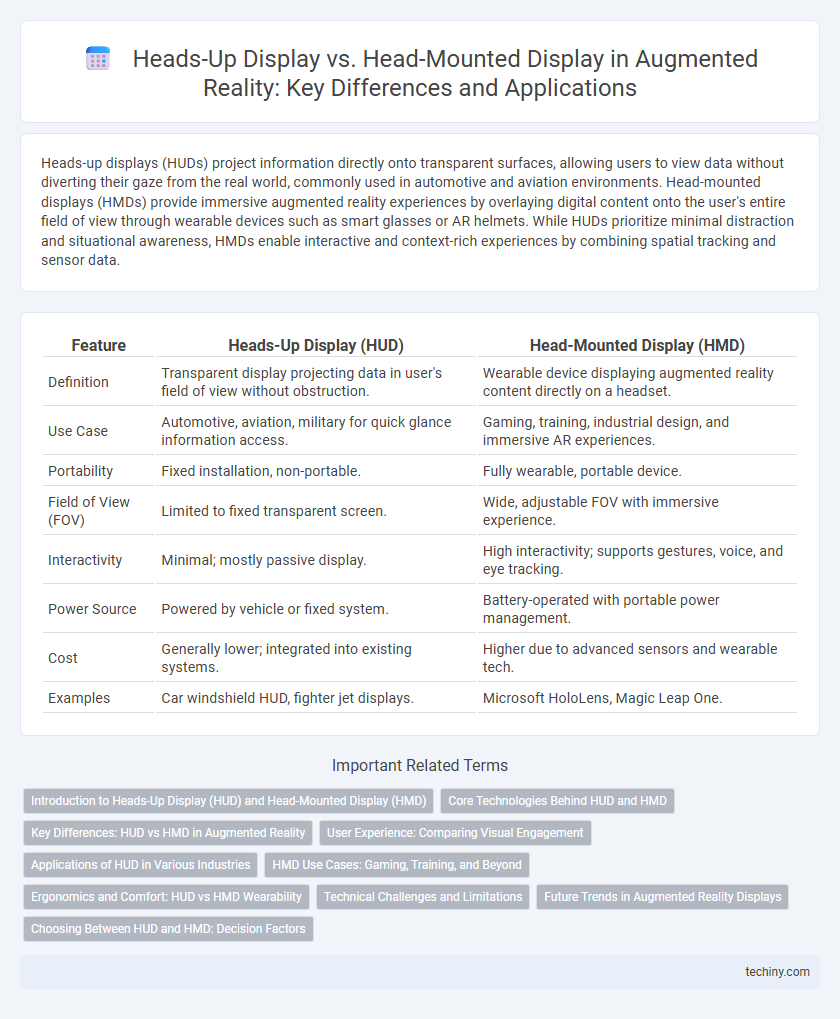
 techiny.com
techiny.com