Gesture-based interaction in augmented reality offers a more intuitive and immersive experience by allowing users to manipulate virtual objects through natural hand movements, enhancing user engagement and reducing the learning curve. Controller-based interaction provides precise input and haptic feedback, making it ideal for complex tasks that require accuracy and physical confirmation. Choosing between gesture-based and controller-based interaction depends on the application's requirements for intuitiveness versus precision in AR environments.
Table of Comparison
| Feature | Gesture-based Interaction | Controller-based Interaction |
|---|---|---|
| Input Method | Hand and body movements detected by sensors or cameras | Physical devices with buttons and joysticks |
| Immersion | High; natural and intuitive control | Moderate; relies on external device familiarity |
| Accessibility | No extra equipment needed; open to all users | Requires users to hold and operate controllers |
| Precision | Moderate; can be affected by lighting and sensor accuracy | High; precise input and haptic feedback |
| Learning Curve | Low; intuitive gestures | Moderate; familiarity with controller layout required |
| Fatigue | Potentially higher; arm and hand movement intensive | Lower; ergonomic design reduces strain |
| Compatibility | Dependent on sensor and camera technology | Widely supported across AR platforms |
| Cost | Lower; no additional hardware needed | Higher; requires purchase of controllers |
Introduction to Interaction Methods in Augmented Reality
Gesture-based interaction in augmented reality leverages natural hand and body movements to manipulate virtual objects, enhancing intuitive user experiences without physical devices. Controller-based interaction uses dedicated handheld devices to provide precise input and haptic feedback, enabling accurate control in complex AR environments. Both methods significantly impact usability and immersion, with gesture-based interaction prioritizing naturalism and controller-based interaction emphasizing precision and feedback.
Understanding Gesture-Based Interaction in AR
Gesture-based interaction in augmented reality (AR) enables users to manipulate virtual objects and access functionalities through natural hand movements, enhancing intuitiveness and immersion. Advanced sensors and computer vision algorithms detect and interpret gestures, allowing seamless real-time interaction without physical controllers. This form of interaction reduces device dependency and promotes a more ergonomic and accessible AR experience across diverse applications, from gaming to industrial training.
Exploring Controller-Based Interaction in AR
Controller-based interaction in augmented reality offers precise input mechanisms, enabling users to manipulate virtual objects with high accuracy using handheld devices equipped with buttons, triggers, and thumbsticks. This method enhances user engagement in complex tasks such as 3D modeling, gaming, and industrial simulations by providing tactile feedback and reducing interaction errors. Advanced controllers incorporating haptic technology and motion sensors improve immersion while allowing for intuitive navigation within AR environments.
User Experience: Gestures vs Controllers
Gesture-based interaction in augmented reality offers a more immersive and intuitive user experience by leveraging natural hand movements, enhancing engagement and reducing the cognitive load associated with physical controllers. Controller-based interaction provides precision and haptic feedback, benefiting tasks requiring fine manipulation and extended usage periods. User preference often depends on context, with gestures favored for seamless exploration and controllers preferred for detailed control and accuracy.
Precision and Accuracy Comparison
Gesture-based interaction in augmented reality offers intuitive and natural control but often faces limitations in precision and accuracy due to sensor noise and hand movement variability. Controller-based interaction provides higher consistency and exact input tracking through dedicated hardware sensors, enhancing task accuracy in complex or fine manipulation scenarios. Studies show controller-based systems outperform gesture controls in precision-critical AR applications, especially in professional and industrial contexts.
Accessibility and Usability Considerations
Gesture-based interaction in augmented reality enhances accessibility by allowing users with limited hand mobility to perform intuitive, natural movements without physical devices, improving usability for diverse abilities. Controller-based interaction offers precise input and haptic feedback, beneficial for users requiring tactile confirmation and fine control but may pose challenges for individuals with motor impairments. Balancing these interaction methods involves optimizing gesture recognition accuracy and ergonomic controller design to maximize inclusive user experiences across AR applications.
Development Challenges and Technical Requirements
Gesture-based interaction in augmented reality demands advanced computer vision algorithms and sensor integration to accurately recognize and interpret complex hand movements, posing significant development challenges in ensuring low latency and high precision. Controller-based interaction requires robust hardware design, ergonomic considerations, and reliable wireless communication protocols to maintain seamless user input and connectivity, which involves extensive testing and optimization. Both interaction methods necessitate sophisticated software frameworks and real-time processing capabilities to deliver intuitive and responsive AR experiences.
Immersion and Naturalness of Interaction
Gesture-based interaction in augmented reality offers a higher level of immersion by enabling users to manipulate virtual objects through natural hand movements without physical impediments. This method enhances the sense of presence and fluidity by closely mimicking real-world interactions, reducing cognitive load and increasing intuitive control. In contrast, controller-based interaction provides precise input but may disrupt immersion due to the need to hold and manage external devices, making the experience feel less seamless and more mechanical.
Application Scenarios and Use Cases
Gesture-based interaction excels in immersive AR applications like gaming, virtual training, and hands-free industrial maintenance, enabling intuitive and natural user experiences without the need for physical devices. Controller-based interaction offers precise input and is favored in scenarios requiring accuracy, such as medical simulations, detailed 3D modeling, and complex remote manipulation tasks. Both interaction methods complement various AR use cases by balancing ease of use, precision, and environmental constraints.
Future Trends in AR Interaction Methods
Gesture-based interaction in augmented reality is rapidly evolving, leveraging advanced computer vision and machine learning to enable more intuitive and natural user experiences without physical devices. Controller-based interaction remains relevant, particularly in precise and complex tasks, but future trends indicate a hybrid approach combining both methods for enhanced flexibility and accuracy. Emerging technologies such as haptic feedback gloves and AI-driven gesture prediction are set to redefine AR interaction by offering seamless, immersive control mechanisms.
Gesture-based Interaction vs Controller-based Interaction Infographic
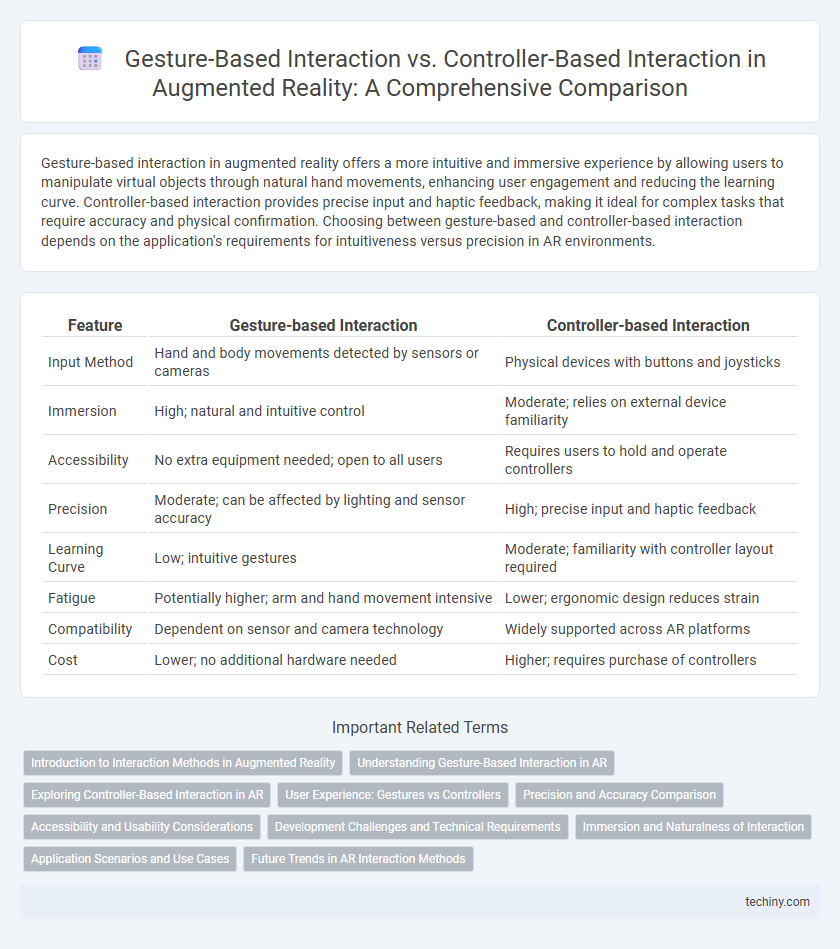
 techiny.com
techiny.com