Heads-Up Displays (HUDs) overlay critical information directly within the user's line of sight, enhancing situational awareness without diverting attention from the task. In contrast, Heads-Down Displays (HDDs) require users to look away from their primary focus to check information, which can interrupt workflow and delay response times. Augmented Reality leverages HUDs to provide seamless, real-time data integration, significantly improving safety and efficiency in dynamic environments.
Table of Comparison
| Feature | Heads-Up Display (HUD) | Heads-Down Display (HDD) |
|---|---|---|
| Definition | Transparent display projecting data in the user's line of sight | Screen or display requiring user to look away from the main view |
| Use Case | Real-time data overlay in AR for navigation, aviation, driving | Detailed information review, dashboards, device control |
| Safety | Enhances situational awareness, reduces distraction | Increases distraction risk due to gaze redirection |
| User Interaction | Hands-free, voice or gesture-controlled interfaces | Touchscreen, button, or manual input required |
| Technology | Optical combiners, waveguides, or projection systems | LCD, OLED, or LED screens integrated into devices |
| Applications | AR glasses, vehicle windshields, pilot helmets | Smartphones, tablets, vehicle dashboards |
| Advantages | Improved situational awareness, hands-free operation | High information density, flexible content display |
| Limitations | Limited display area, potential visibility issues in bright light | Distraction risk, requires user to shift focus away |
Understanding Heads-Up Display (HUD) Technology
Heads-Up Display (HUD) technology projects critical information directly into the user's line of sight, enabling real-time data access without diverting attention from the surrounding environment. Commonly used in aviation, automotive, and augmented reality applications, HUD enhances situational awareness by overlaying navigation, speed, and system status data seamlessly onto transparent surfaces. This contrasts with Heads-Down Displays that require users to look away from their primary task, potentially causing distraction and delayed reactions.
Defining Heads-Down Display (HDD) Systems
Heads-Down Display (HDD) systems require users to divert their gaze away from their primary field of view to access information on a separate screen, often leading to decreased situational awareness and increased reaction time. HDDs typically present data on dashboard screens or handheld devices, which can interrupt workflow in critical environments such as aviation, automotive, or industrial settings. Despite their limitations, HDD systems remain prevalent due to their relative ease of integration and cost-effectiveness compared to Heads-Up Display (HUD) technology.
Key Differences Between HUD and HDD in Augmented Reality
Heads-Up Display (HUD) presents information directly in the user's line of sight, enhancing situational awareness without requiring users to look away from their environment, which is critical in applications like augmented reality (AR) navigation and industrial maintenance. Heads-Down Display (HDD) requires users to look at a separate screen or device, potentially disrupting workflow and causing attention shifts. Key differences include HUD's seamless integration with real-world views and real-time data overlay, whereas HDD is limited to isolated screen interaction, making HUD more effective for hands-free AR experiences.
Visual Ergonomics: HUD vs. HDD Impact on User Experience
Heads-Up Displays (HUDs) significantly enhance visual ergonomics by allowing users to access critical information without shifting their gaze away from the primary task, reducing eye strain and improving situational awareness. In contrast, Heads-Down Displays (HDDs) require users to look away from their main focus, potentially causing increased cognitive load and delayed reaction times. The ergonomic advantage of HUDs lies in their ability to overlay data within the natural line of sight, optimizing user experience in augmented reality environments.
Use Cases: Where HUD Outperforms HDD
Heads-Up Displays (HUDs) excel in scenarios requiring real-time data visualization without diverting attention, such as aviation, automotive navigation, and military operations, where maintaining situational awareness is critical. HUD technology enables users to access essential information like speed, altitude, or targeting data directly within their line of sight, significantly reducing response times compared to Heads-Down Displays (HDDs). This hands-free, glanceable interface is especially valuable in high-speed environments and complex tasks where cognitive load management enhances safety and efficiency.
Use Cases: Where HDD Remains Essential
Heads-Down Displays (HDD) remain essential in applications requiring detailed, high-resolution data visualization, such as air traffic control, medical imaging, and complex engineering design. Unlike Heads-Up Displays (HUD), HDDs allow users to interact with intricate interfaces and perform precise manipulations without environmental distractions. In fields like aviation and surgery, HDDs provide comprehensive situational awareness and critical information access that cannot be fully replicated by AR-based HUDs.
Safety Considerations: Distraction and Focus Comparison
Heads-Up Displays (HUD) enhance safety by projecting critical information within the user's line of sight, minimizing the need to look away from the primary task and reducing cognitive distraction. Heads-Down Displays (HDD) require users to glance away from their environment, increasing the risk of delayed reactions and impaired situational awareness. Studies show that HUDs improve focus retention and reaction times, making them preferable for applications demanding continuous attention, such as aviation and automotive augmented reality systems.
Integration Challenges for HUD and HDD in Modern Devices
Integration challenges for Heads-Up Display (HUD) and Heads-Down Display (HDD) in modern devices involve balancing visibility, user distraction, and ergonomic design. HUDs require precise alignment with the user's line of sight to provide real-time data without obstructing peripheral vision, demanding advanced sensor fusion and display calibration technologies. HDDs face obstacles in ensuring seamless interaction without diverting attention from primary tasks, necessitating optimized interface layouts and responsive input mechanisms.
Future Trends: Evolution of HUD and HDD in AR Technology
Future trends in augmented reality emphasize the evolution of Heads-Up Display (HUD) and Heads-Down Display (HDD) technologies toward greater integration with wearable devices and smart environments. HUDs are advancing with improved holographic projection and real-time contextual data overlay, enhancing situational awareness without obstructing the user's field of vision. HDDs continue to evolve through more immersive AR interfaces and seamless interaction modalities, offering detailed, interactive content for specialized tasks requiring focused attention.
Choosing the Right Display: Factors to Consider in AR Solutions
Selecting the appropriate display for augmented reality solutions requires evaluating user context, safety, and interaction complexity. Heads-Up Displays (HUDs) enable hands-free, real-time information overlay within the user's line of sight, enhancing situational awareness, especially in automotive or industrial applications. In contrast, Heads-Down Displays (HDDs) offer detailed data viewed on handheld or wearable devices, suitable for immersive tasks where focused attention is needed without constant environmental monitoring.
Heads-Up Display vs Heads-Down Display Infographic
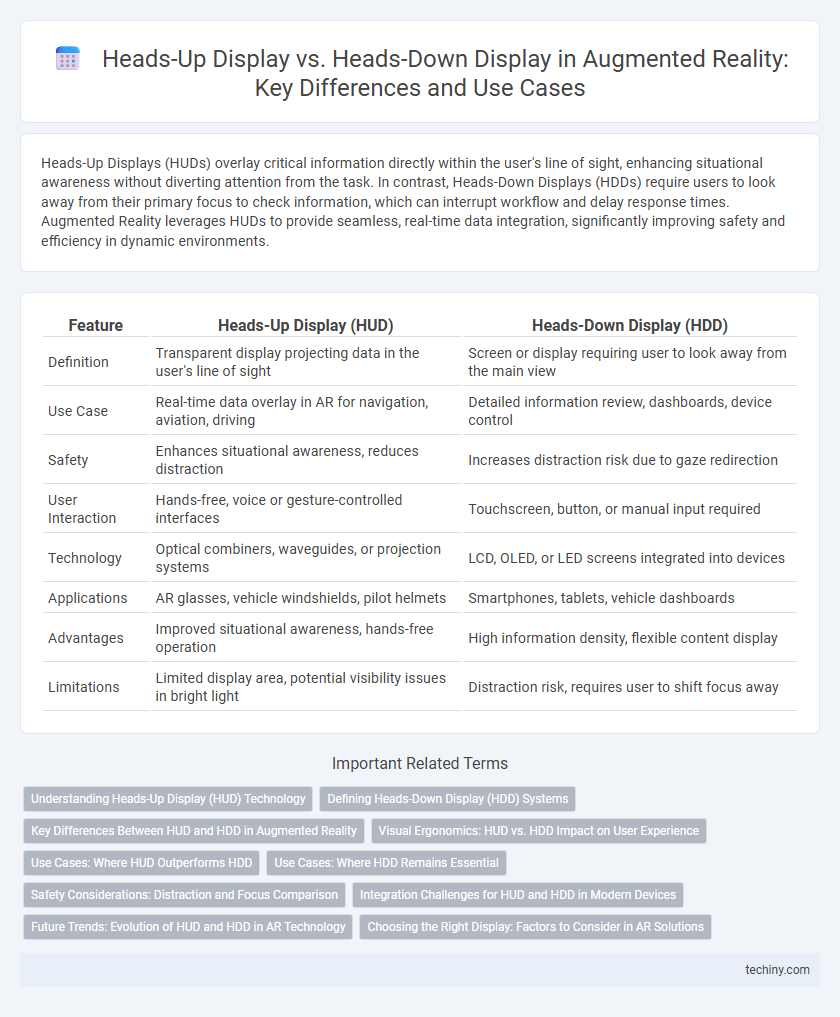
 techiny.com
techiny.com